If you work in software development, you know that unfortunately, bugs happen. Managing and prioritizing those bugs is an important part of your team’s workflow. A bugs queue is a crucial tool offered as part of monday dev to help you do just that! 🐞
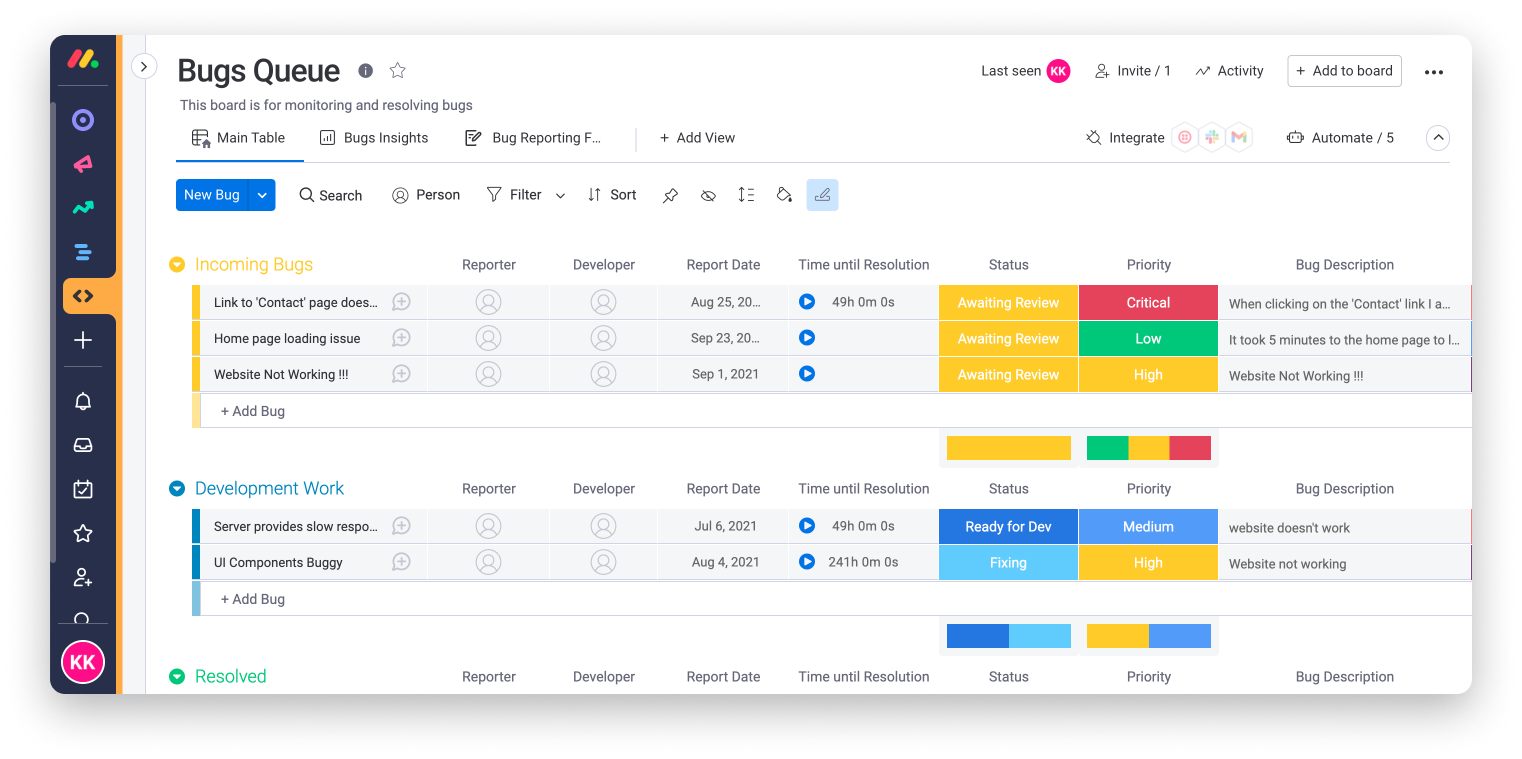
What is a Bugs Queue?
A bugs queue is an organized way to track any and all flaws that appear within your software. Once you identify bugs, you can manage and prioritize them via a bugs queue. We've offered this comprehensive template as part of our monday dev product and we’re walking you through it step-by-step so that you can bust those bugs quickly and efficiently.
Bust your bugs
The Bugs Queue board is organized into groups by working status. This structure helps you identify new bugs, track those that are currently in progress, and keep a log of resolved bugs where a fix has been successfully deployed!
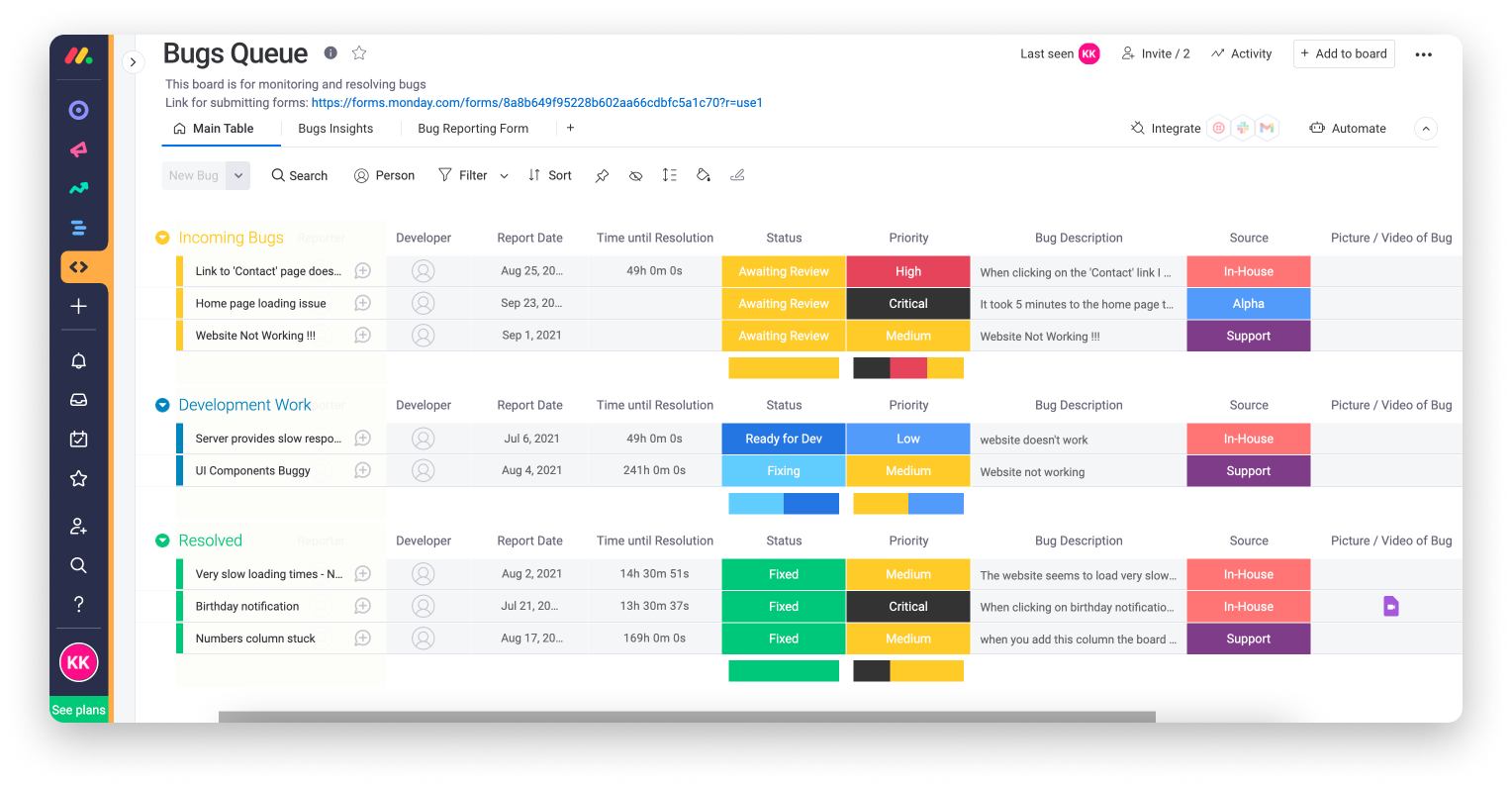
Items on the board are individual bugs that are being investigated.
We use columns to identify a contact person and the individual responsible for each item, to manage our working time, to categorize and describe our bugs, and to house other important details in an organized way.
Visualize data on your bugs
To help you make the most of the data in your board, we've added some widgets to a views dashboard. The widgets we've added transform your bugs queue to allow you to visualize, interpret, and represent your data the way that works best for you and your team.
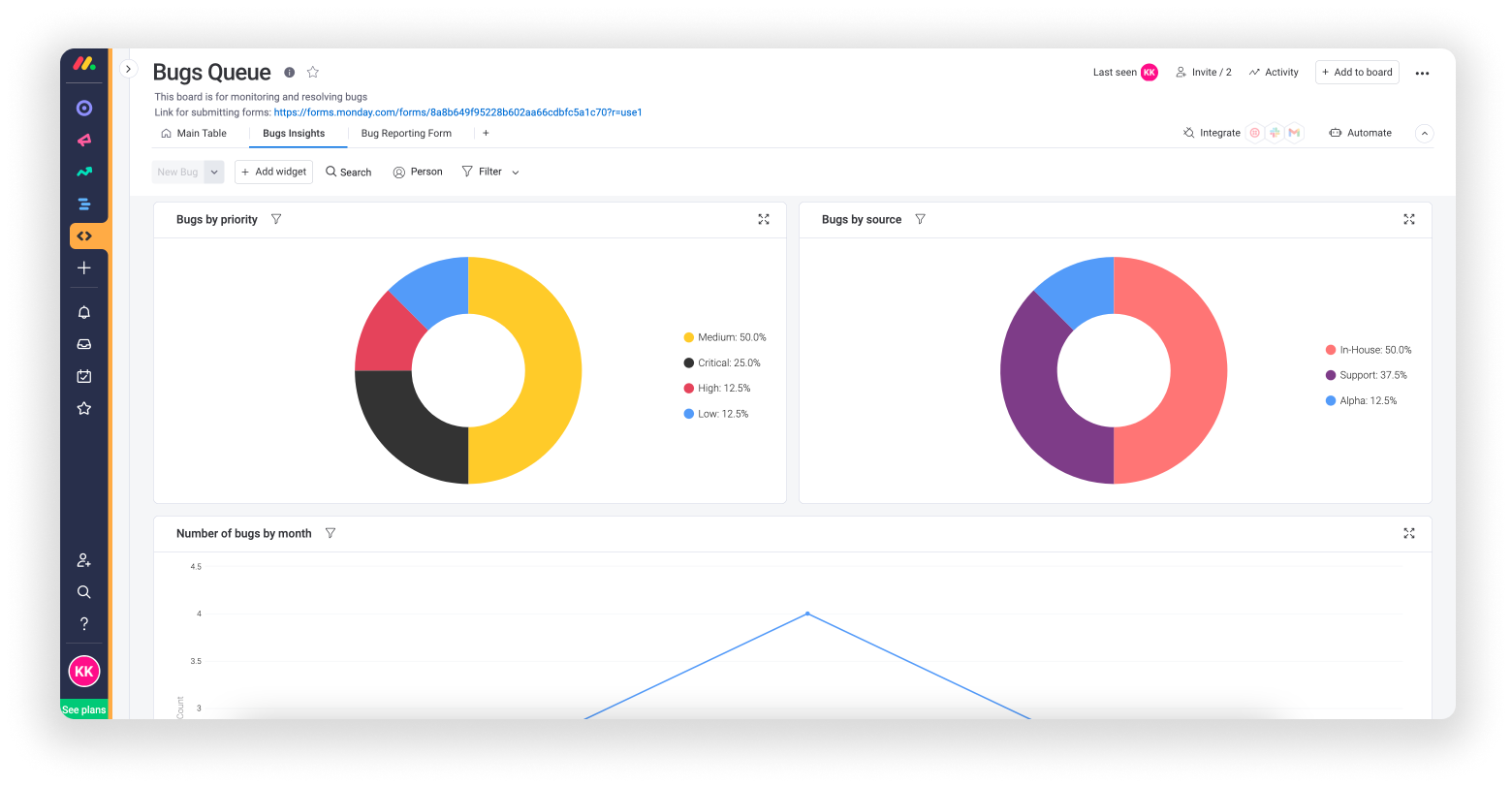
Use Forms to your advantage
This board is an excellent tool for your team to manage, but what about submissions from people who do not work with this board on a regular basis? We've thought of a way to make sure all bugs are submitted the way that's most helpful for your team - bug reporting using monday Forms!
Just have a link to the bugs queue board's form available to everyone who may want to report a bug. Once the form is filled out, the request is transformed into an item on the board and the data collected is filled into the relevant columns.
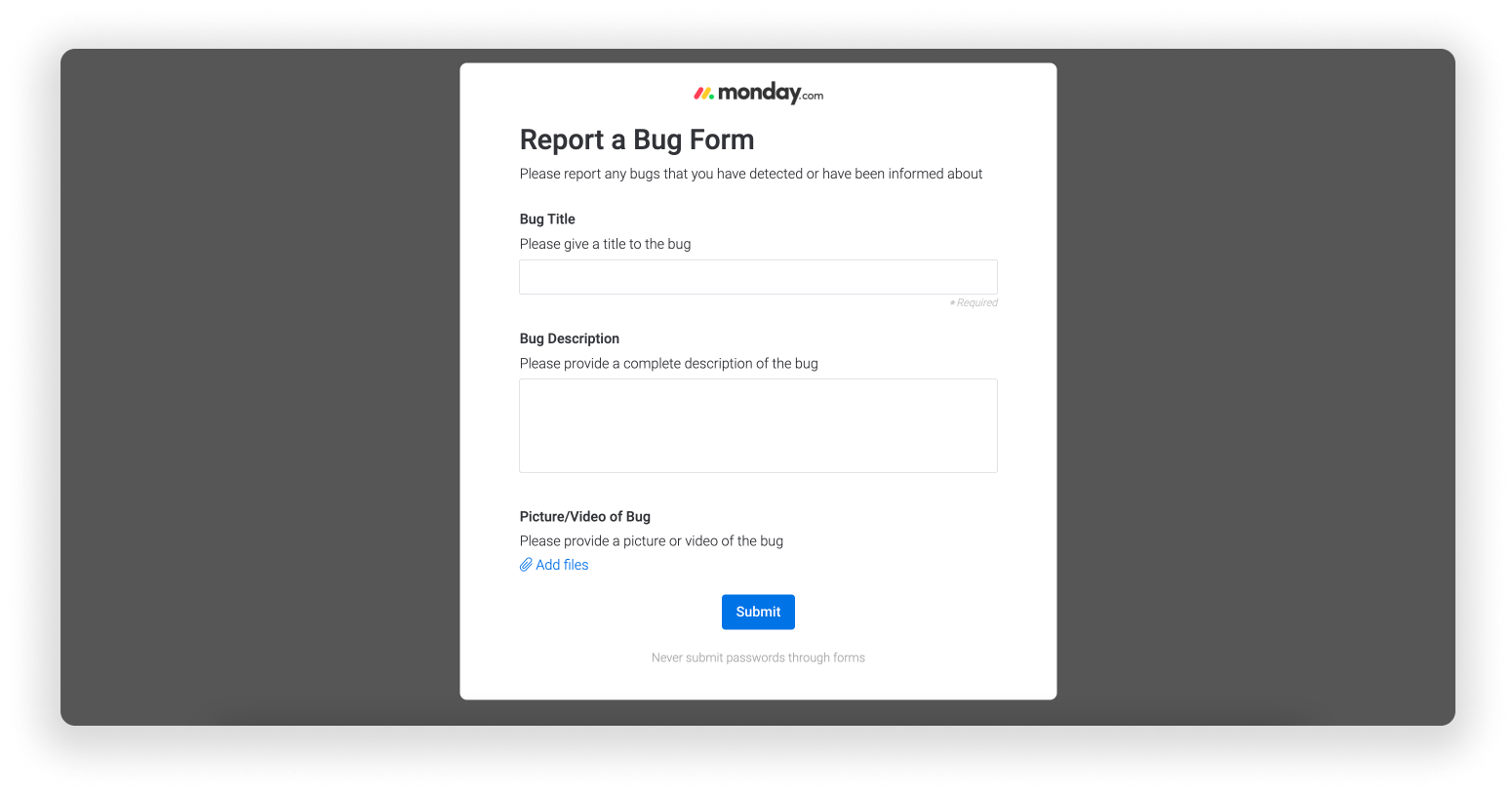
With this template mastered, you're well on your way to streamlining your workflow for maximum efficiency! If you're part of a development team, you'll love some of our other resources as part of our monday dev package!
If you have any questions, please reach out to our team right here. We’re available 24/7 and happy to help.
Comments