Were you working on your board while using the Gmail Integration and you received the following error message?
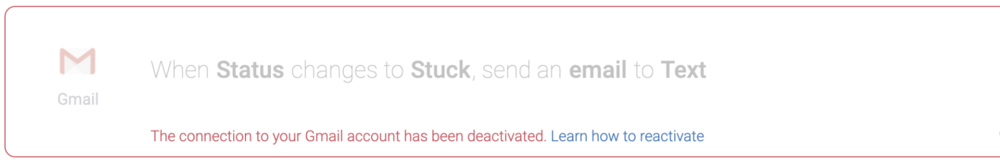
Don't worry! Here's a guide on how to resolve it.
What does this error message mean?
This error means the connection between your monday.com account and Gmail was disabled and you now need to recreate this connection.
How to resolve it
If you're using the Gmail integration, click on the integration button located on the upper right of your screen. Once in the center, select "Board Integrations":
Next, click on the three-dot menu next to one of your Gmail integration recipes and then click on "Edit" to the right of the connected email address.
Then, from the following screen, click on "Use another account" and then proceed to reconnect your Gmail account in order to reset the integration.
If you have any questions, please reach out to our team right here. We’re available 24/7 and happy to help.
Comments