Never miss an update you were mentioned in again. See every update that mentioned you in one clear view with the "I Was Mentioned" Widget. You can customize this widget so you only see the types of mentions you want to see within a timeframe of your choice.
Add the widget
Click on "Add Widget" at the top of the Dashboard page to see the list of options and select "see more". From there, select "I was mentioned" as shown below:
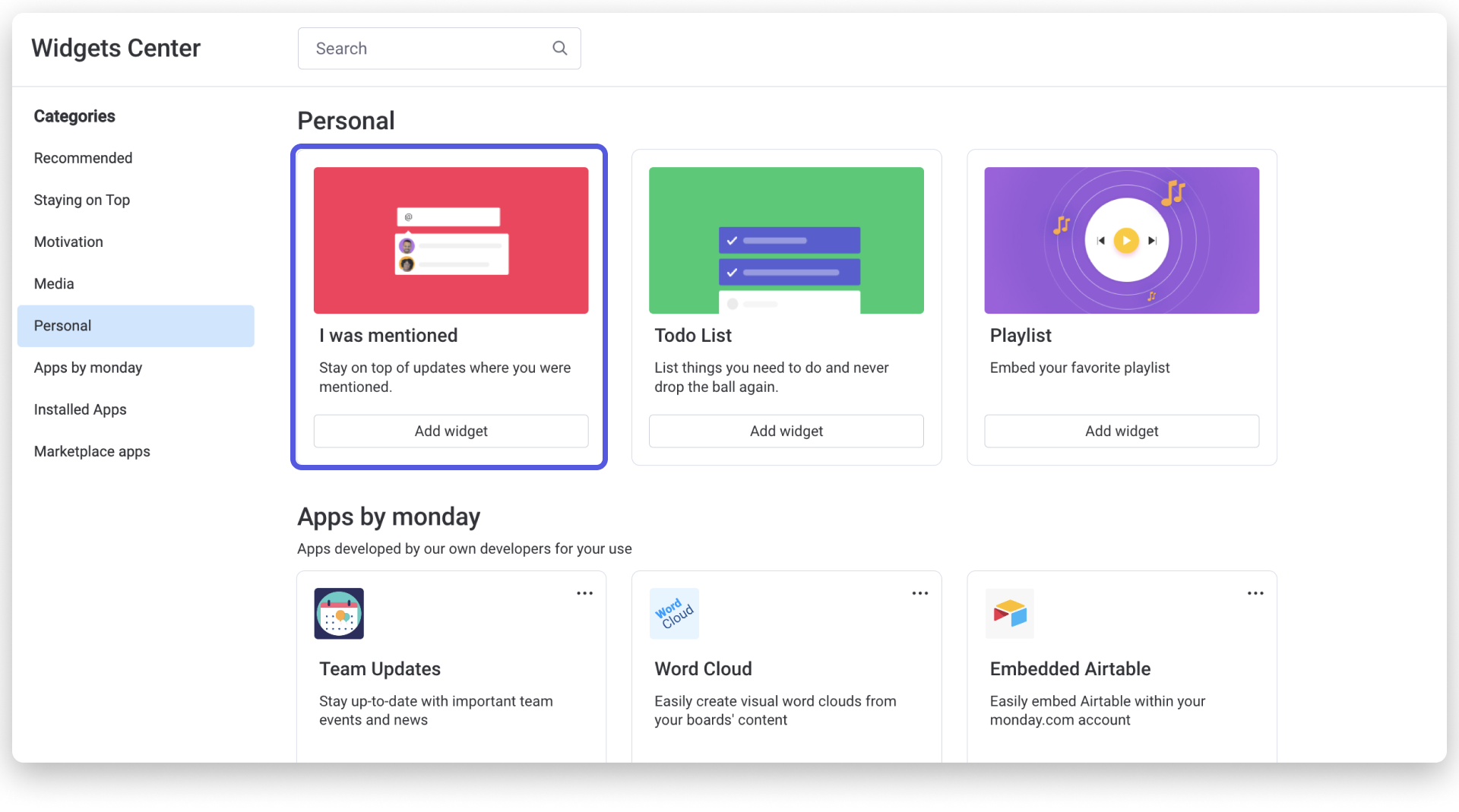
Settings
To customize your widget, click on the three dots menu located on the top right and select "settings". There, you will be able to select which type of updates you'd like to see. You can display updates you didn't reply to or only replies. 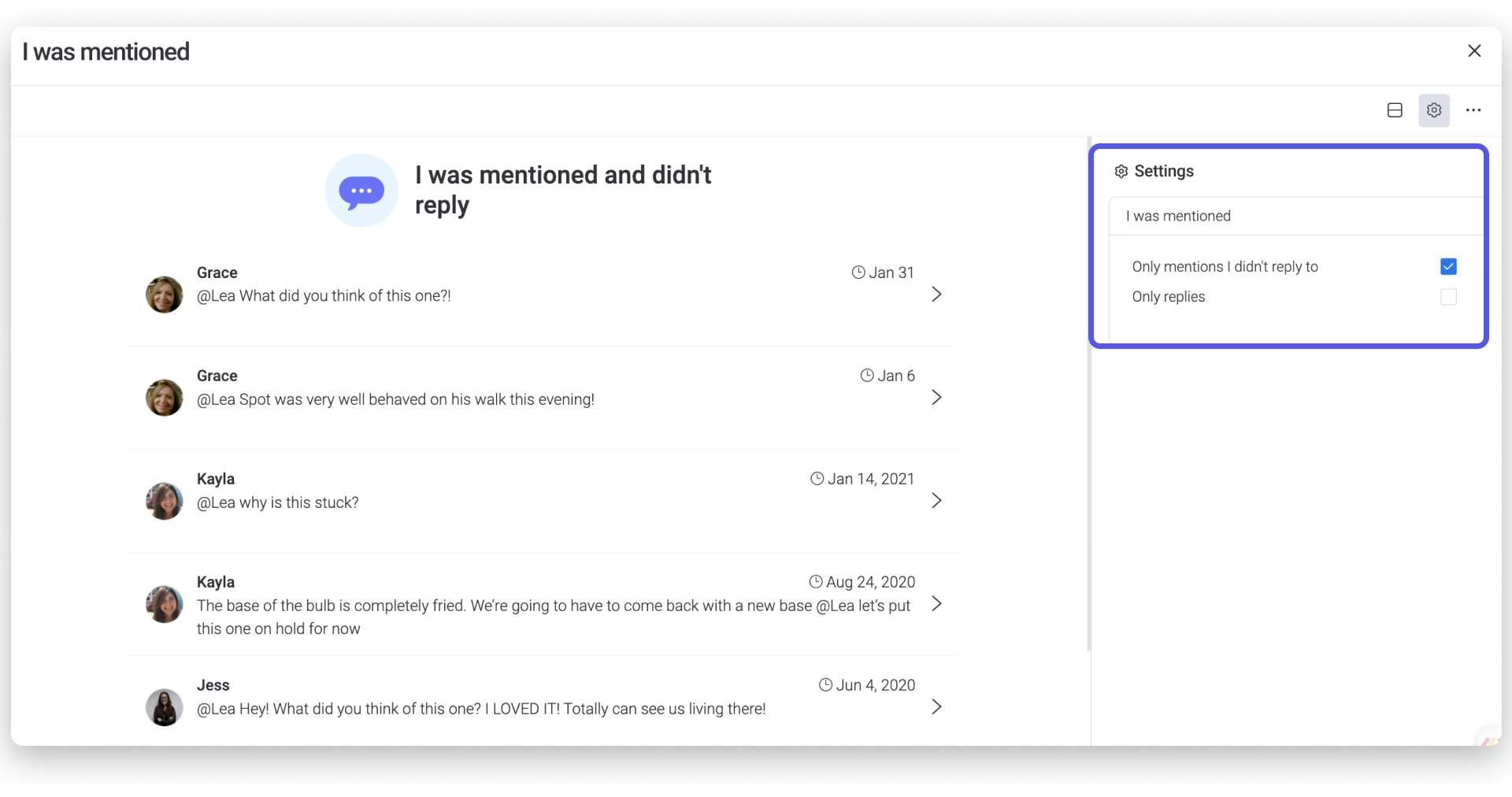
If you have any questions, please reach out to our team right here. We’re available 24/7 and happy to help.
Comments