Nietzsche once said, “without music, life would be a mistake.” This rings true for us, which is why we created the Playlist Widget! Enjoy listening to your favorite tunes directly from your Dashboard! 🎶
Add the widget
Click on "Add widget" at the top of the Dashboard page to see the list of options and select "see more". From there, select "Playlist" as shown below:
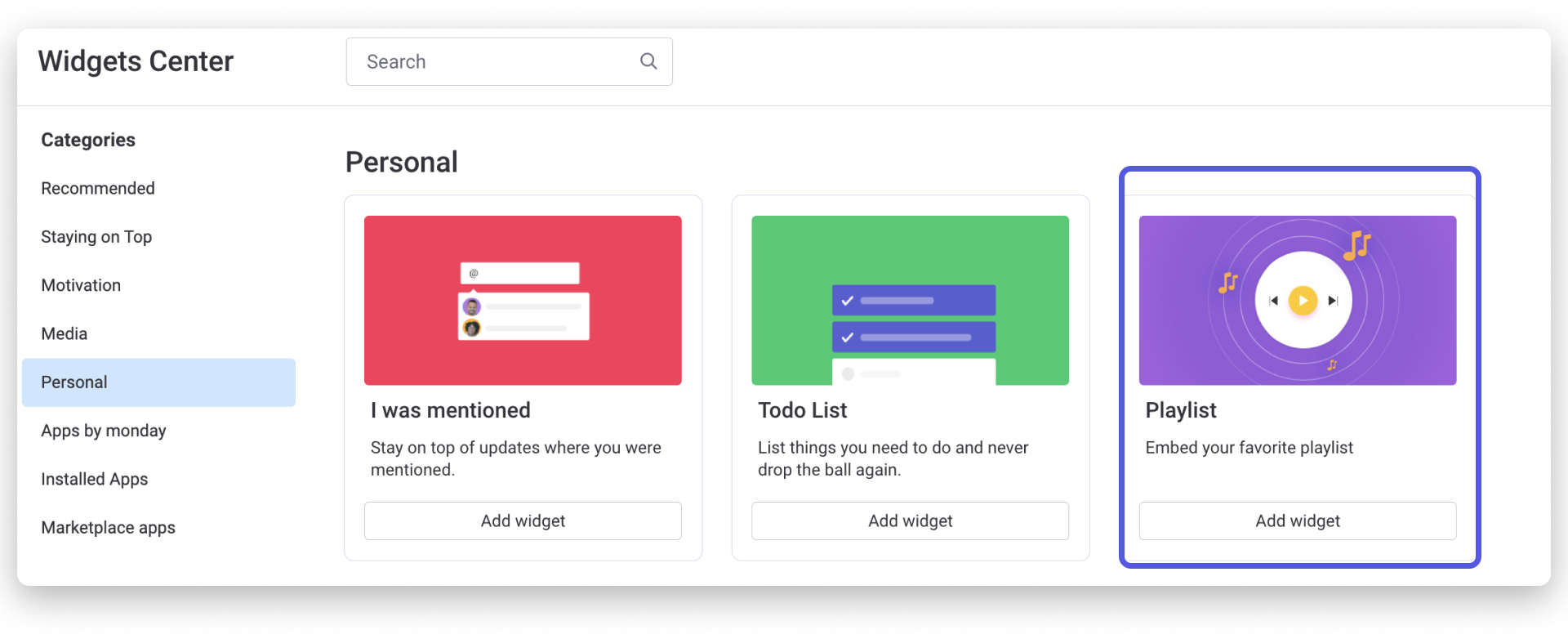
Set up
Click "Add a site" in your Playlist Widget to access your widget settings. In the right panel, you can set up your Playlist Widget with the playlist you desire. Just copy and paste the playlist's shareable link into the "Playlist Link" field. Just hit "Play" and start listening to your favorite music while you work.

If you have any questions, please reach out to our team right here. We’re available 24/7 and happy to help.
Comments