Tired of switching from one website to another to find the right information? Us too! And this why we have created the online docs! With this new app, you can view the content from other websites without leaving your monday.com account. 🙌
Whether you want to embed your favorite Youtube video, your latest Google Drive presentation, a mockup of your designs or more, we've got you covered!
With the Online docs, you and your team will also be able to collaborate easily on any documents and add all your comments right from monday.com.
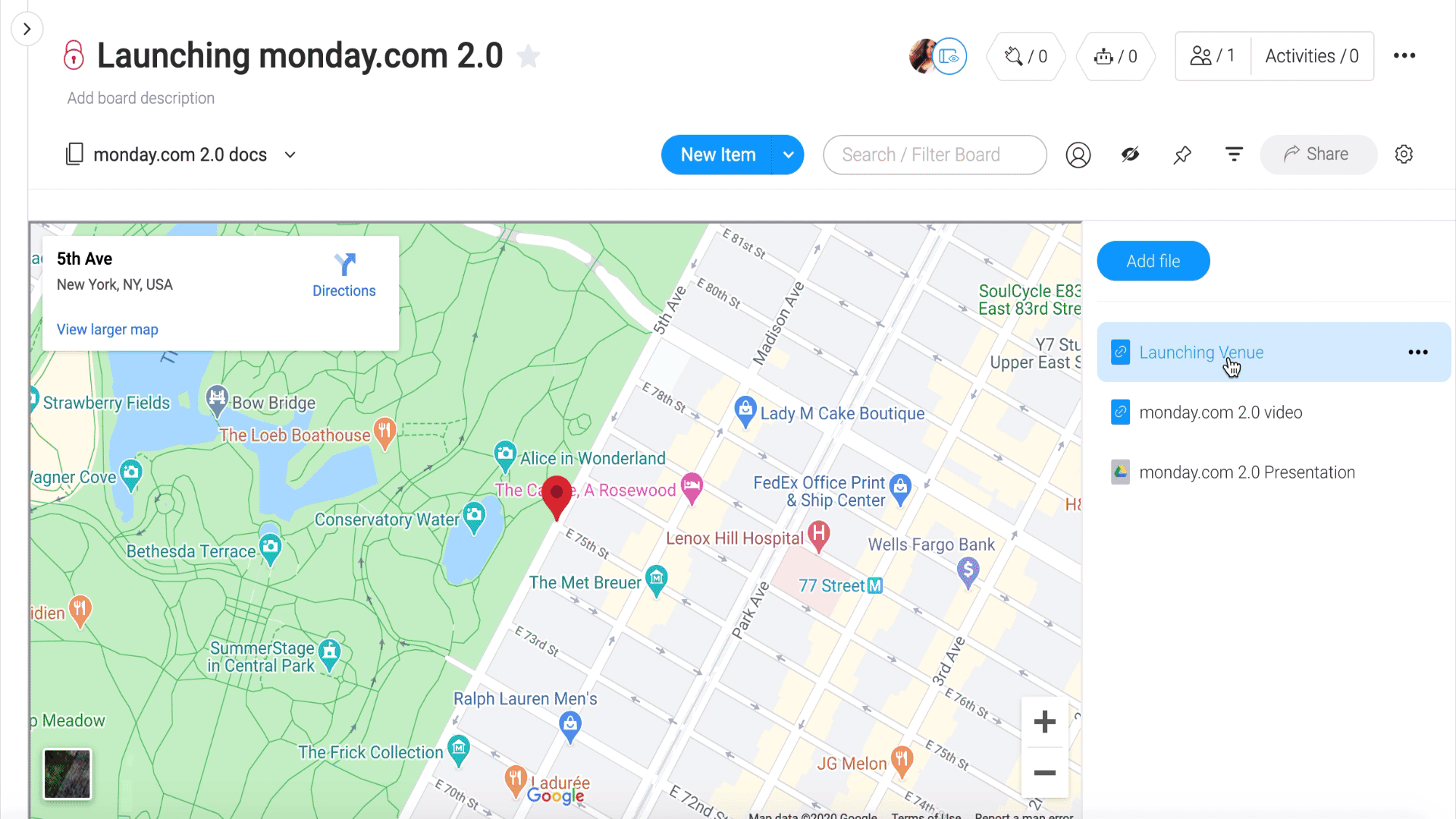
How to add it?
- Board View
To add the online docs, click on the arrow next to the button "main table" located on the top left of your board and then click on more views as below:
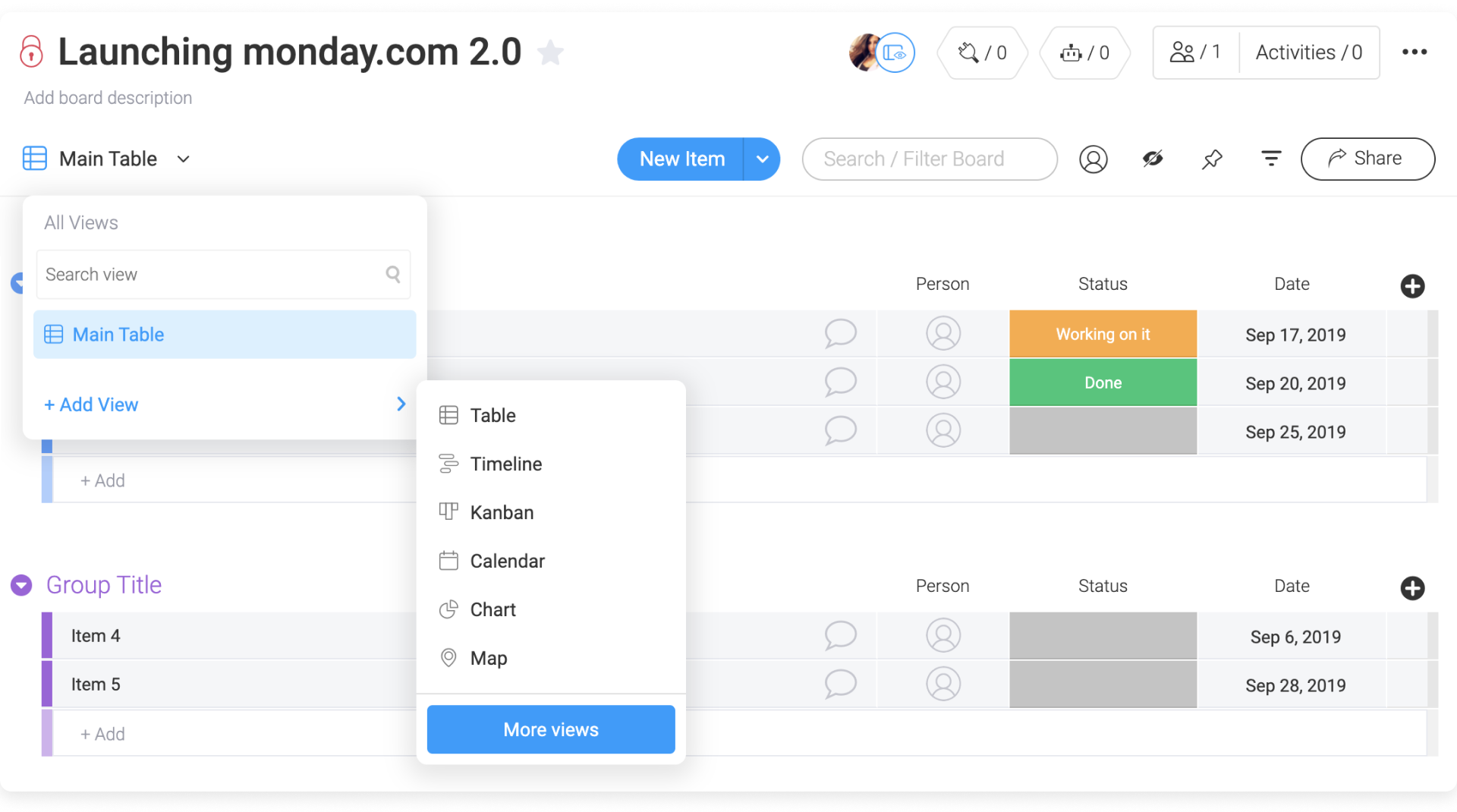
Next, search for "Online Docs" and add it to your board.
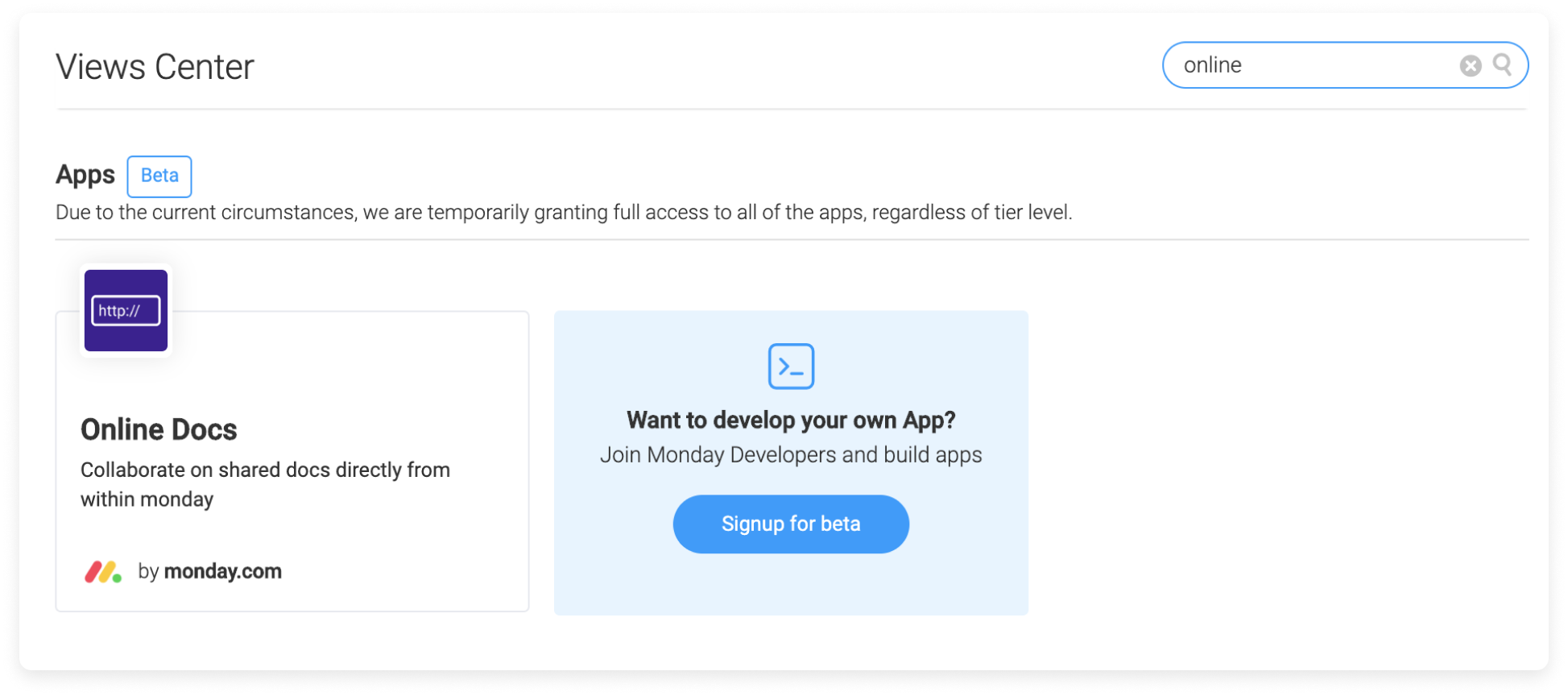
Once done, you can rename your view to make it easily searchable. We renamed ours "monday.com 2.0 docs".
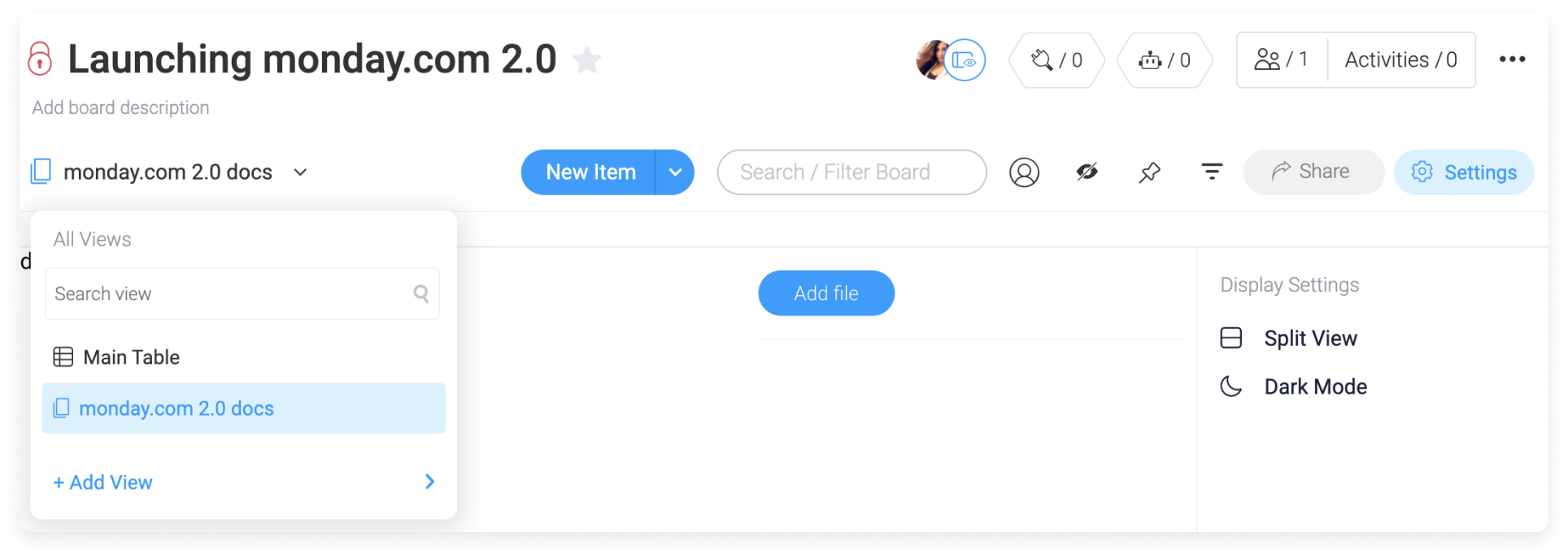
- Dashboard widget
Open your Dashboard and simply click on "Add widget" at the top of the Dashboard page:
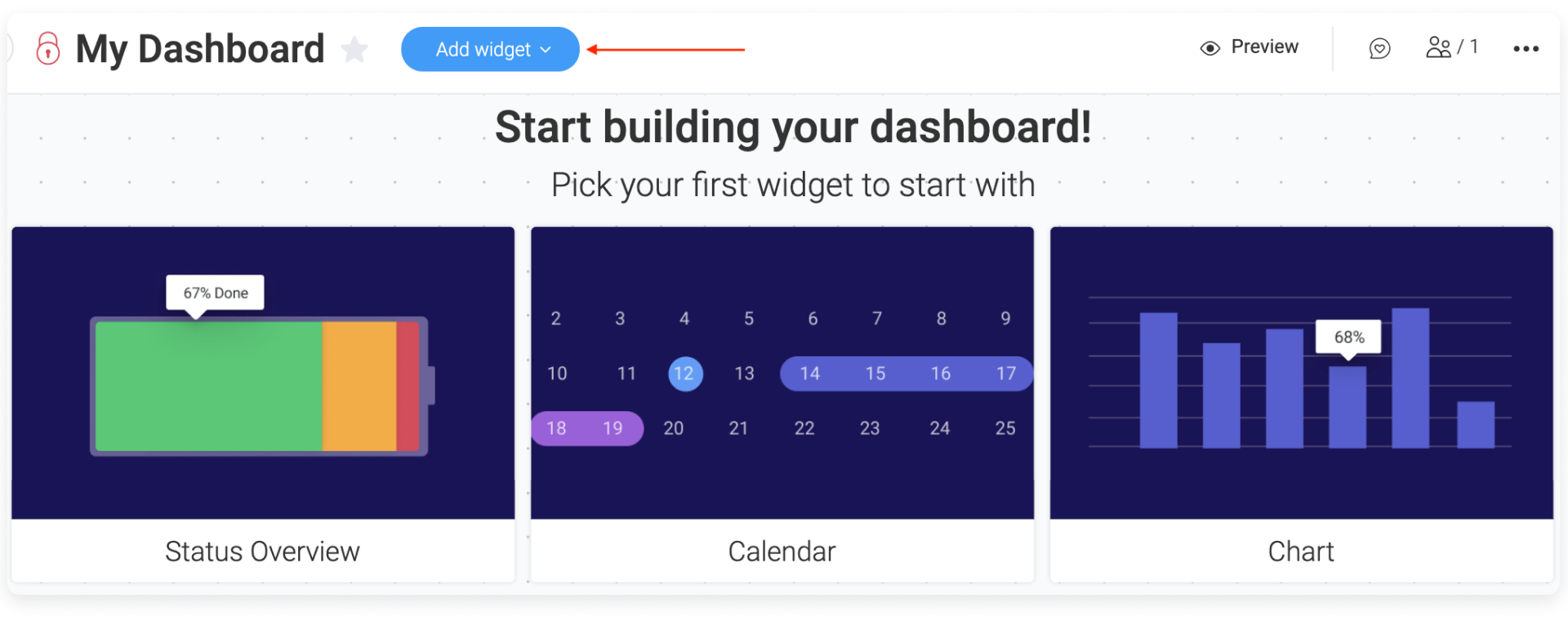
Once in the dashboard center, select "online docs" as below:
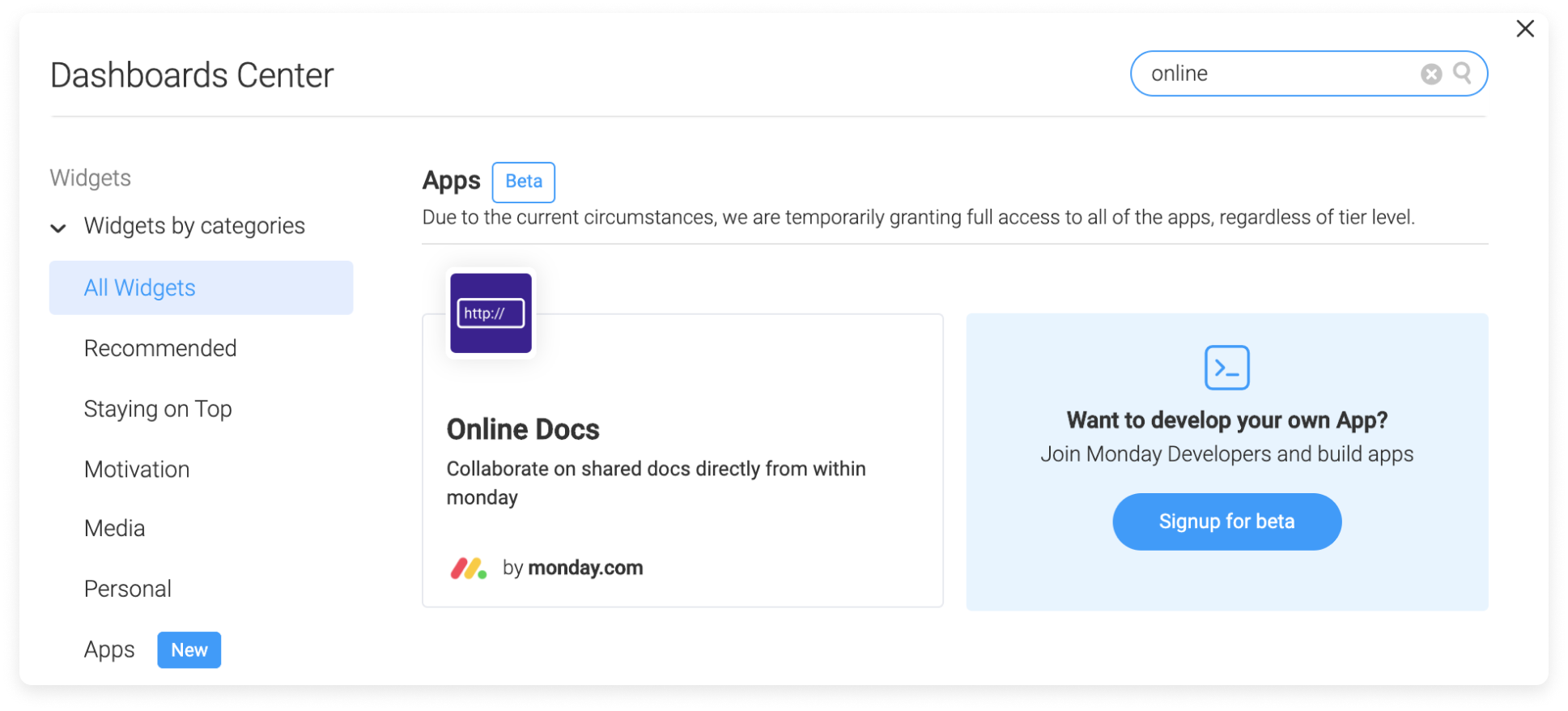
How does it work?
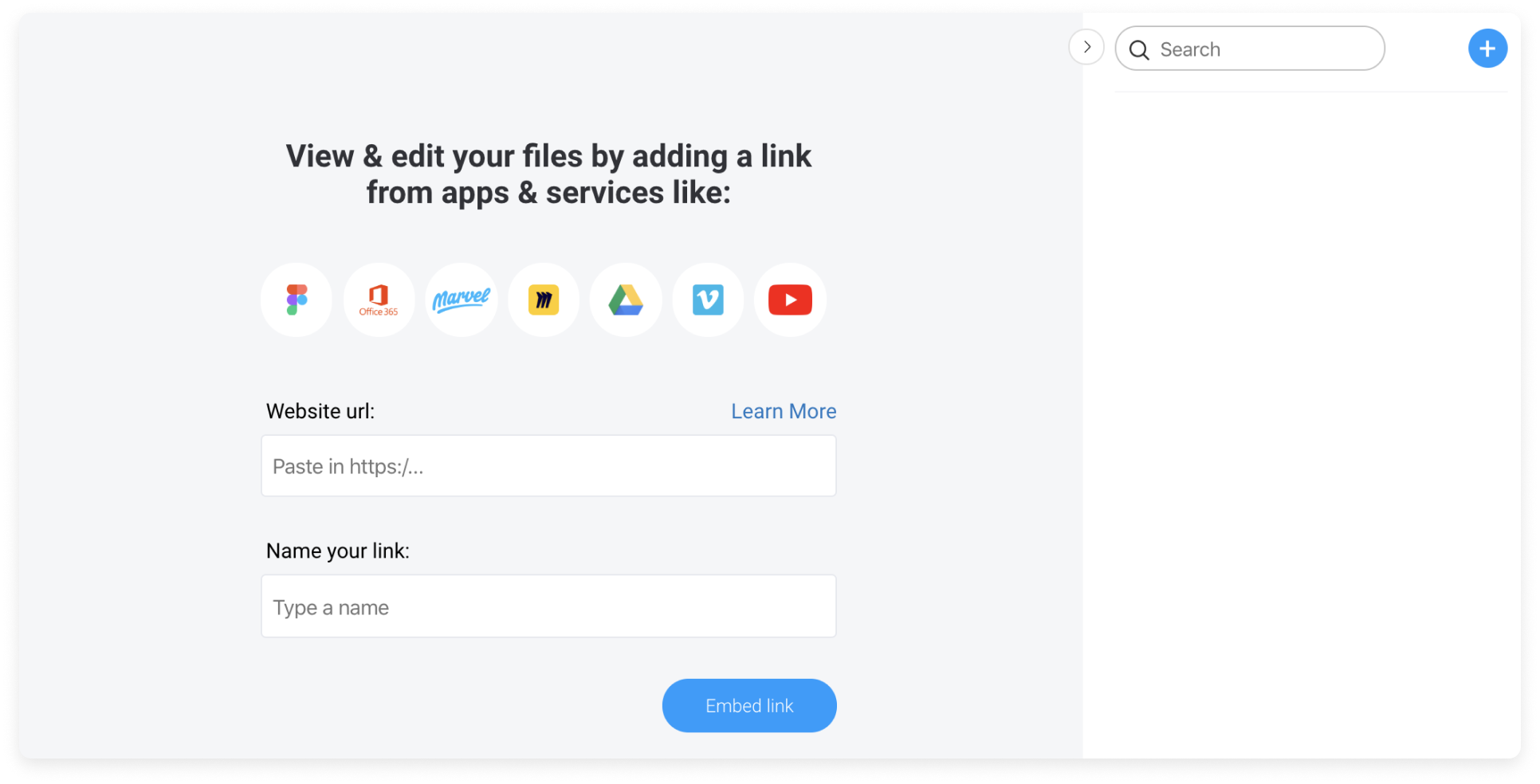
Embed a map
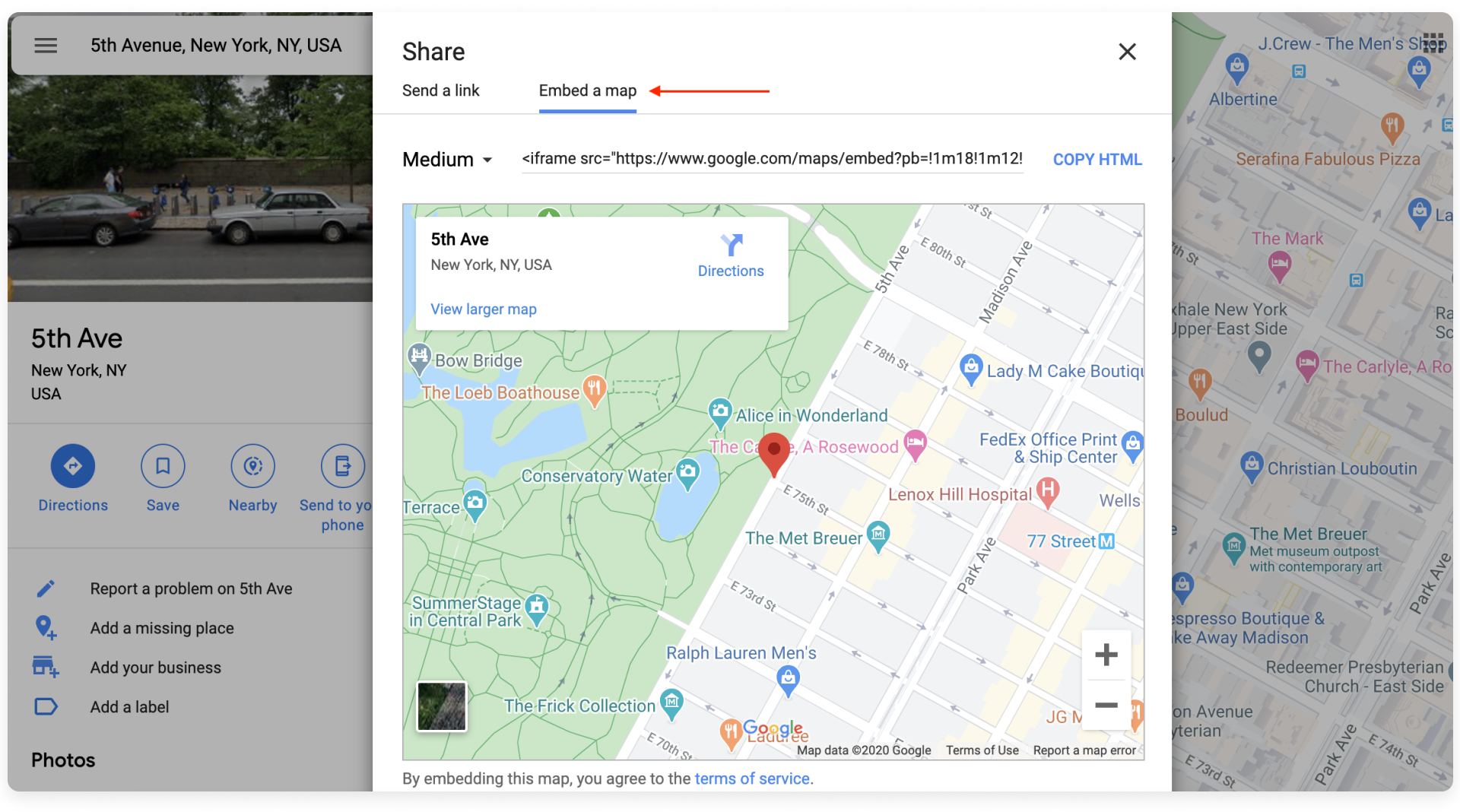
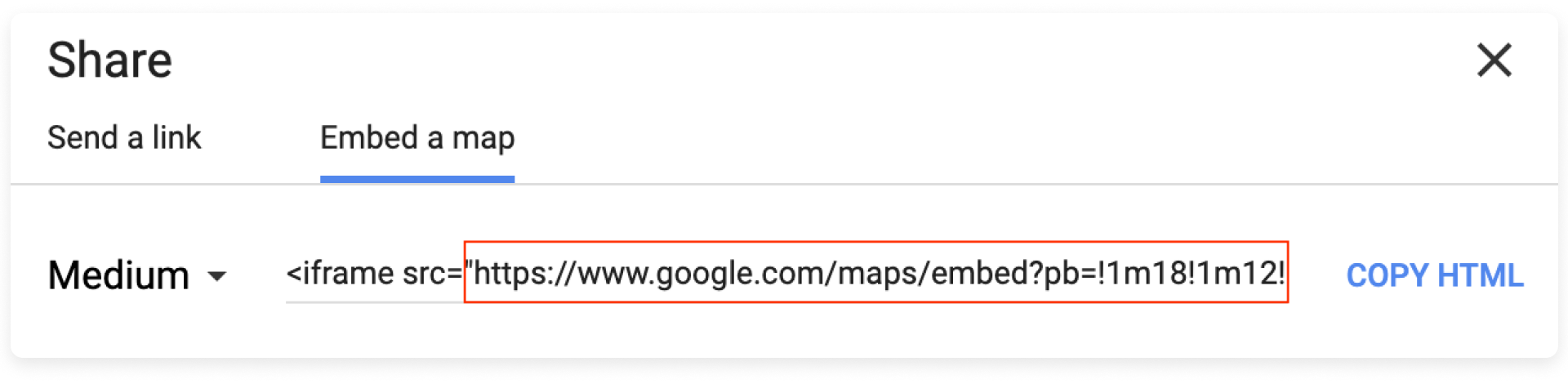
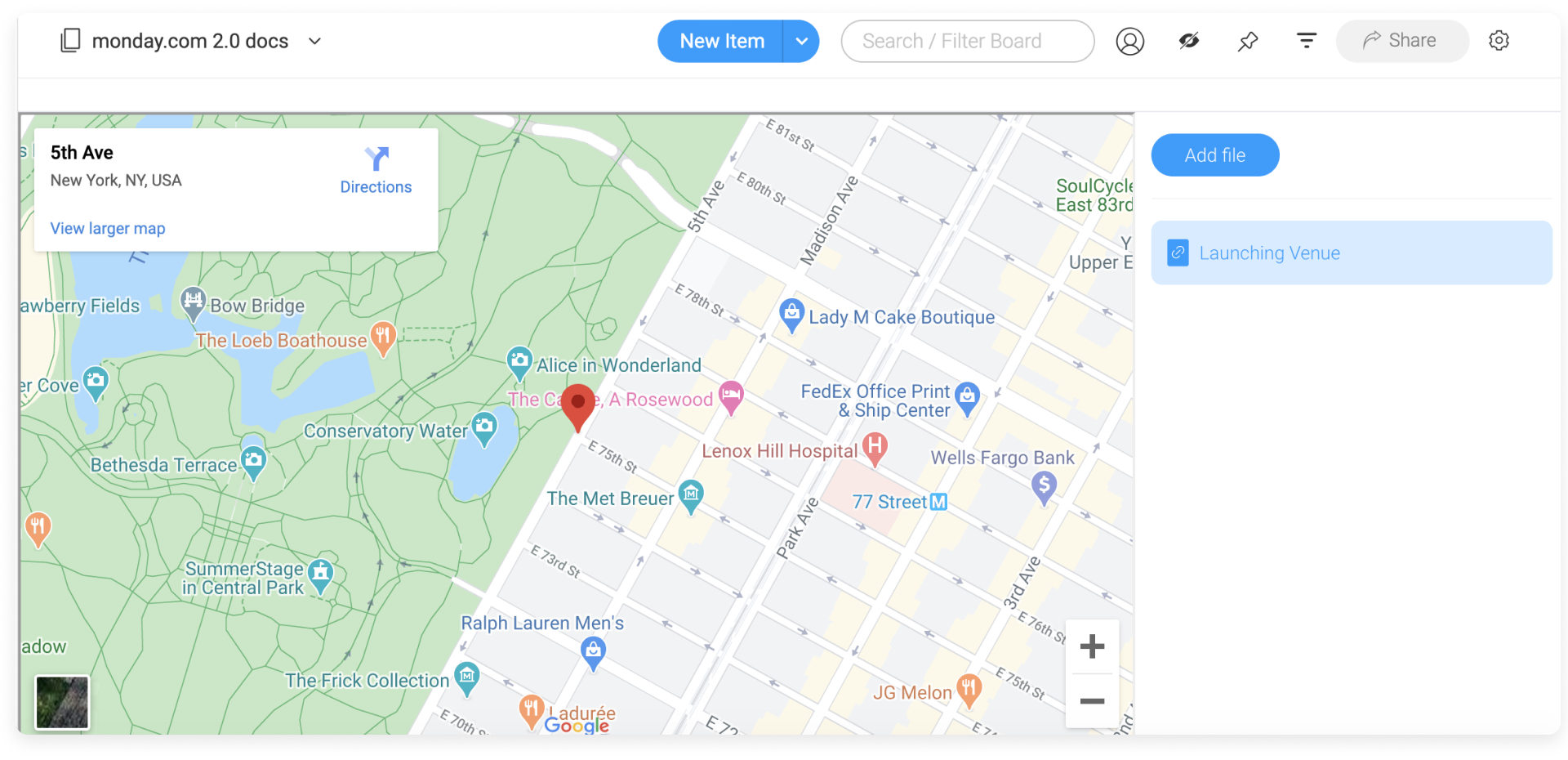
Embed a Youtube video
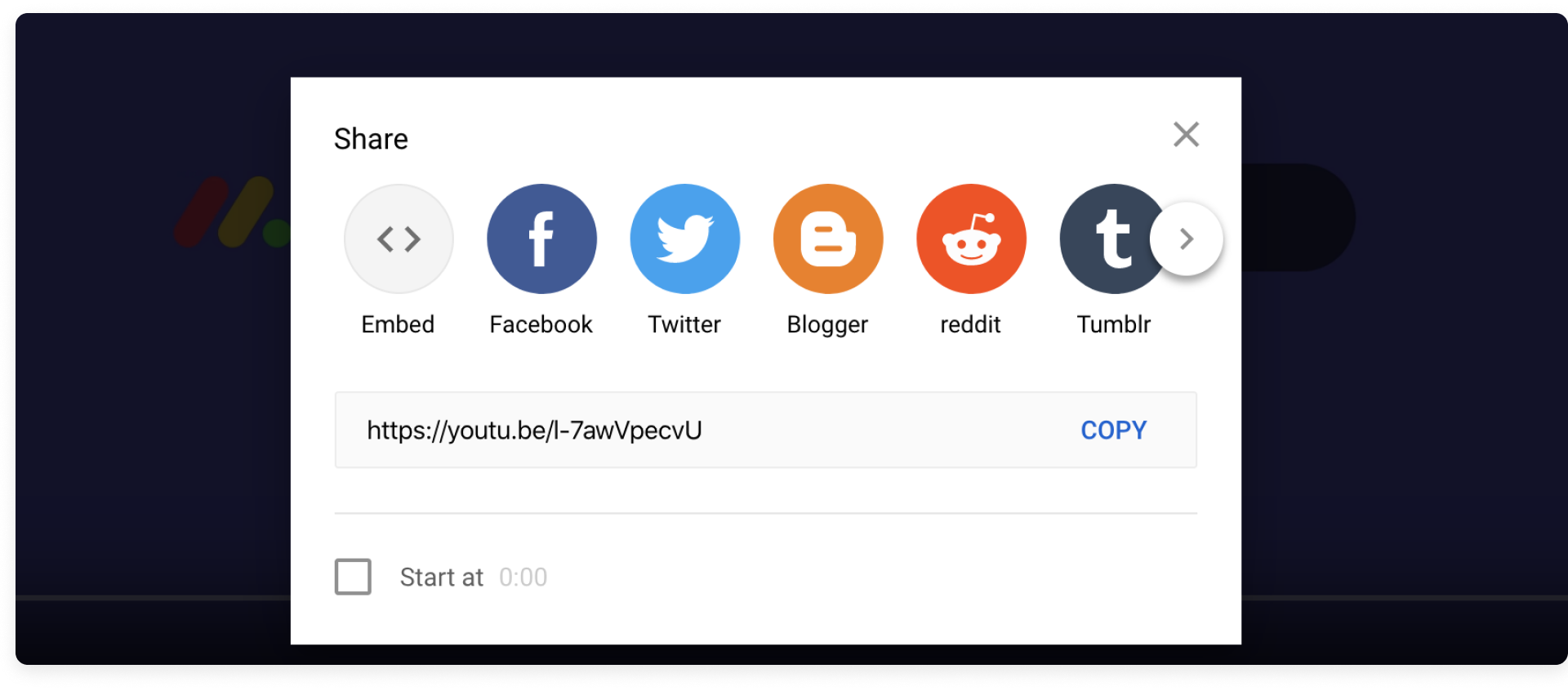
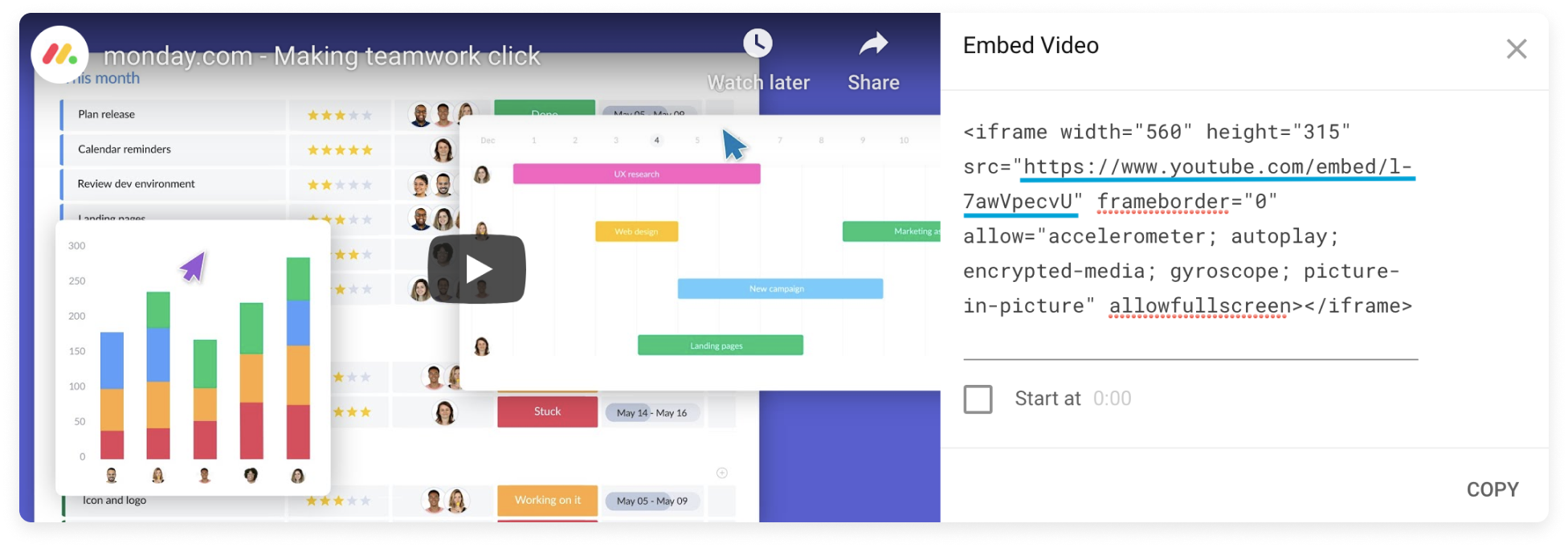
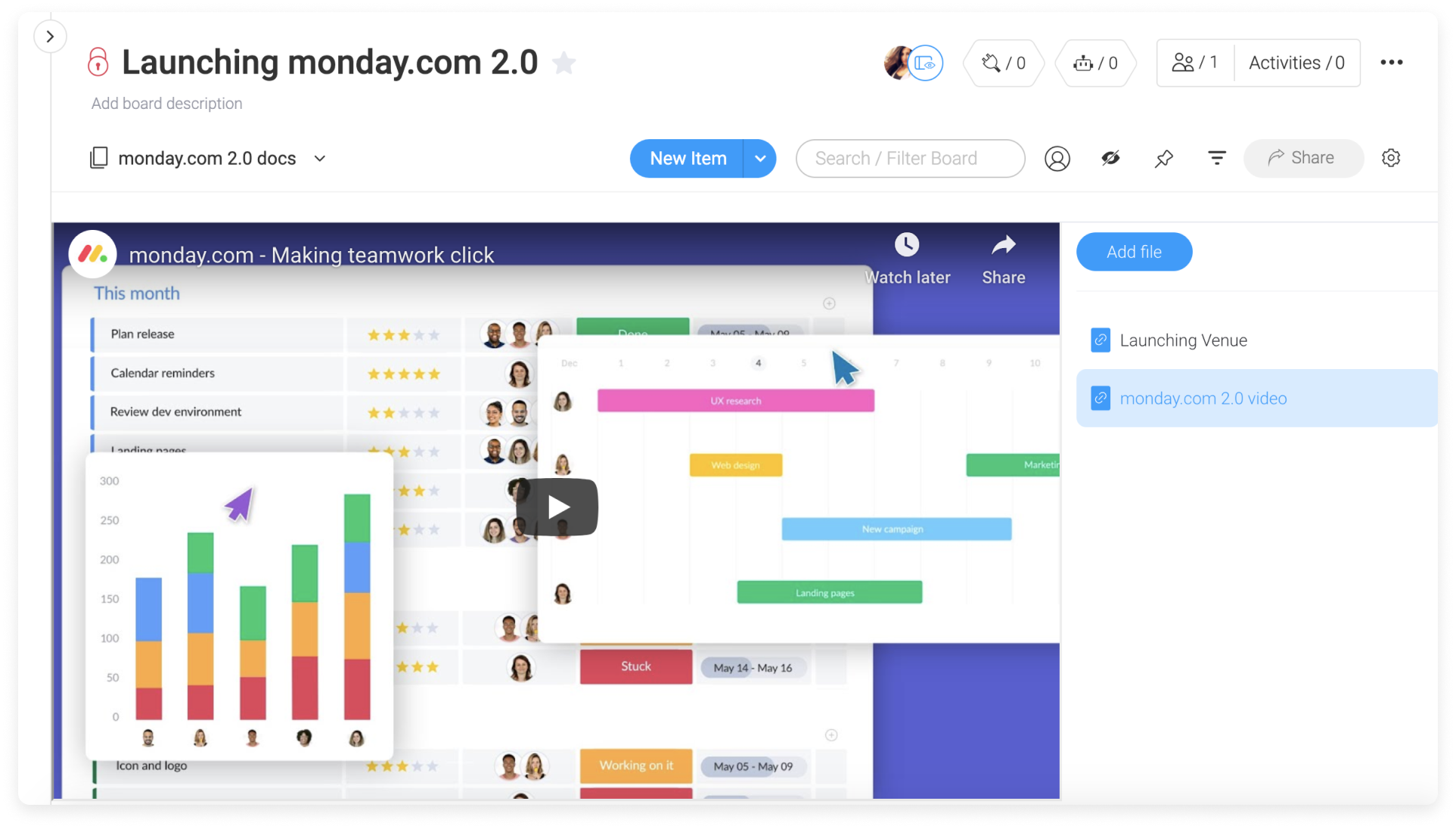
Embed your Google Drive docs
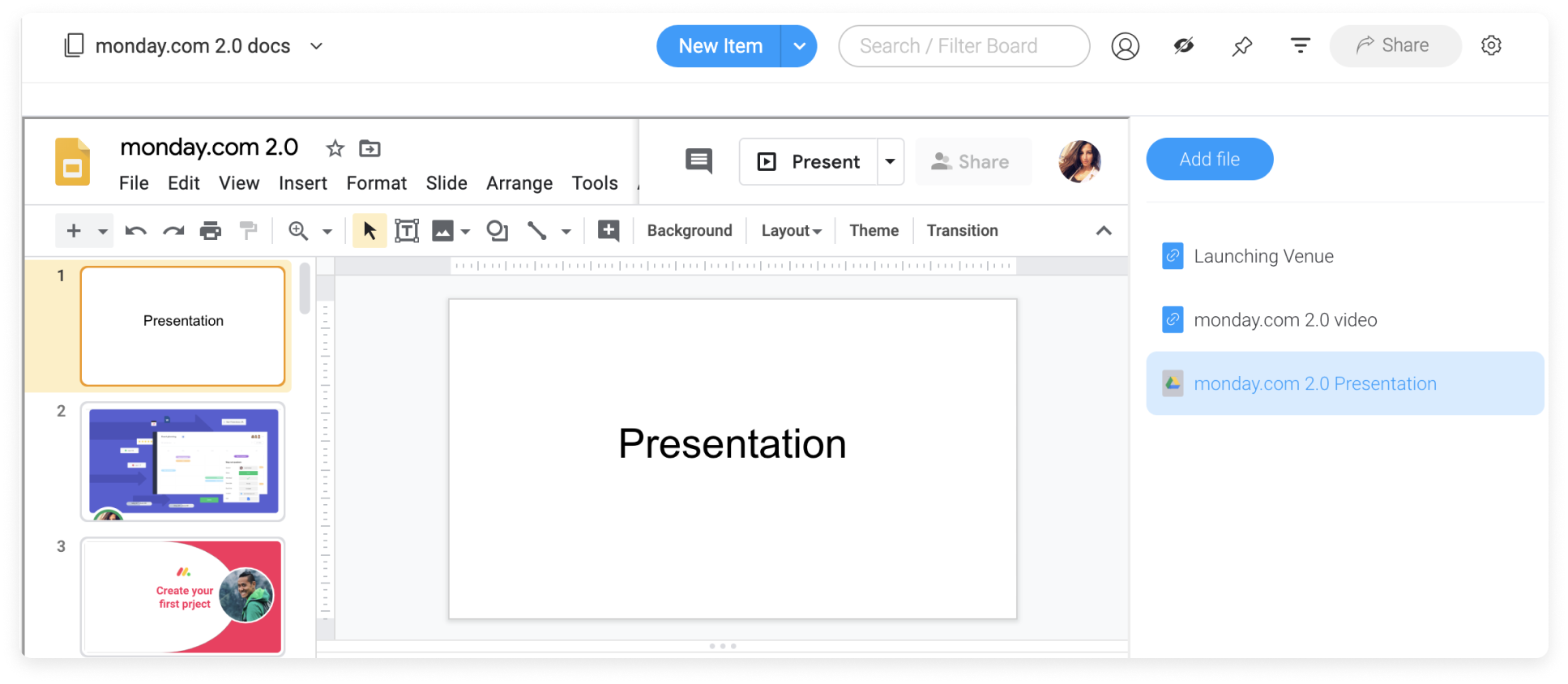
Search for any files easily!
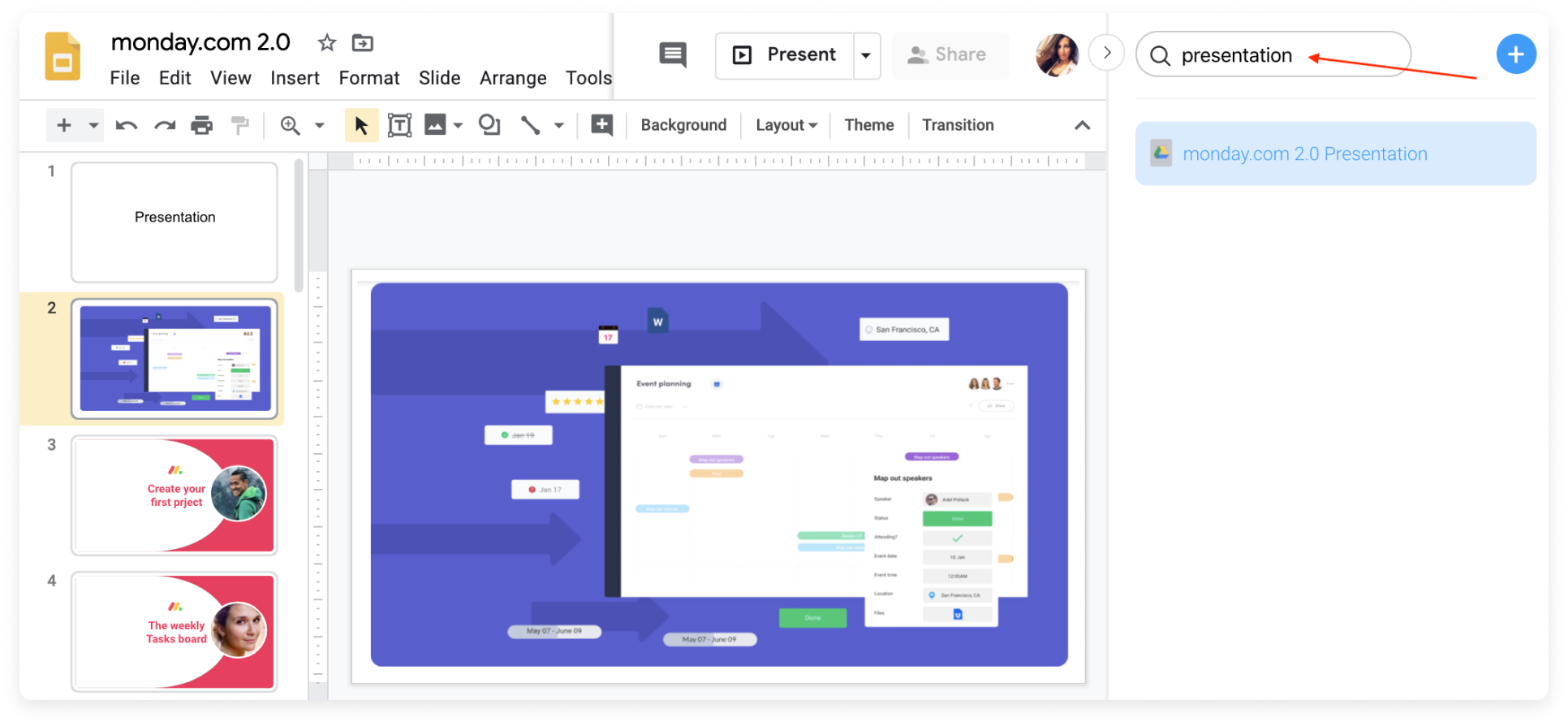
I got an error message while embedding my file
This can happen for a few reasons.
1. The link you are trying to embed is not an embedded link. Always make sure to copy embedded links and not regular URLs (see examples above).
2. On some websites such as Youtube, the content creator will have the option to enable or disable the embed option. If you are getting an error while trying to embed the link, it might be because the content creator removed that setting from his/her video. You can always reach out to him/her to change that setting.
3. Certain sites don't allow embedding and will not let you embed their content externally at all.
To sum up, this feature is a must to enhance your workflow. It allows you to centralize all your important documents, videos and more in one single place for better and easier collaboration. 🙌
If you have any questions, please reach out to our team right here. We’re available 24/7 and happy to help.
Comments