The monday dev "Epics" board is a clear and detailed way to oversee the progress and development of your epics. Not only is it a crucial tool to be used within your dev team, but it's also a great way to communicate milestones with other internal teams as well as external stakeholders. We want to take you through how to utilize monday dev's epic planning board to get started with your high-level feature management. Let's check it out!
What is an epics roadmap?
A product roadmap is a roadmap used by product managers to describe upcoming features in the pipeline. It can display major feature goals and desired outcomes as well as an anticipated completion date. Essentially, a roadmap is a high-level outline of your epics. It lays out the goals and milestones of your epics and includes details such as timelines and story points that are directly connected to each sprint within the epic.
Map out your epics
The roadmap is organized into groups representing yearly quarters according to when each epic is scheduled to be completed as well as a backlog to see what will be worked on next.
Each item in the board is an individual epic, which is broken down and further organized using the columns added to the board. The columns give our epics structure and ensure that all of the crucial information is provided, including the epic owner, a description and timeline of the epic, the prioritization of each feature, and an overview of mirrored sprints.
Connect your tasks
The "Epics" feature roadmap is an important puzzle piece in your monday dev product. It works together with your tasks board to put everything in perspective and chronology. While the roadmap functions as a high-level overview, giving the big picture of your team's epics, the tasks drill down into all the details so that you can see exactly what you need to when you need to.
Using the Connect Boards Column, we've linked your roadmap board to your tasks board! In each cell of the "Tasks" column, you can see all of the relevant sprints connected to each epic for a comprehensive breakdown of tasks involved.
The following 5 columns mirror data from the tasks board including the working status, estimated story points, and actual story points of the linked tasks.
Visualize your epics with Gantt
The Main Table View of your board lays out the details and organization of your roadmap, but we've zoomed out to let you see your epics in Gantt format as well. The Gantt View gives you a visual translation of the items on your board so you see everything that needs to be done in the context of a timeline.
Keep things moving automatically
We know you're busy and we want this board to save you time, not create extra administrative tasks. This is why we've automated the flow of the items throughout your board!
Whenever a new item is labeled with the Q it will be tackled in, or the Q changes along the way, automations kick in to move the item to the appropriate group in your board. This assures that the items in your board are always grouped chronologically, and you don't have to drag them around manually to organize your roadmap.
In addition, we've added an automation to assign the item creator as the owner in the "Epic Owner" column, and a reminder to the Epic Owner two months before a deadline arrives.
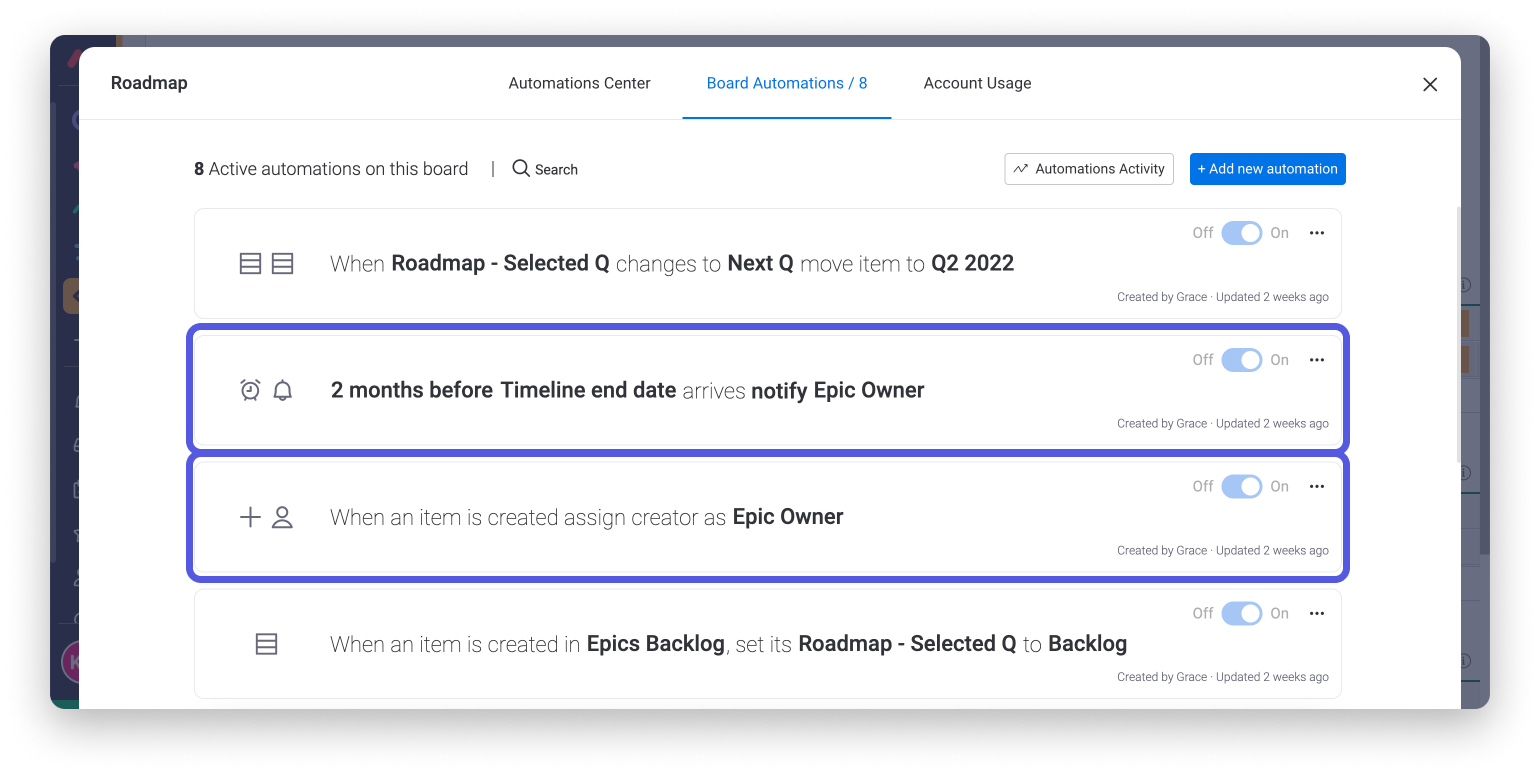
With this template mastered, your dev team is well on its way to smashing upcoming goals and milestones!
If you have any questions, please reach out to our team right here. We’re available 24/7 and happy to help.
Comments