Keep track of all your team members with my team section on mobile! From that section, you can invite new team members, see who joined your team last, view you teammates profile information and more.
Where can I find "My Team"
You will find this section in two simple steps:
- Step 1
Click on the three bars menu located on the upper left of your screen:
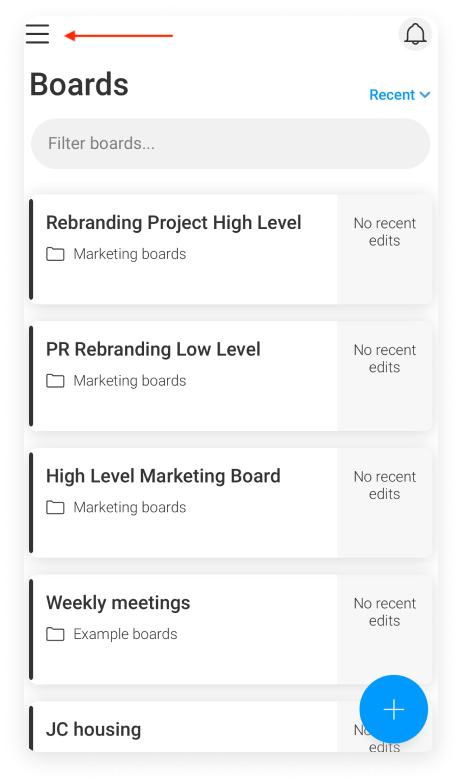
- Step 2
Next, click on my team as below:
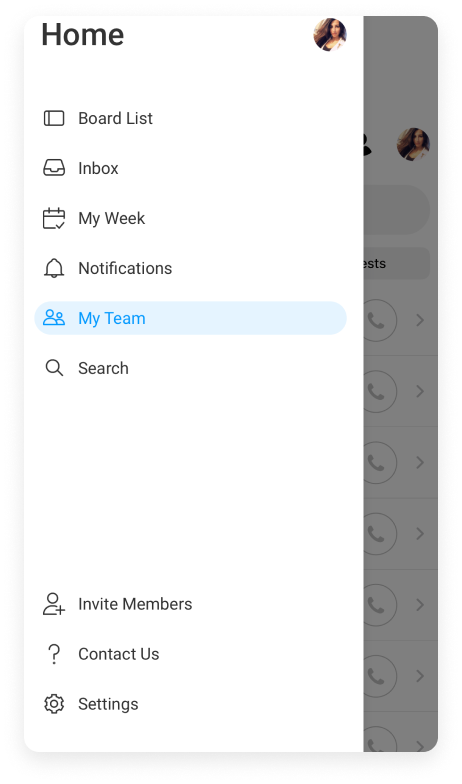
View your teammates profile information
The profile information will help you getting to know your teammates better. There, you can see the profile photo, name, job title, phone number and location. To learn more about changing your profile photo, click right here.
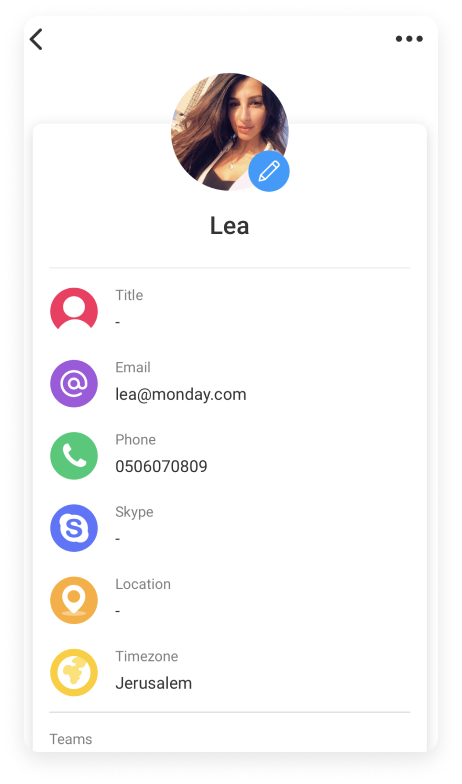
This section is so useful when you work in large teams and struggle to get to know everybody. You can also click on the phone number to directly call or text a team member. Cool no? 📞
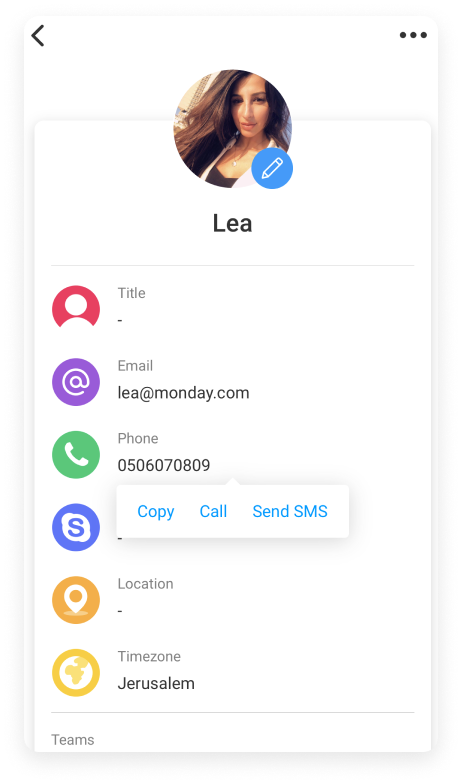
Add your teammates to your phone contacts
Click on any of your teammates from the list to add them to your phone contact list.
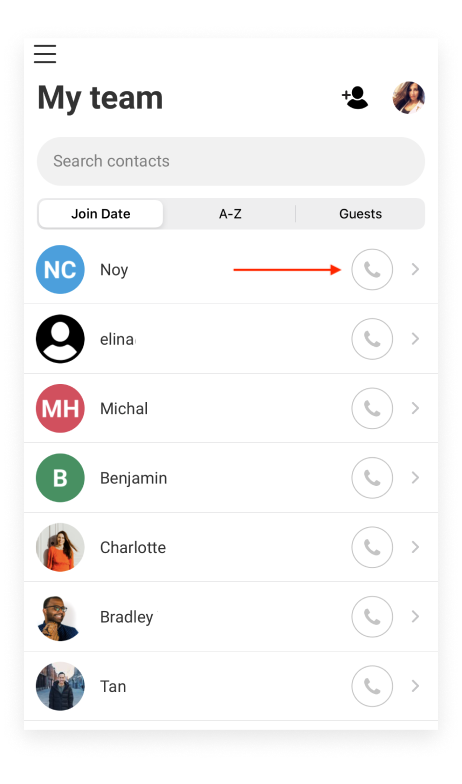
Simply clicks on "add to device contacts" as below:
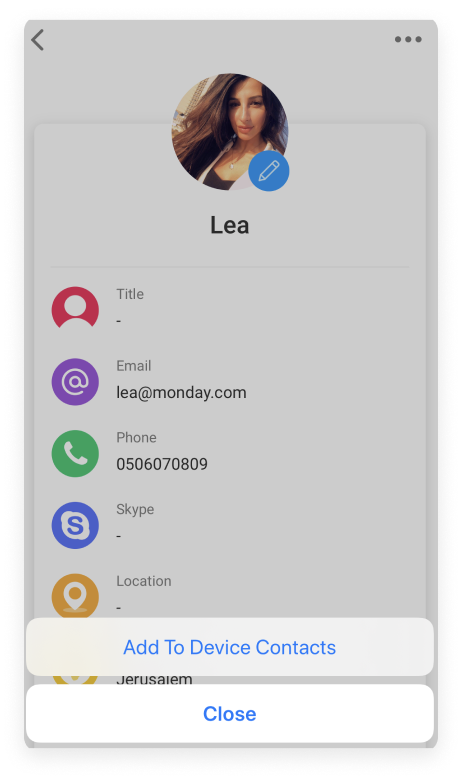
View who joined last
By default, your contact list is sorted by the join date. This is great to see who joined your team last and wish him/her welcome. You can also sort your contacts by alphabetical order or view your guests.
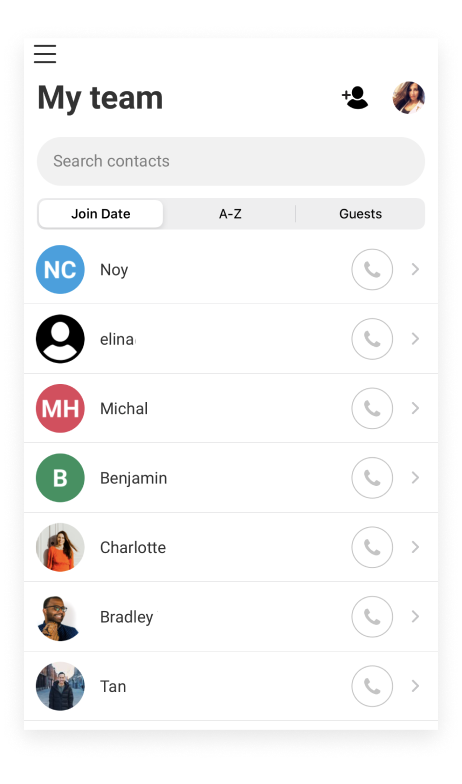
Invite new team members
You can invite your team right from your contact list.
Click on the people icon located on the upper right of your screen:
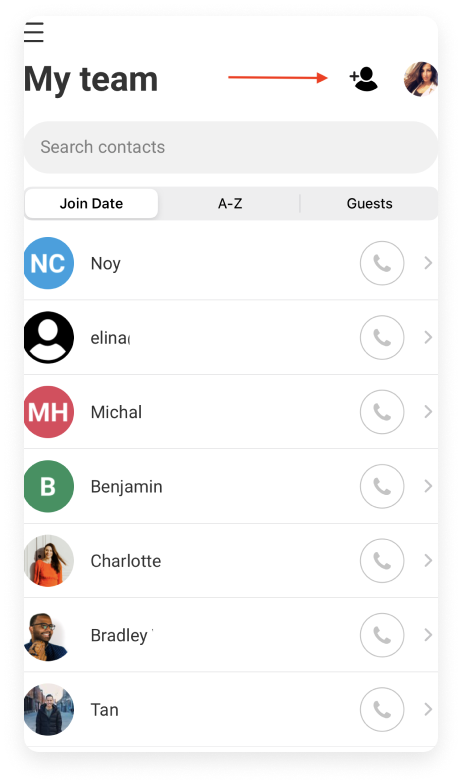
You can add members by entering their email address, or by inviting them to your account simply by selecting their contact card in your mobile device's address book!
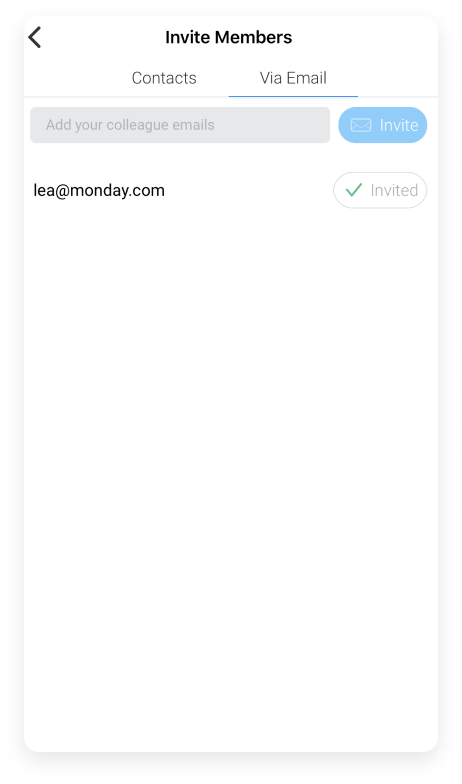
If you have any questions, please reach out to our team right here. We’re available 24/7 and happy to help.
Comments