Managing Real Estate involves many different moving pieces, and a whole lot of communication to keep things working smoothly. For your real estate business to be successful, you’re best off having a centralized and streamlined way to manage it all.
This real estate workflow guide will help you efficiently manage all the operations for your real estate business in one easy-to-use platform. In this guide, we’ll show you how to create a central database that stores your contacts, interactions and listings, while boosting your workflow with automated reminders and personalized insights along the way.
Set up your Properties board
This board will be the core of our workflow - this is where we will manage all our properties on the market, delegate properties to the different agents, store contracts and images, and keep track of all our closed deals. We’ll also use this board to stay aligned with next steps, enabling us to see everything relevant to our properties, and ensure they move forward as planned.
For a step-by-step guide on how to set this board up, check this out.
Make your properties more visual with Maps
Use the interactive Maps view to visualize your properties even better and view the data your own way.
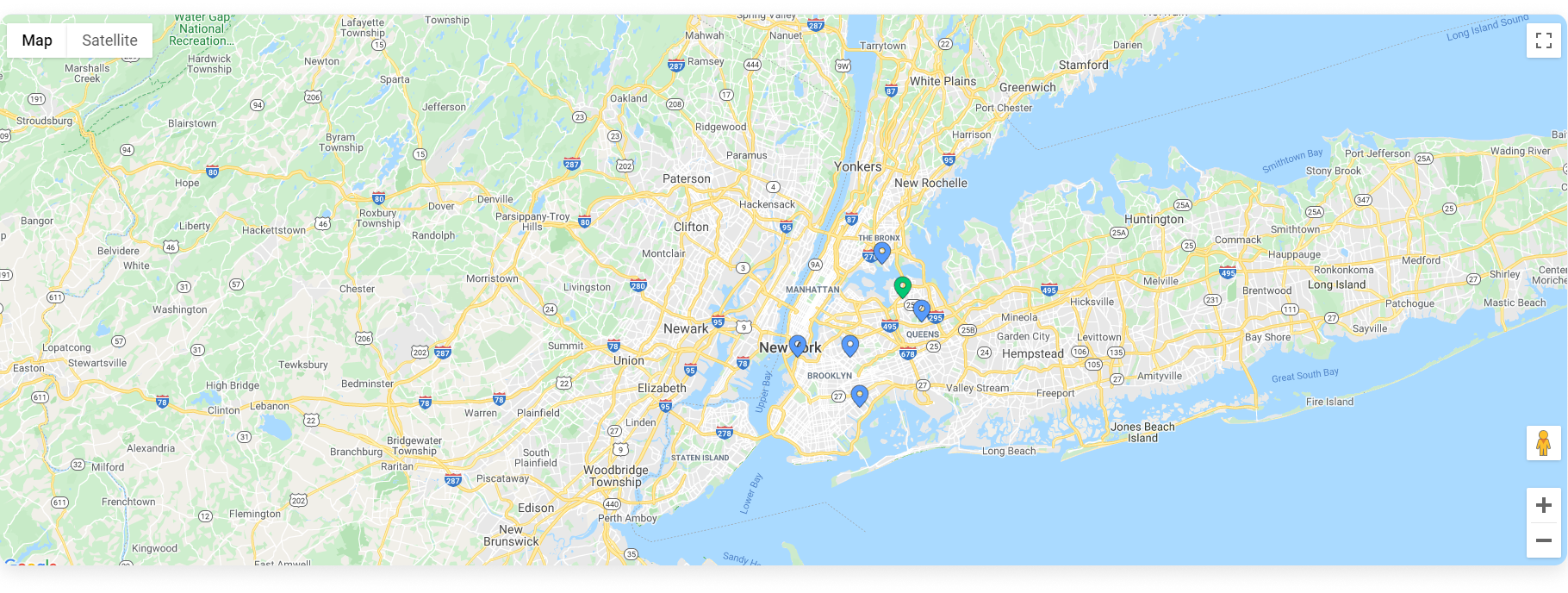
Automate your workflow with automations
Why waste time on things that can be automated? Free up your time to take care of the bigger tasks with the help of automations. Automations are helpful in keeping your workflows aligned, hassle-free as well as save you time on unnecessary manual steps.
A couple of important automations we've added to our workflow are:
- A week before the contract is due from your client, notify the agent responsible to follow up

- When the status of the listing has changed to solved, move the item to another group (or even board if you wish!)
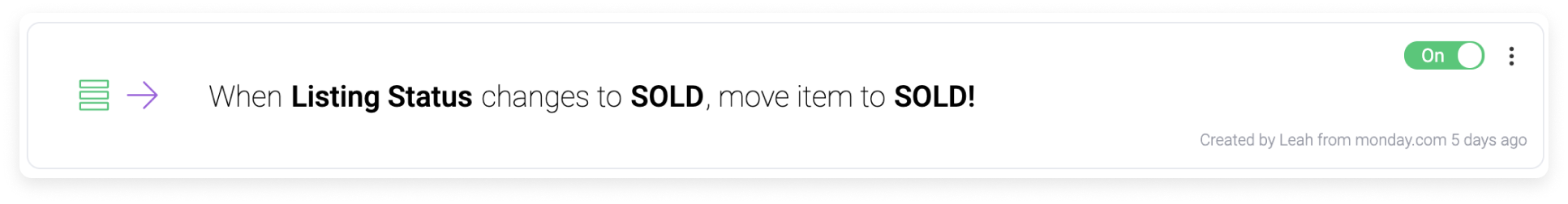
Sync your contacts to the relevant properties
Managing your contacts is as important as your properties themselves. Interested clients, recurring tenants, attorneys, agents and the likes, you can store all of this crucial information in a board of its own.
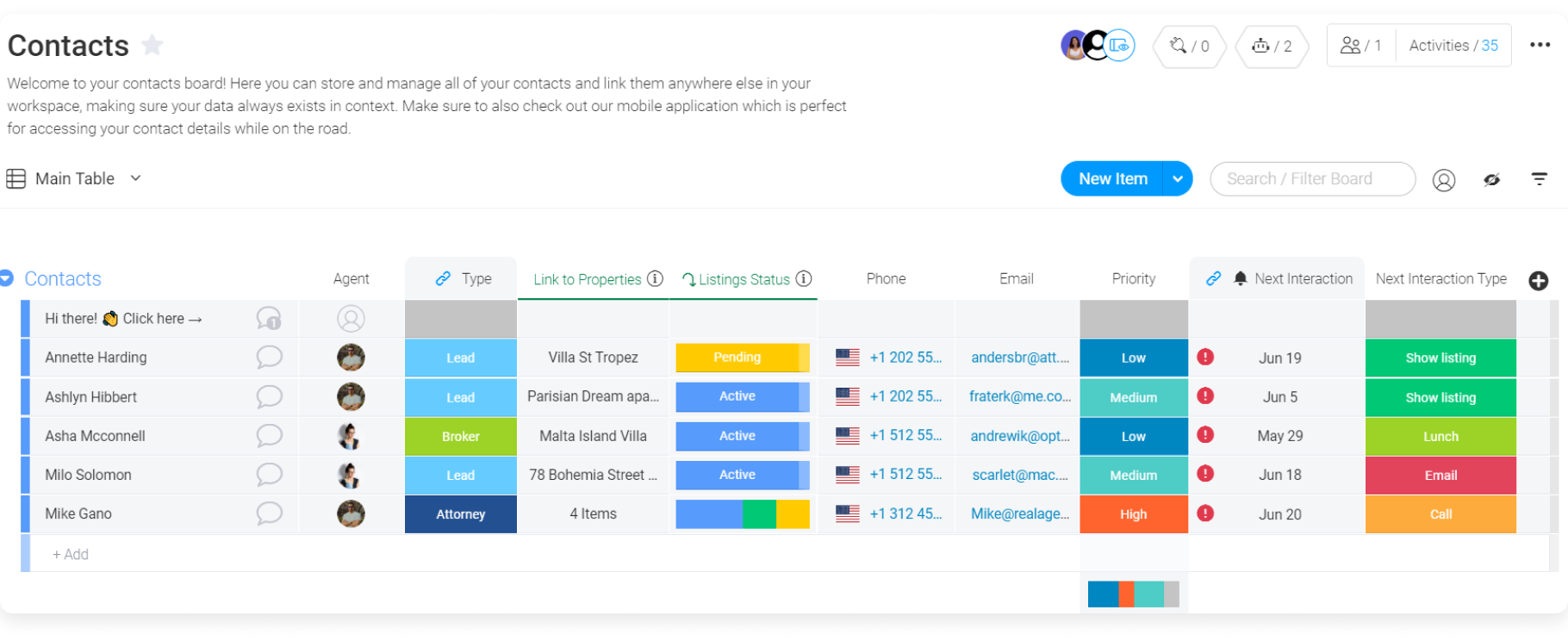
Once this board has been set up, you can easily link this with your Properties board, keeping everything in context and easily accessible.
To link your contacts to the respective properties, you’ll need to add in the Connect boards column on the Properties board itself. Each property can have multiple interested clients, so you can tie a couple of contacts to each property. With the help of the Mirror column, you can reflect any specific piece of information onto the Properties board. Below, you can see how we’ve mirrored the “next steps” from our Contacts board on to the specific properties. With all this information centralised and interconnected, we’re able to be even more efficient than ever!
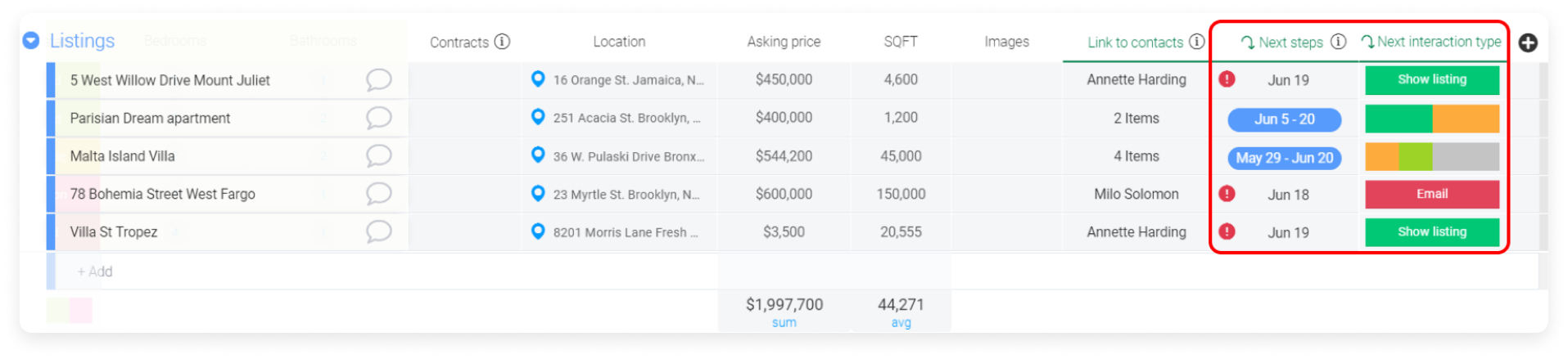
Make calls directly from the board
To simplify things even further, you can make calls directly to your contacts from the board itself - just a click away! No need to rummage around to find the number when everything's stored in one place!
To do so, click on the phone number itself of the relevant contact, which will open up the default app on your computer to dial this number.
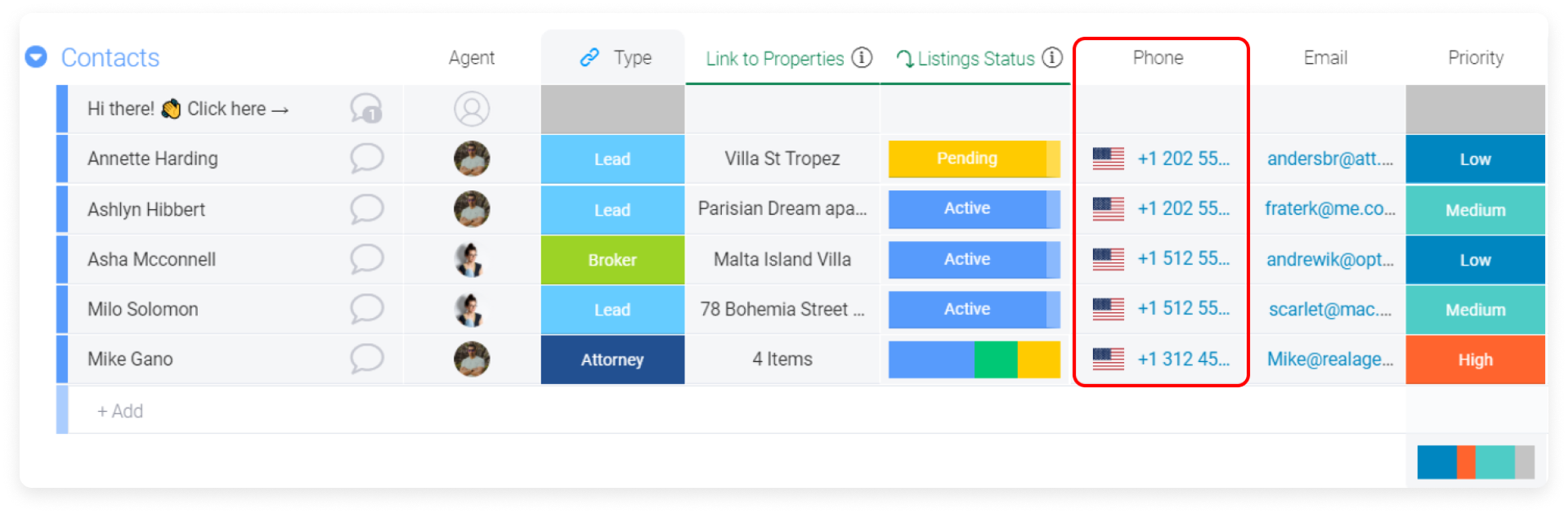
Create your personalized task management board
At any point along this workflow, tasks will pop up- conduct market analysis, make calls, contract drafts, create marketing materials - you know it. To tie up all these essential tasks and optimise your workflow, you’ll need a great task management board. This is the place for exactly that.
To create that smoothe collaboration between our boards, we’re going to use automations. We’ve added a cross-board automation to create a duplicate item with all the relevant information in the Task Management board, whenever a specific agent has been assigned to an item in the Interactions board. As an agent, it will help you stay focused on all your tasks at hand, and make sure nothing gets overlooked.
You can also manually add tasks to this board, add deadlines, priorities, and tie up these tasks to the relevant property that they correspond to.
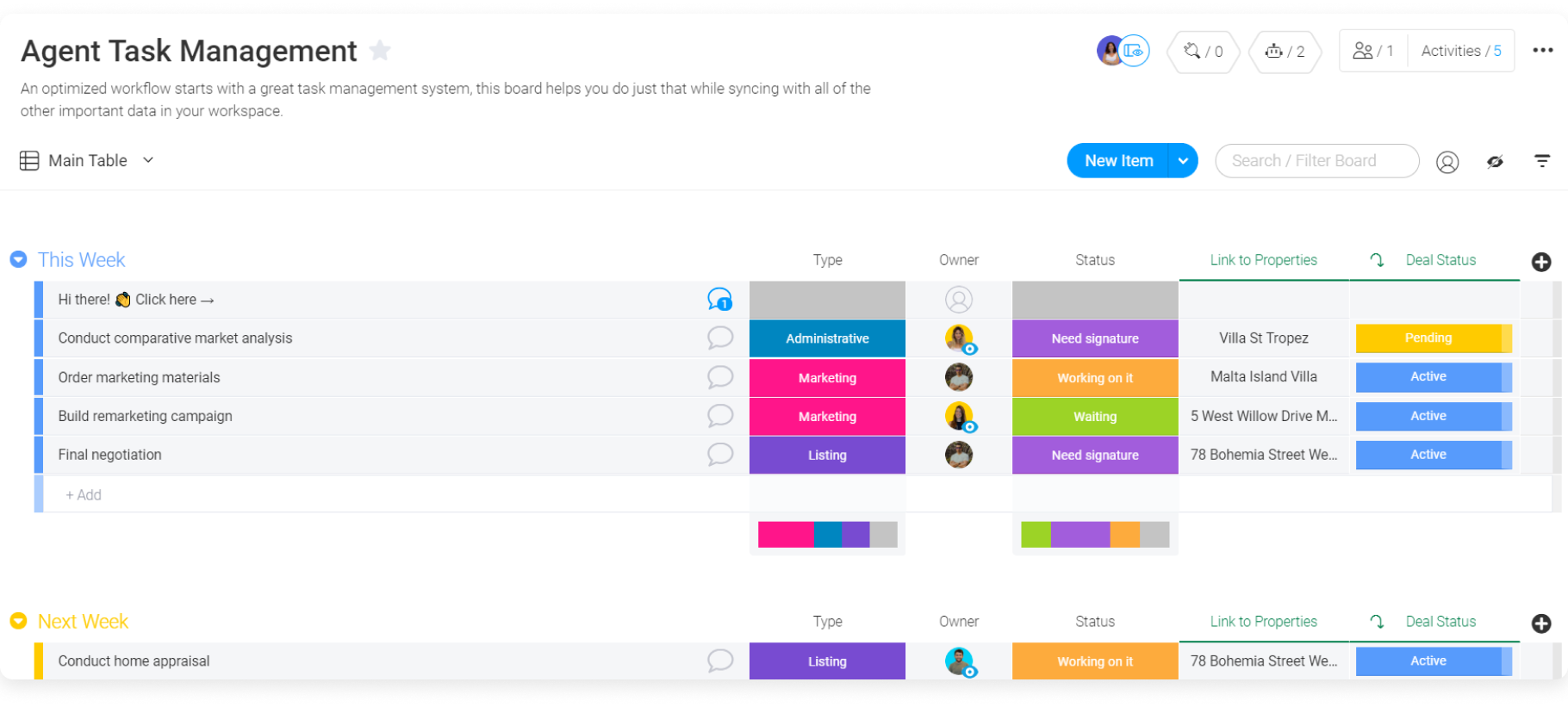
Gain Insights about your data using Views and Dashboards
Board views and dashboards give you the tools to get high level overviews as well as in-depth breakdowns of your data for better decision-making and planning later on. While Views allow you to get insights from individual boards, dashboards are a great way to display all important metrics from across your account in one place. They allow you to keep the team focused and motivated on high-level goals and boost productivity!
Chart View
See how far your team is from reaching their quarterly, or monthly goals with the Chart View. You can see exactly where each property deal stands, which agent is closing the most deals or any other piece of information that’s meaningful to you.
Dashboards
Use the following dashboard widgets to provide you with exactly the takeaways that you need as managers.
- Pivot Table Widget to reflect a comparison of properties and their stages per agent.
- Battery Widget to an overview of the progress of all properties and how close they are to being closed deals.
- Numbers Widget to show the accumulated value of all properties closed, to compare the commission made by each agent and any other numerical information of value.
- Chart Widget to provide insights on the breakdown of the properties via type- up for sale or for rent.
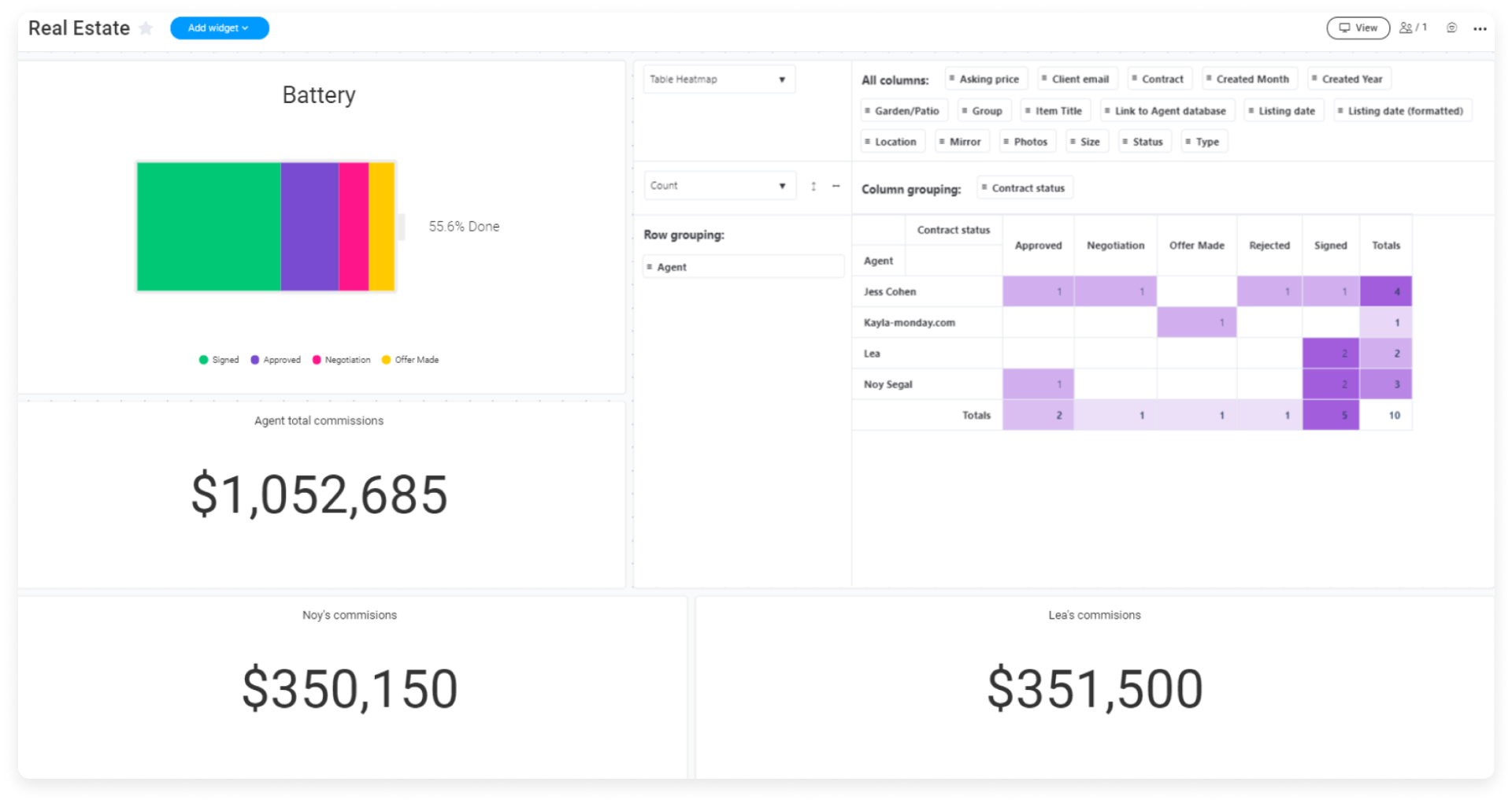
View and update data on the go with the mobile app
The mobile app will allow you to view and update your data from the palm of your hand! It's perfect if you're on the go and want to stay in tune with your listings and tasks. View your dashboards, board views, and boards, and pull your mobile out of your pocket to update information the minute it becomes relevant! You can even use the mobile app in offline mode to update data from the field, or even on the subway on your commute to work!
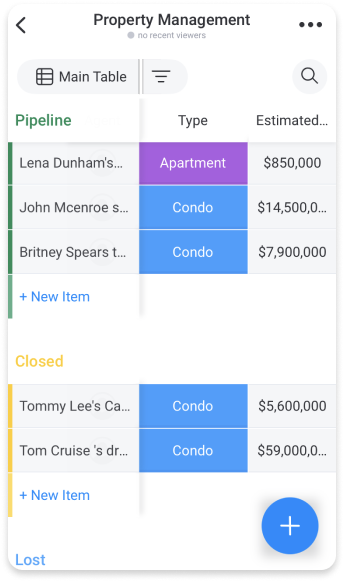
Check out this article to get started!
Summary
To summarize our real estate workflow:
- Properties on the market are managed on the Properties board.
- Automations on that board make sure things move around smoothly, agents are reminded and the board stays organized at all times.
- Each Property is linked to the relevant contact (potential clients) on the Contact board through the Connect boards column.
- The Contact board is a hub for all relevant contacts, and allows agents to be in touch quickly and seamlessly at all times.
- The agent’s individual task management board is where all tasks will be logged so that he or she can take care of it, creating a full-circle workflow that actually works.
- The Real estate team can use the analytical tools to gain insights, improve processes, make informed decisions and gain a big picture of all business operations at all times.
- With the help of this comprehensive guide, you're ready to start building your real estate workflow on monday.com!
If you have any questions, please reach out to our team right here. We’re available 24/7 and happy to help.
Comments