Collaborating effectively with your team is a crucial component when it comes to sprint retros. Tracking your action items and gathering relevant feedback for future improvements is made easier than ever with the monday dev Retrospectives board.
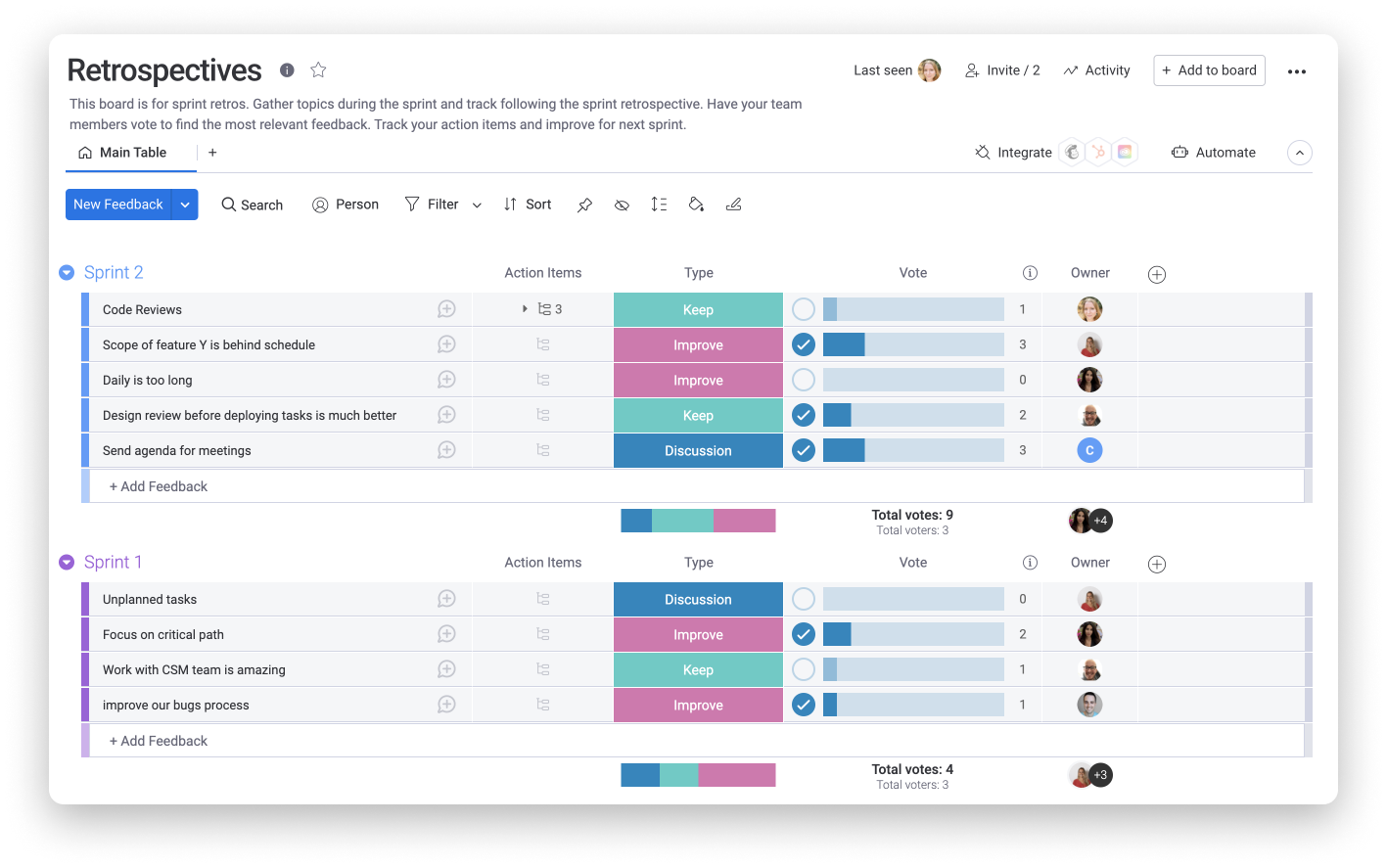
How to use this board
The sprint retrospectives board can be used throughout each stage of your sprints and retrospective process. Your team can use it during a sprint to raise new insights, during a retrospective to discuss the previous sprint and decide on improvements, and after a retrospective to implement and evaluate changes. Let's go through how to use this board in each of these stages.
During a sprint
Throughout an active sprint, team members can input new points of discussion onto the board in the form of items. You can use the Updates section to begin a discussion and lay the foundations for a deep dive during the retrospective period. This is a great place to tag team members, attach files, and track all activity for your retrospectives so that all relevant decision making factors are found in one place when you need them.
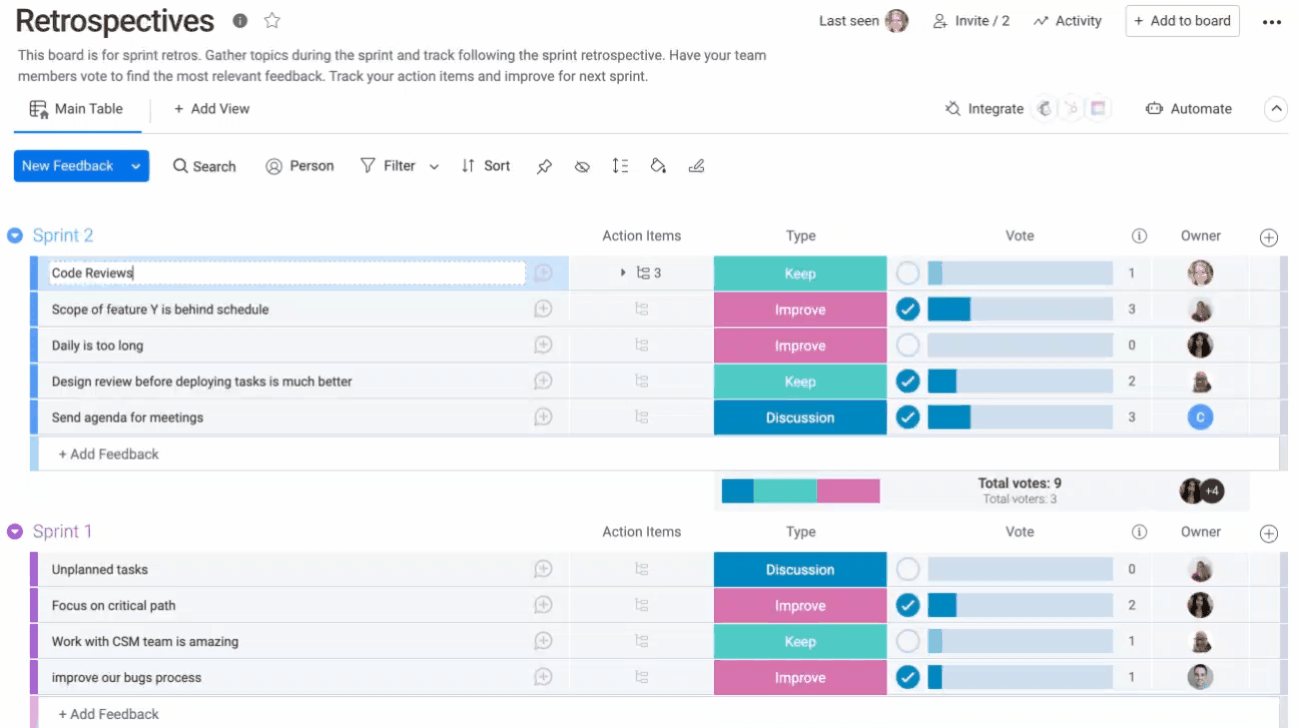
To help assess action items, your team can easily attach images or documents from your sprints. Files can be uploaded to the Files Column or the Updates Section or to the designated Files Gallery View. This view allows you to see all the files from your board in a consolidated, gallery-like view or as a widget within a Dashboard!
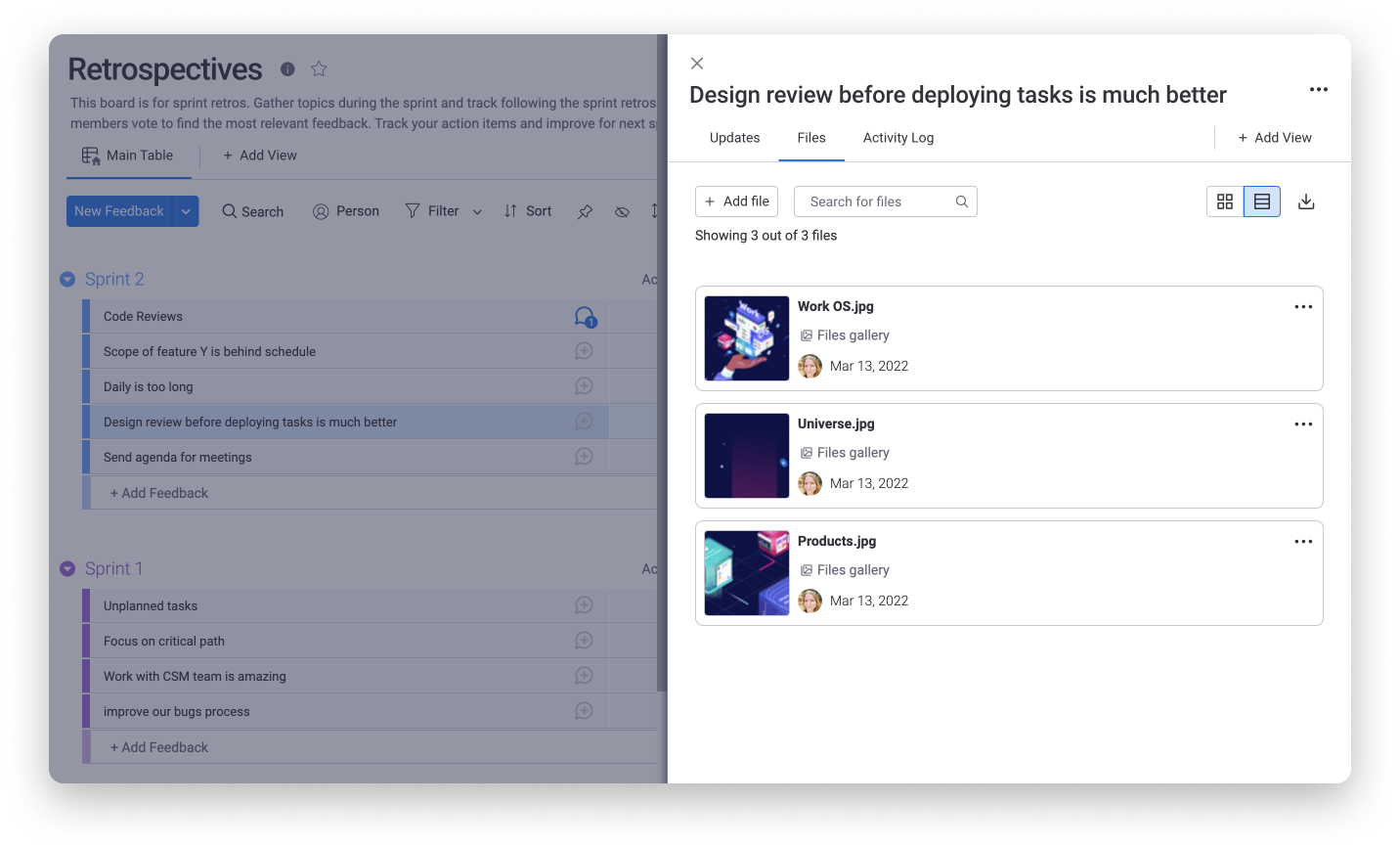
During a retrospective
When it comes time to begin the retrospective, you should have discussion points already plotted out on our board ready to go. You can check the Updates Section of each retro to see all points raised throughout the sprint so nothing gets forgotten or overlooked.
After reflecting on the previous sprint and deciding which action items were successful and which were not, your team can review a list of topics and have their voices heard. Each team member can vote using the Vote Column to decide collectively what sprint retro topics need to be improved, kept as is, or need to be discussed more.
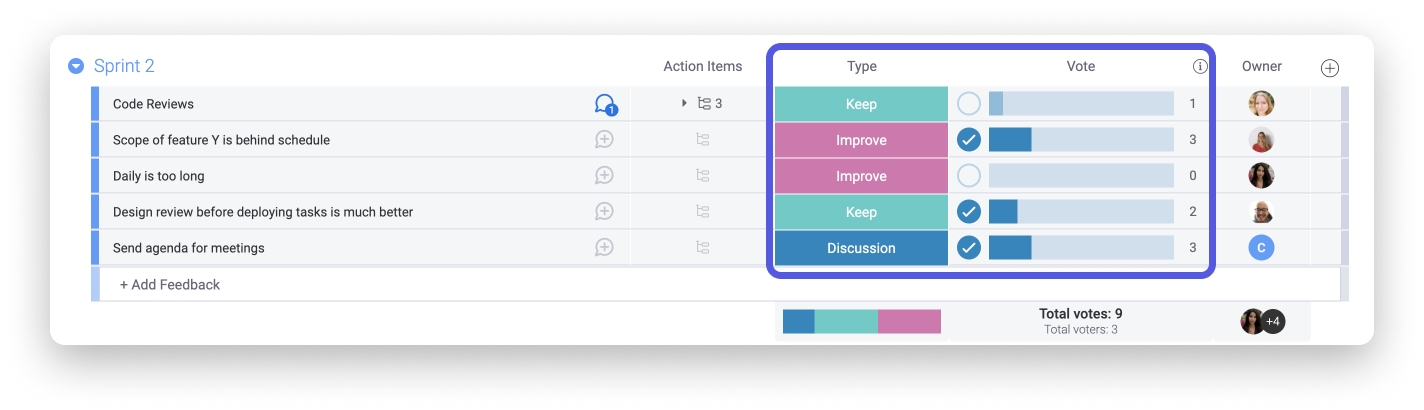
During the upcoming sprint
After a retrospective, this board can be used as a reference point. With all of the discussion points recorded within each item, the team can look back throughout the upcoming sprint and implement the changes that were discussed.
With the start of a new sprint comes the start of a new group in the Retrospectives board! Repeat the process described in this article after each sprint to keep getting better and better with every sprint!
If you have any questions, please reach out to our team right here. We’re available 24/7 and happy to help.
Comments