Using the Audit Log API, the account admin is able to pull Audit Log events happening in a monday.com account. Monitoring the data displayed here can help to protect against unwanted account access, investigate any suspicious behavior, and ultimately, to ensure the safe use of the account at all times.
The Audit Log API can be used to:
- Identify potential security issues or unwanted access attempts
- Transfer Audit Log event data into a different auditing platform, such as a SIEM, for further analysis
- Create custom-built applications to further understand how the monday.com account is being used
Generating the API token
To generate the audit log API token, access the admin section of your account, click into the "Security" section and then the "Audit" tab. From there, select on the "Monitor by API" button and copy it to your computer as so:
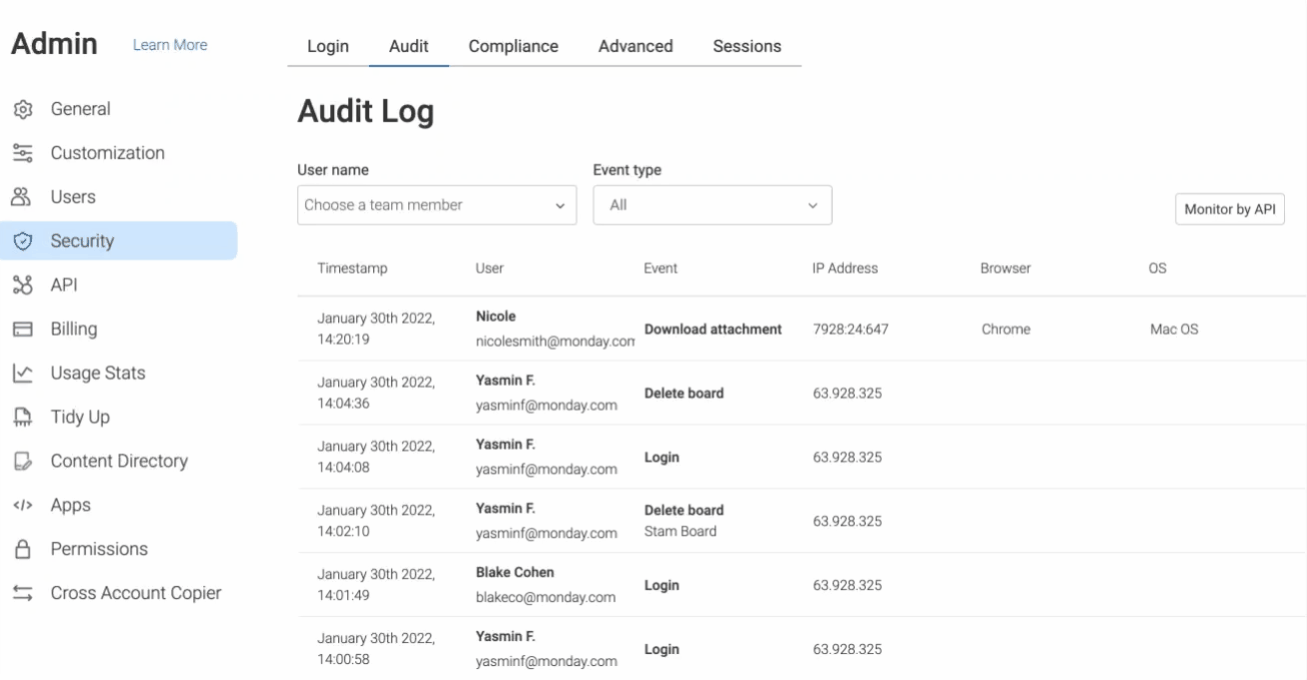
How to use it
The Audit Log API is REST API that uses the GET HTTP verb both to query and retrieve events’ data. The return methods will also return standard HTTP status codes to indicate success (or failure).
The rate limit is up to 50 requests per minute.
Base URL
The base URL for accessing the Audit Logs API methods is https://<YOUR_DOMAIN>.monday.com/audit-api/get-logs
Bearer token
Accessing the Audit Log API can only be done with a token generated by the account’s admin.
As the account admin, click on your profile picture in the bottom left corner and select "Admin". From the Security tab of the admin section, click on "audit" and then "Monitor by API".
From here, click to generate and copy the token. Use the token in the authorization header, as type bearer.
Authorization header
Here’s an example of an authorization header:
curl -g -X GET -H 'Authorization: Bearer eyJhbGciOiJIUzI1NiJ9.eyJ0aWQiOjQsInVpZCI6MywiaWFkIjoiMjAyMS0wOC0xMFQxNzowOTozNC40NjNaIiwicGVyIjocdadsc6YXBpIiwiYWN0aWQjk32rkjhduIjoibG9jYWwtcmVnaW9uIn0.RqPFKVGzxxUsqZ5V3hU-aAv4Kmkxyp39-L60DSG6mfw' 'https://myaccount.monday.com/audit-api/get-logs?page=1&per_page=20'
Filtering the Audit Log API
The following attributes can be used to filter the Audit Log API:
- user_id
- event
- ip_address
- start_time
- end_time (specify time format)
In order to filter you should add the filters to the query as parameters.
Here’s an example of a filtered query (retrieves logs created after "2021-08-24T17:03:00Z"):
curl -g -X GET -H 'Authorization: Bearer eyJhbGciOiJIUzI1NiJ9.eyJ0aWQiOjQsInVpZCI6MywiaWFkIjoiMjAyMS0wOC0xMFQxNzowOTozNC40NjNaIiwicGVyIjocdadsc6YXBpIiwiYWN0aWQjk32rkjhduIjoibG9jYWwtcmVnaW9uIn0.RqPFKVGzxxUsqZ5V3hU-aAv4Kmkxyp39-L60DSG6mfw' 'https://myaccount.monday.com/audit-api/get-logs?page=1&per_page=20&filters={"start_time":"2021-08-24T17:03:00Z"}'
Example
- Query:
curl -g -X GET -H 'Authorization: Bearer eyJhbGciOiJIUzI1NiJ9.eyJ0aWQiOjQsInVpZCI6MywiaWFkIjoiMjAyMS0wOC0xMFQxNzowOTozNC40NjNaIiwicGVyIjocdadsc6YXBpIiwiYWN0aWQjk32rkjhduIjoibG9jYWwtcmVnaW9uIn0.RqPFKVGzxxUsqZ5V3hU-aAv4Kmkxyp39-L60DSG6mfw' 'https://myaccount.monday.com/audit-api/get-logs?page=1&per_page=20&filters={"start_time":"2021-08-24T17:03:00Z","event":["download-attachment", “delete-board”]}'
- Returned data:
{
data: [
{
"timestamp": "2021-08-24T17:18:39Z",
"account_id": 739628,
"user_id": 27,
"event": "delete-board",
"slug": "myaccount",
"ip_address": "123.123",
"user_agent": "user agent",
"client_name": "Chrome",
"client_version": "92.0.4515.160",
"os_name": "Mac OS",
"os_version": "10.0.0",
"device_name": null,
"device_type": "desktop",
"activity_metadata": {
"board_name": "My projects"
}
}
],
page: 1,
per_page: 20,
next_page: null
}
Status codes
The following status codes will be returned for each request:
-
200 - retrieving the audit logs succeeded
-
400 - client errors (e.g. invalid filter)
-
401 - unauthorized (e.g. requests without a token/invalid token)
-
429 - rate limit error
-
500 - internal server error
Description of Audit Log events
Looking to understand more about what each Audit Log event actually means for your account? We've got you covered! Check out the following board or look below to learn more about each of the Audit Log events that we offer.
If you have any questions, please reach out to our team right here. We’re available 24/7 and happy to help.
Comments