 5 min read
5 min read
 Guide
Guide

Streamline your sales operations with a dedicated pre-prepared workflow in your monday Sales CRM Enterprise account. While monday Sales CRM is available for all plan types (Basic, Standard, Pro, and Enterprise), in this article we'll review the Sales Teams and Attainment board which is available only on the Enterprise version of monday Sales CRM.
The Sales Teams and Attainment board was built with your sales team in mind to help you track opportunities, reach targets, and understand your team's progress and success. 📈
How to use the board
The Sales Teams and Attainment board is organized into groups by sales team, but you can organize it whatever way makes sense for you. Each item on the board is dedicated to a sales representative, and the columns display all of the details of the sales opportunities.
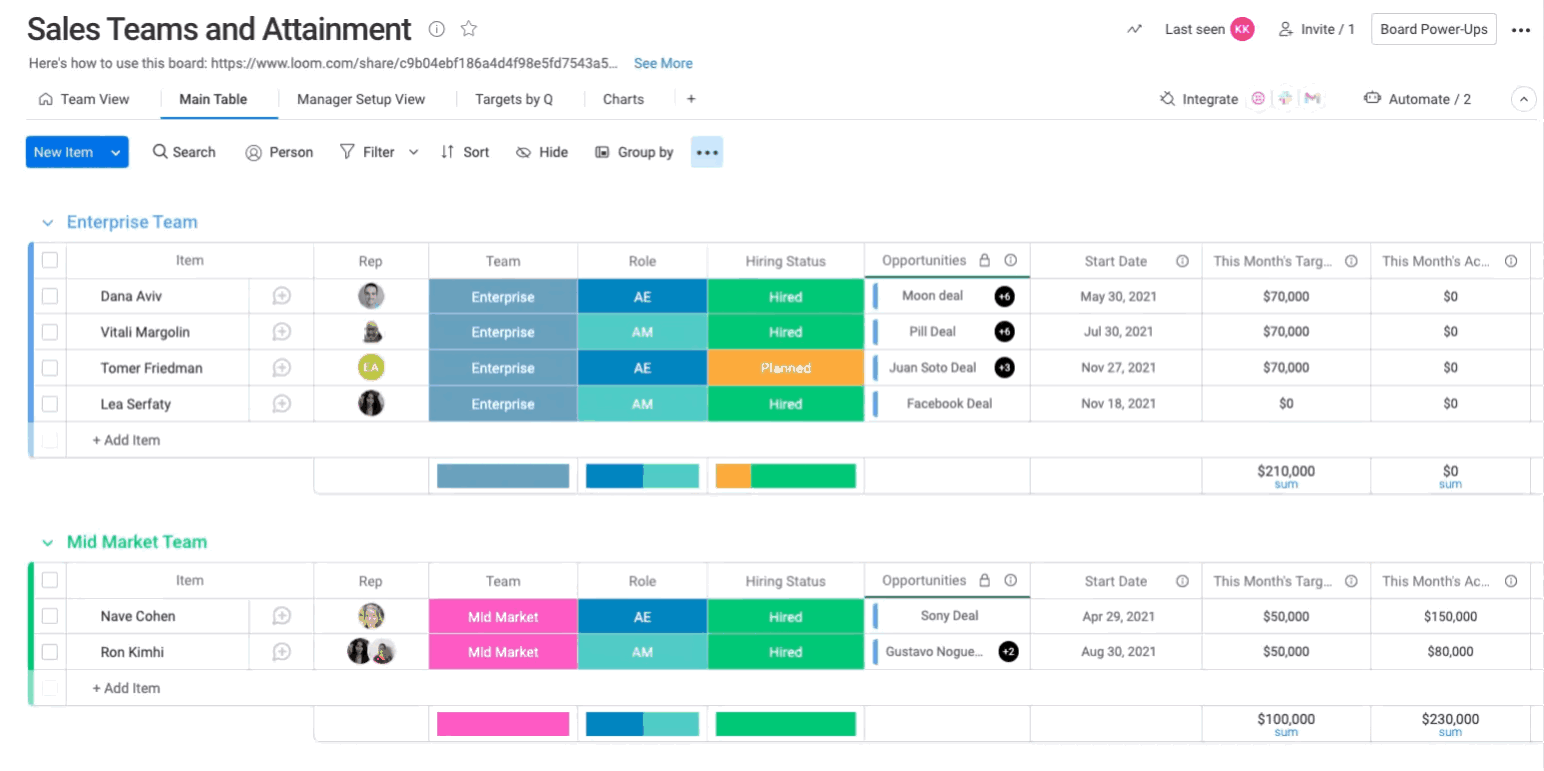

- Rep - to assign the sales representative
- Team - the team this sales rep belongs to
- Role - the sales rep's role
- Hiring Status - to indicate whether the sales rep is already hired, a planned hire, or on hold
- Opportunities - linking connected items from the "Opportunities" board
- Start Date - the start date of the sales rep
- This Month's Target - displays this month's target based on earnings and the month's set target
- This Month's Actual - calculates the won deals so far this month
- Monthly % to Date - calculates the amount left to reach the monthly target
- Total Yearly Target - the total annual target based on all monthly targets
- Yearly Actual - calculates the won deals so far compared with the yearly target
- Yearly Target to Date - calculates the target set from start to current date
- Yearly Delta - calculates the amount left to reach the yearly target goal
- Yearly % to date - calculates the won deals so far and compares it with the yearly target in %
- *Month* - Target - this column exists for each month in the year and shows the month's target
- *Month* - Actual - this column exists for each month in the year and mirrors the won amount of this month (from the Pipeline/Deals board)
- *Month* - % - this column exists for each month in the year and calculates the won deals so far in this month
High-level management
Managers can take full advantage of team members' metrics, goals, and progress via the "Manger Setup View". This board view is designed to give managers an overview of each team member's monthly, quarterly, and yearly targets. The columns are arranged to showcase the team member's role details followed by their total yearly target and a breakdown by month and quarter.
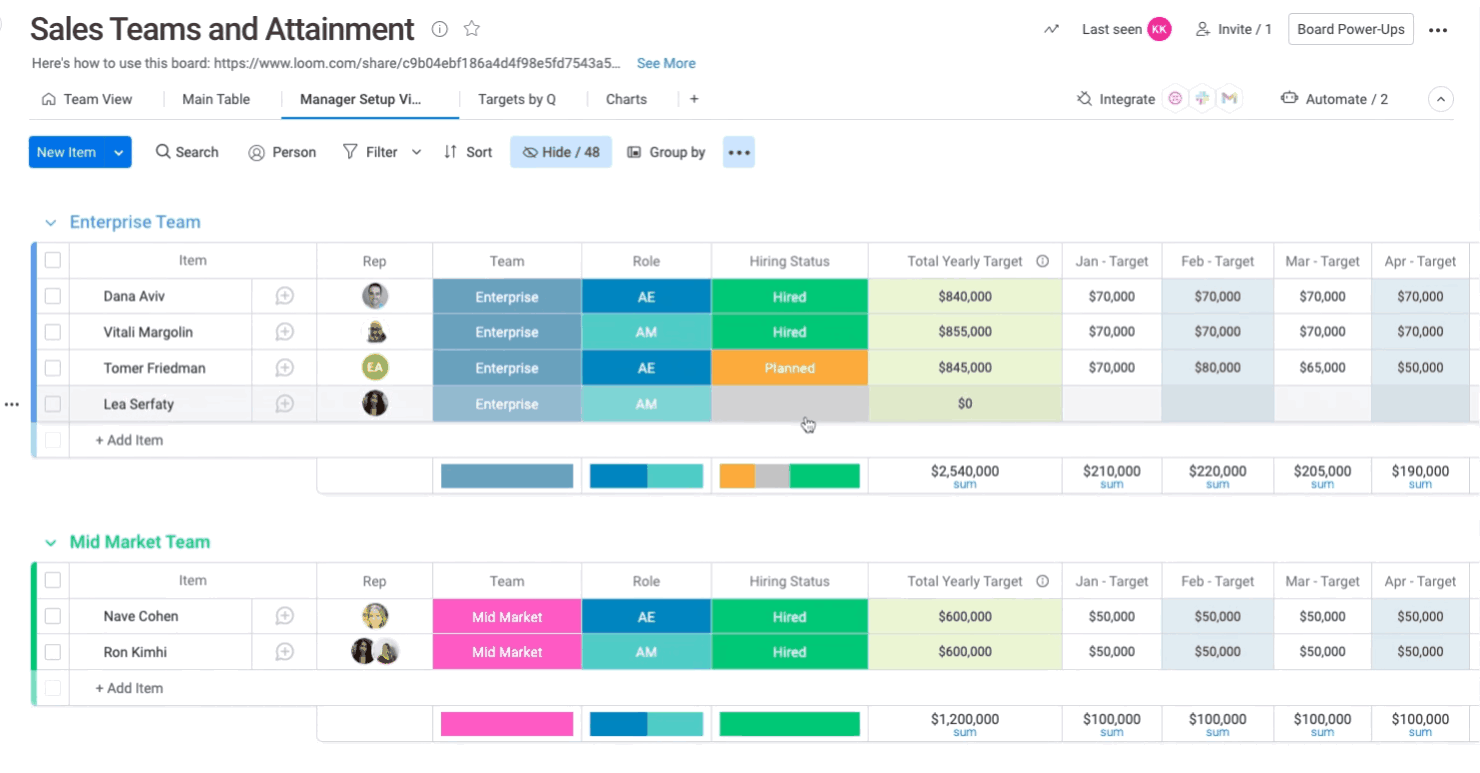
Track your targets
The "Targets by Q" view lets your team take a step back and look at the big picture by isolating just the sales target, actual wins, and percentage of the target achieved for each of the four quarters.
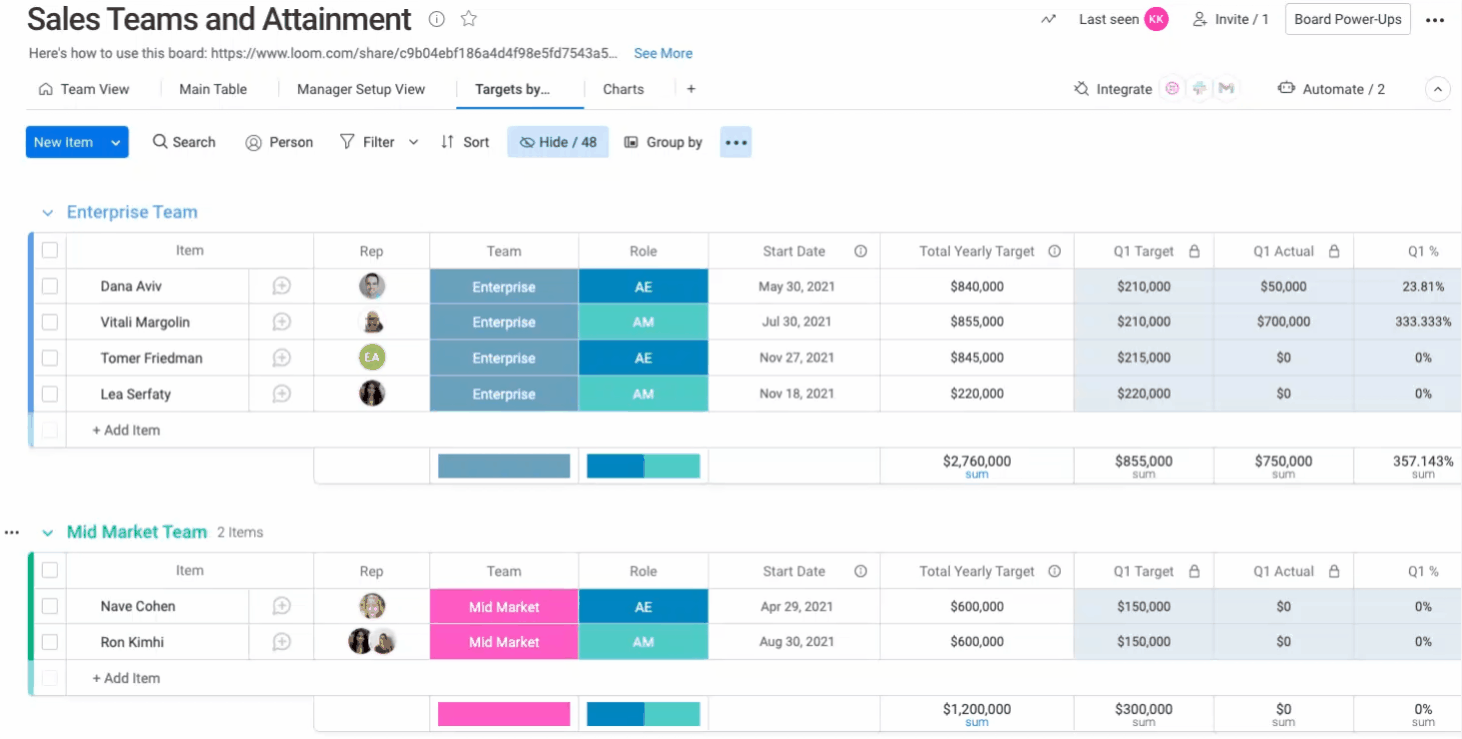
Tip: The "Targets by Q" view uses
Conditional Coloring to help visually isolate each Q.
Visualize progress and results
Transform abstract figures into charts with a dashboard view so you can clearly visualize your team's progress and track metrics with ease. There are 4 chart widgets already configured to get you started, but you can add as many widgets as you want to keep your sales team motivated and accountable.
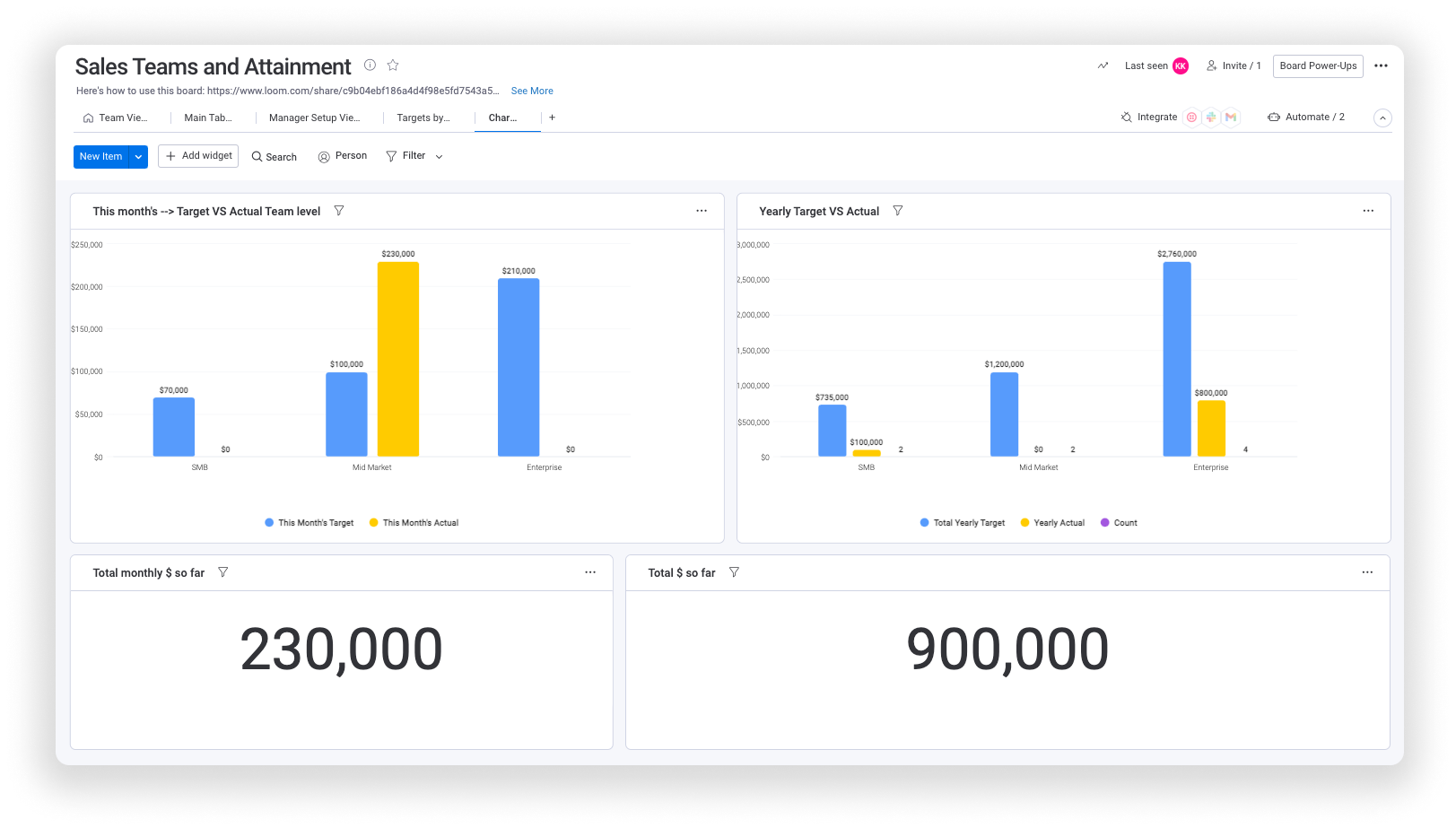

- This month's Target VS Annual - This bar chart compares the current month's target vs actual earnings to date
- Yearly Target VS Actual - This bar chart compares the year's target vs actual earnings to date
- This month so far - This Numbers Widget calculates the total monthly earnings to date
- Total so far - This Numbers Widget calculates the total yearly earnings to date
Tip: if you are looking for a more comprehensive and customized solution, check out
the dashboard hub app. This app can be found in our
app marketplace and can be used
to create and share powerful dashboards and charts effortlessly. It also offers pre-built dashboard templates specifically built for CRM.
If you have any questions, please reach out to our team right here. We’re available 24/7 and happy to help.
Comments