Learn how to vote for your favorite items! 👍 The vote column allows you to vote for specific items on your board.
How to add it
To add it, click on the + icon located on the top right of your board and select "More columns".
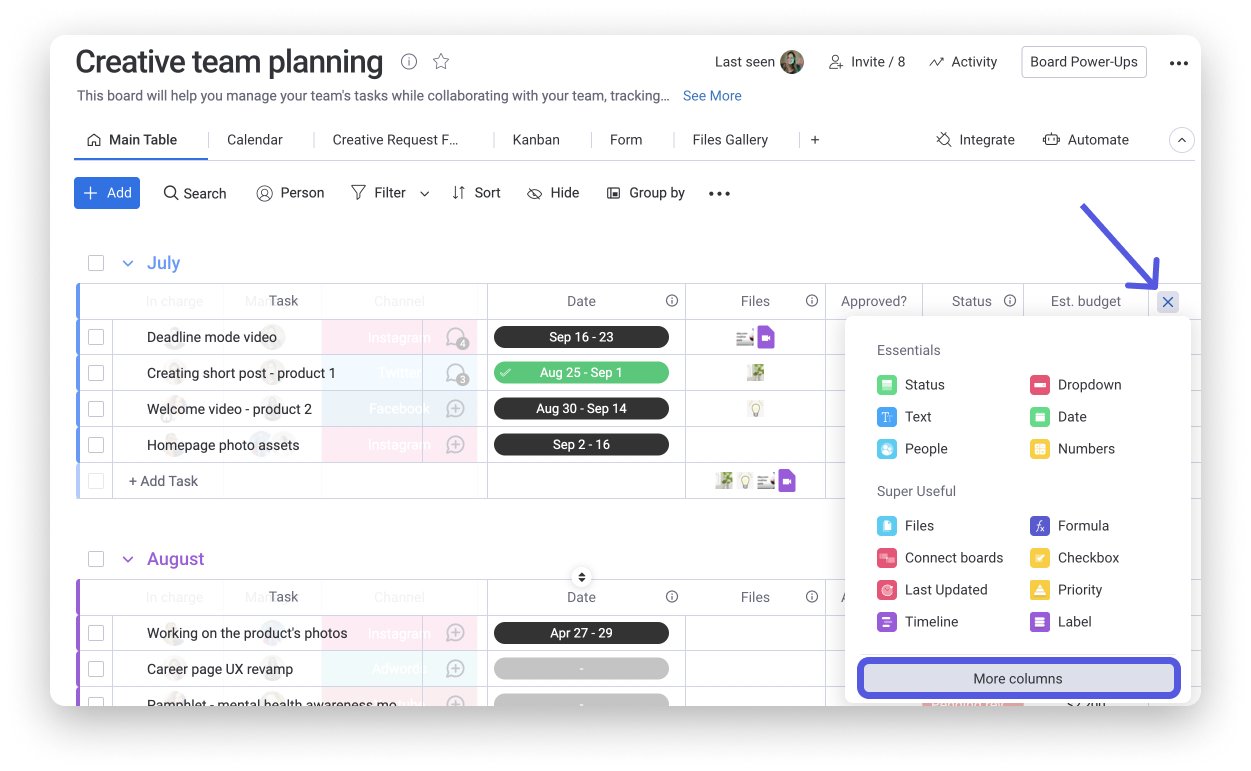
Once in the columns center, select the option "Vote" as in the screenshot below:
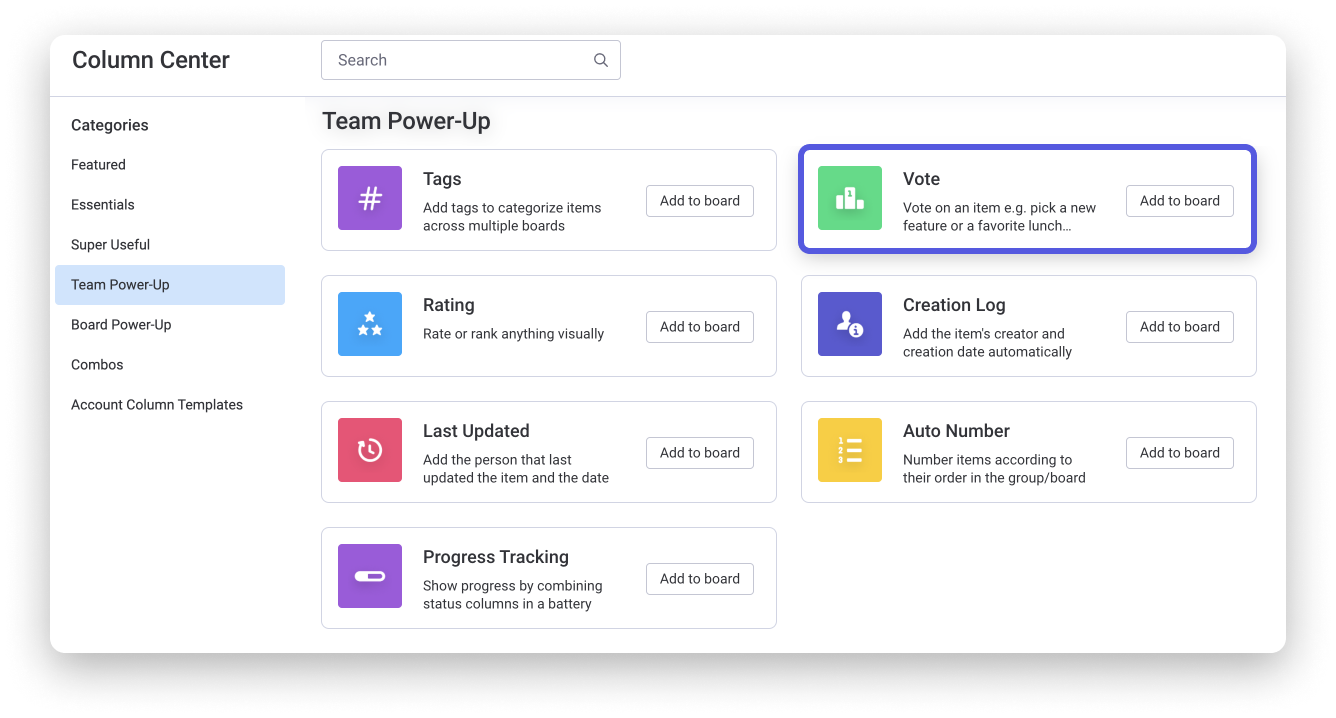
This column will then give the opportunity to your team members and board subscribers to vote for their favorite items. Click inside the column to vote for your preferred item(s).
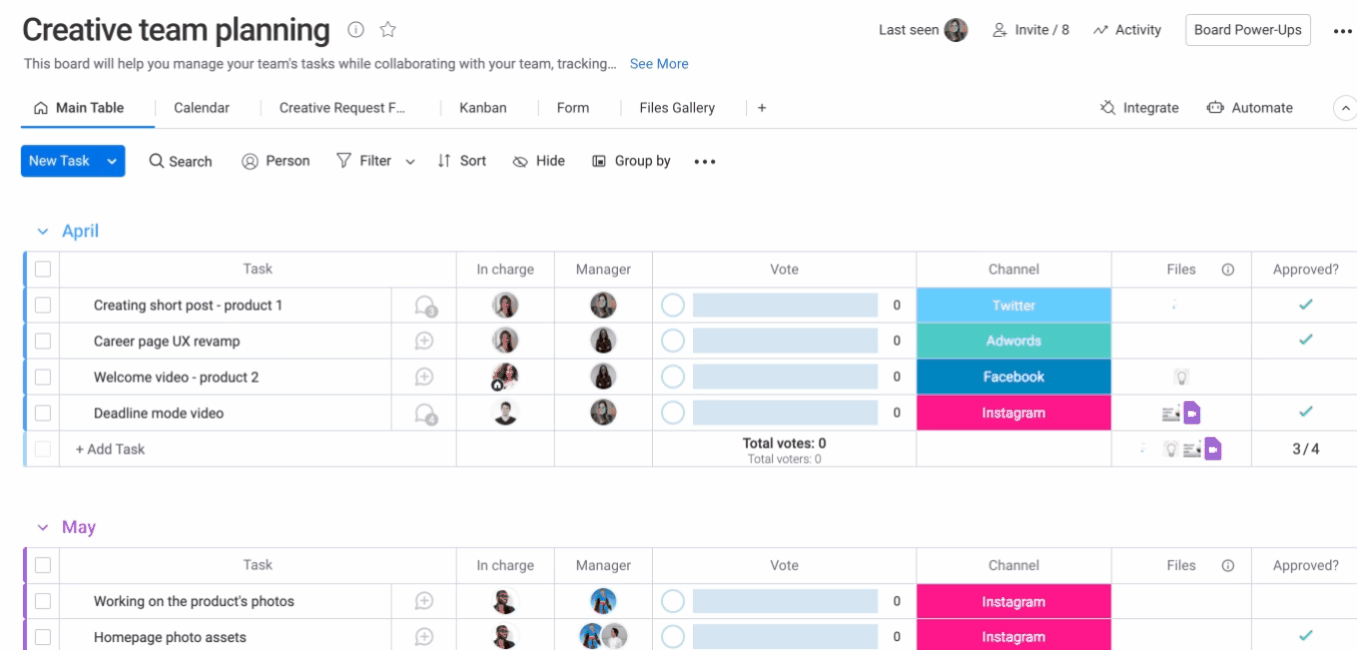
If you votes for the item by mistake, you can click a second time on the same item to remove your vote automatically. At the bottom of the column, you can see the total amount of votes and the unique voters.
If you have any questions, please reach out to our team right here. We’re available 24/7 and happy to help.
Comments