If you come from the marketing world, you already know what an important role content calendars play in your daily workflow. That's why we put together a pre-prepared template as well as a few of our top tips to help create a dynamic, visual content calendar for you and your team on monday.com!
What is a content calendar?
Content calendars enable marketing teams to visually plan, organize, and track all content pieces being launched across different promotional channels according to any timeframe. Additionally, they allow marketers to track all important content details such as their given copywriters, designers, publishers, deadlines, channels, and much more.
Get started with a template
To help you seamlessly get started with managing a content calendar on monday.com, check out our pre-made templates! In this guide, we'll incorporate boards, views, automations and more that you can find ready-made to customize to your own liking.
Simply click into the "Marketing" category of the template center, locate the Content calendar template and click on "Use" to add it to your account!
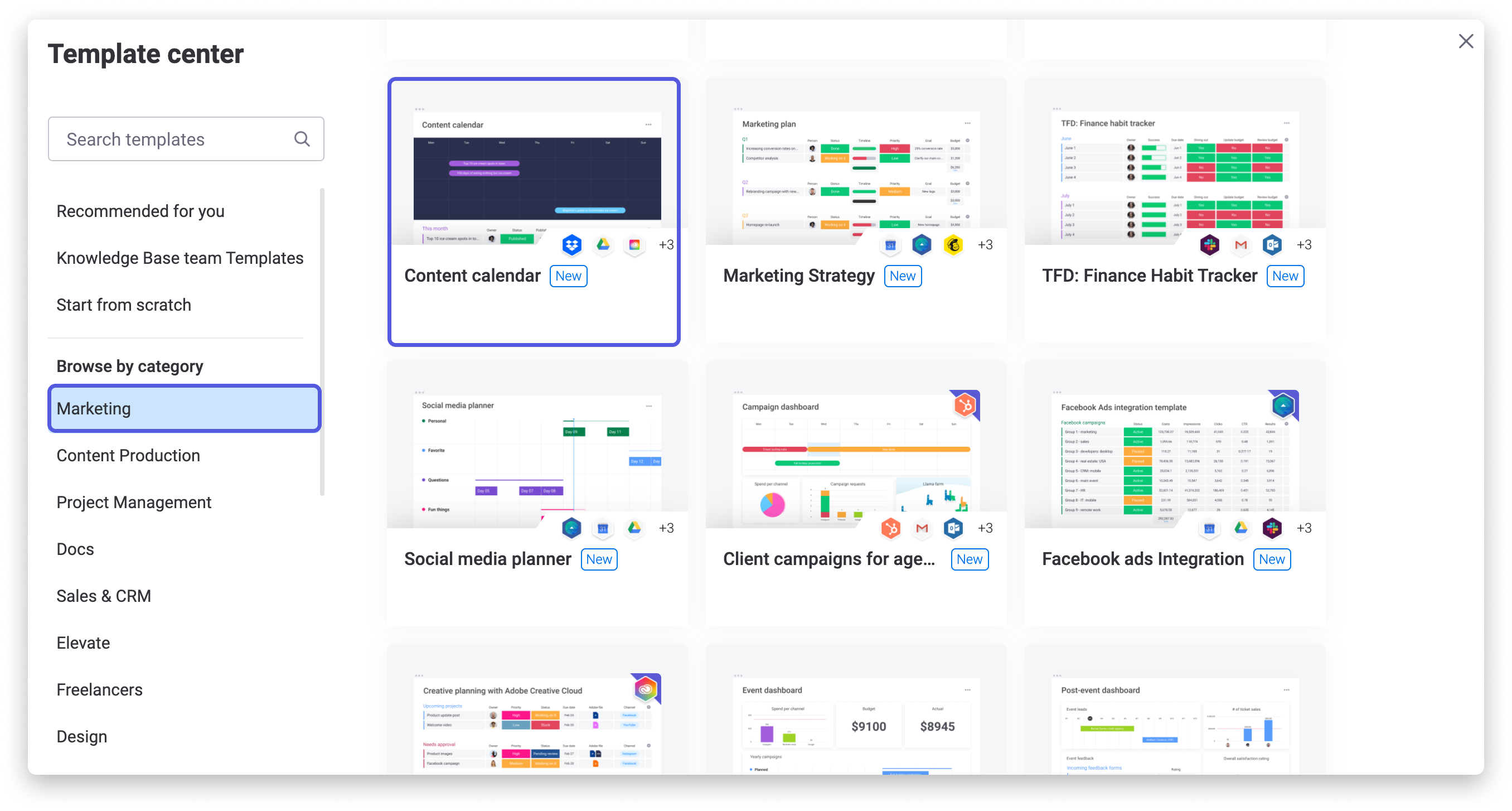
Content calendar board
The content calendar board displayed below is the place to make sure that all of your top-notch content gets created in a timely, organized, and well thought-out manner.
Whether you've added a template or decided to build a board from scratch, you can customize your content calendar to suit your specific needs!
View your dates in a calendar
Board views transform the data in your board into a different format to help you interpret and visualize your data in the most beneficial way for your workflow. With a content calendar, our dates and deadlines are critical to the success of our campaigns, so we've added the fully interactive Calendar View!
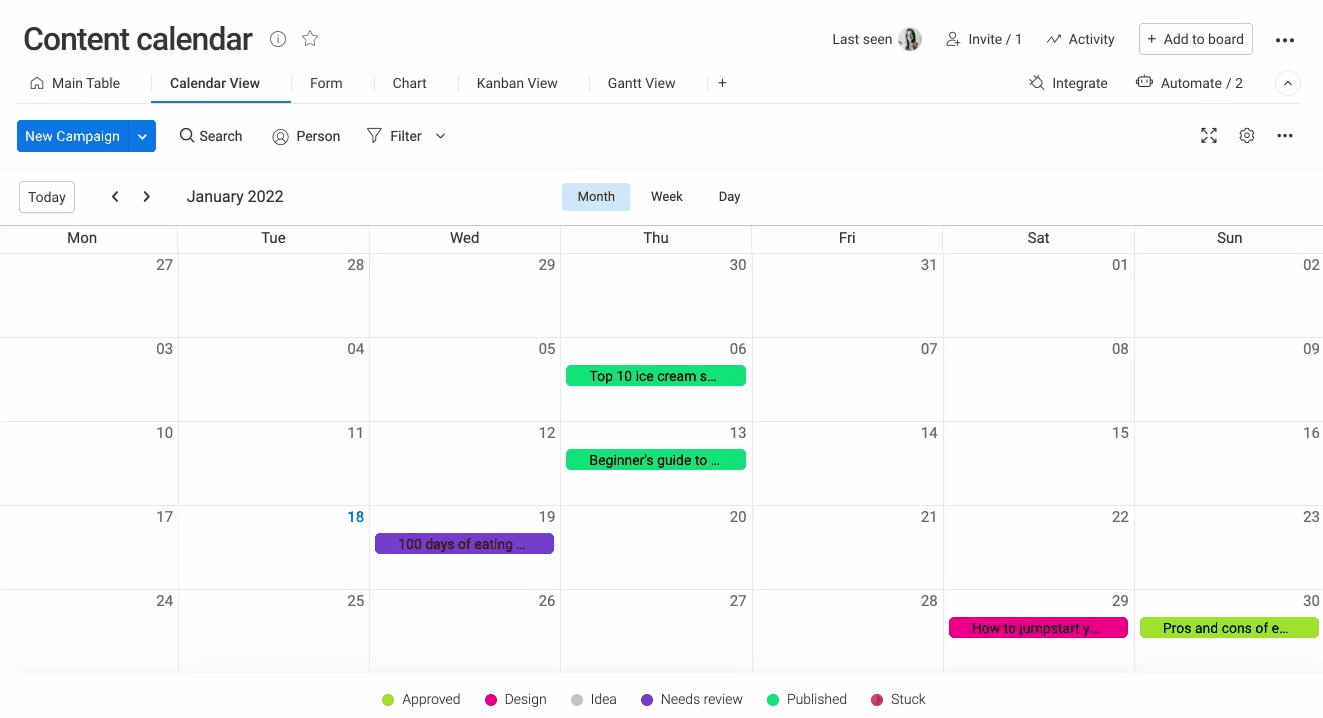
From this view, you can move posts around to dates that better fit your schedule! Color your items by any of the groups or columns on your board so you can see where things stand at a glance! We've colored them by their status so that we can instantly see where each content piece stands at a glance!
Keep all communication local
Use the Updates Section within each item to communicate and collaborate directly with your teammates in context, and in one concentrated, collaborative space. We love to use this specifically for providing feedback to our teammates, and for our reminders to make sure everything goes as smoothly as planned.
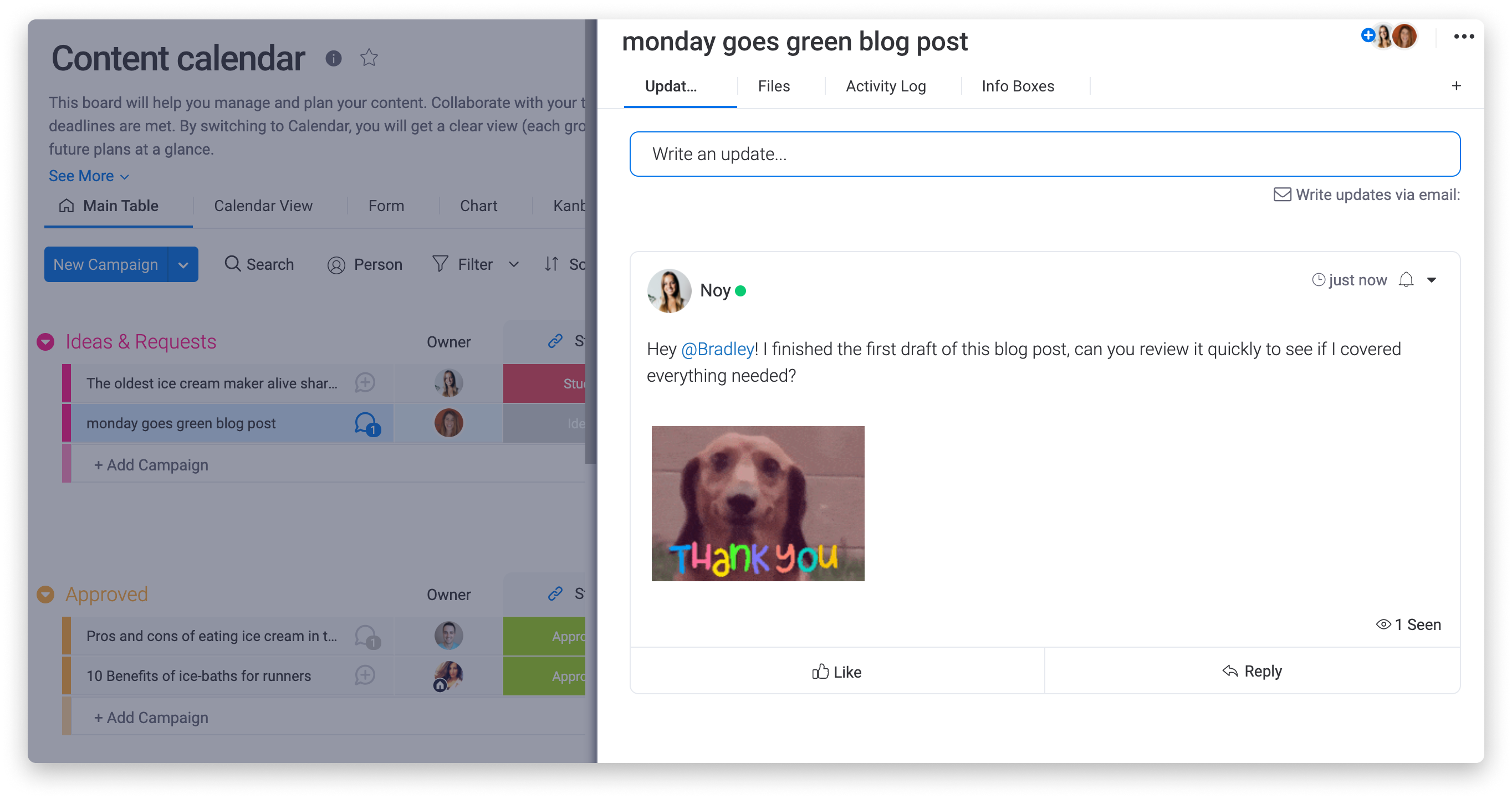
Translate it into a chart
The Chart View gives you a visual overview, providing breakdowns and analytics to your team. Using it, you can gain insights about creative pieces to help you make informed decisions! In our case, we want to analyze the content distribution amongst the channels in order to understand which ones need more focus moving forwards.
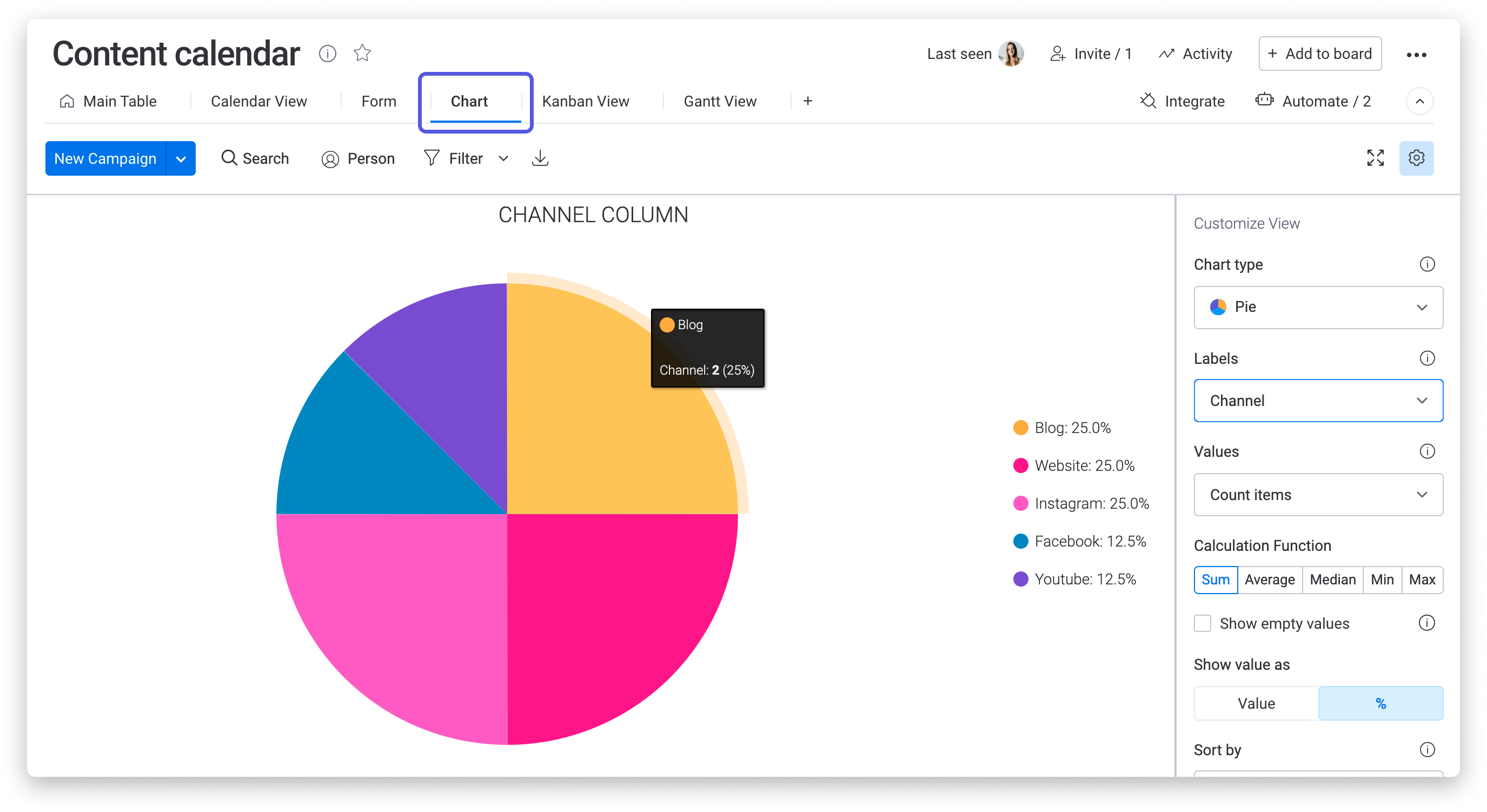
Here, we can see that our content is distributed quite evenly! However, the Youtube and Facebook channels are used less than the rest, so we can now make sure to post more content there.
Automate your content workflow
Working hard on getting many different projects done, sticking to multiple different deadlines, and trying to produce quality content pieces at the same time? We feel you! To make your life a little easier, use automations to help make sure you're meeting deadlines, staying on top of your work, and keeping things in order.
Some useful automations we've added to our board are:
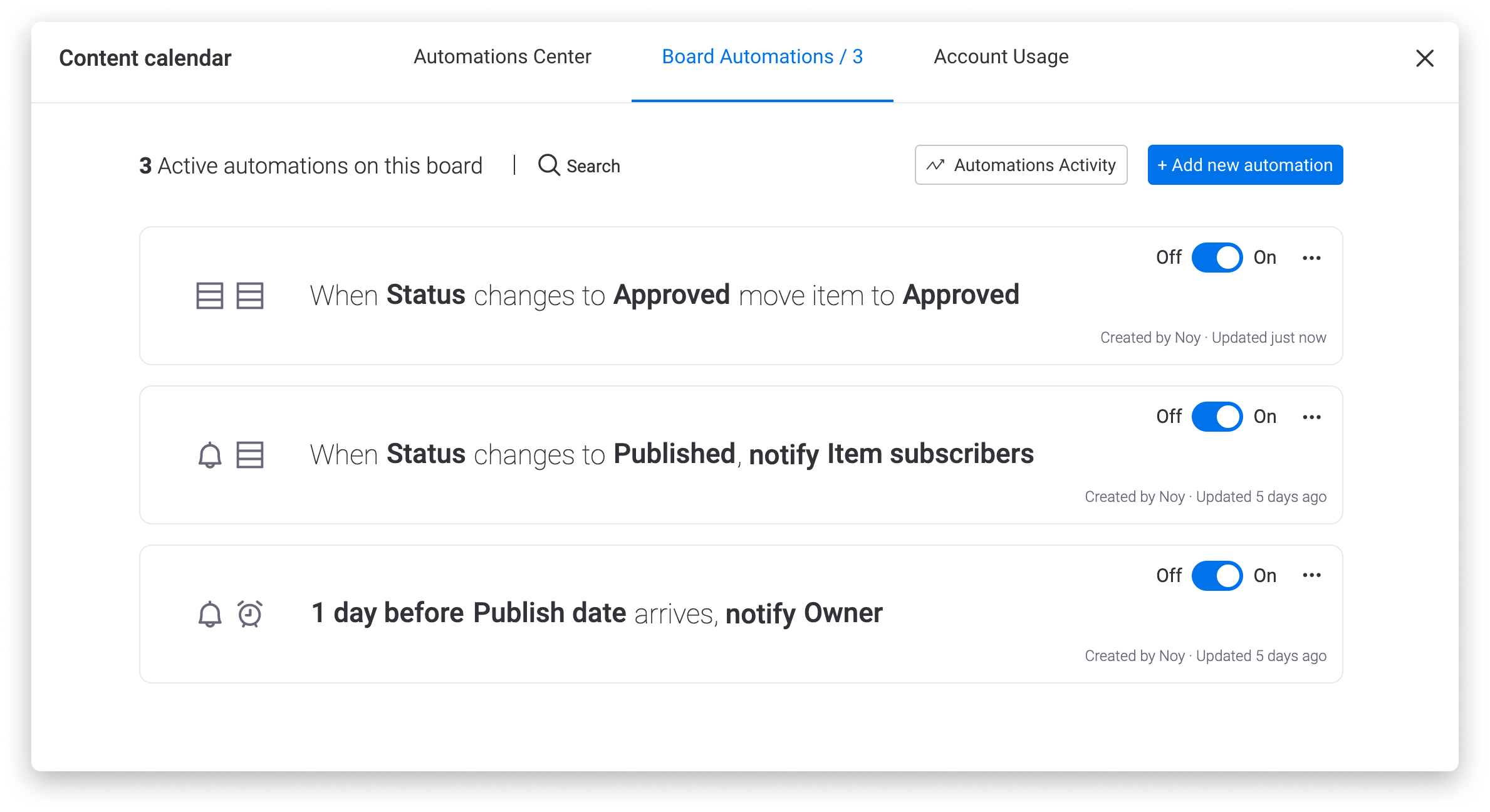
Just like that, you're all set and ready to get started using monday.com for your content calendars!
If you have any questions, please reach out to our team right here. We're available 24/7 and happy to help.
If you have any questions, please reach out to our team right here. We’re available 24/7 and happy to help.
Comments