More and more teams are working remotely these days. There are many things to consider when going remote - managing your team's schedule, communicating across platforms, and maintaining your company culture. With so much to evaluate, let monday.com take the work out of it for you!
Manage your team schedule
With remote teams, your workforce may be spread across timezones so it's imperative to know is who is working and when. To help streamline this process, consider building a Weekly Shifts board to schedule out your shifts week by week.
Communicate with your team
The most important skill to practice while working remotely is team communication. Having the tools you need to communicate clearly and easily is key to ensure that things are done efficiently. That's why we built the Updates Section.
- Updates Section
Keep the conversation going about your projects, meetings, ideas, and internal knowledge by using the Updates Section. Or even just let your team know that you're excited to work with them!
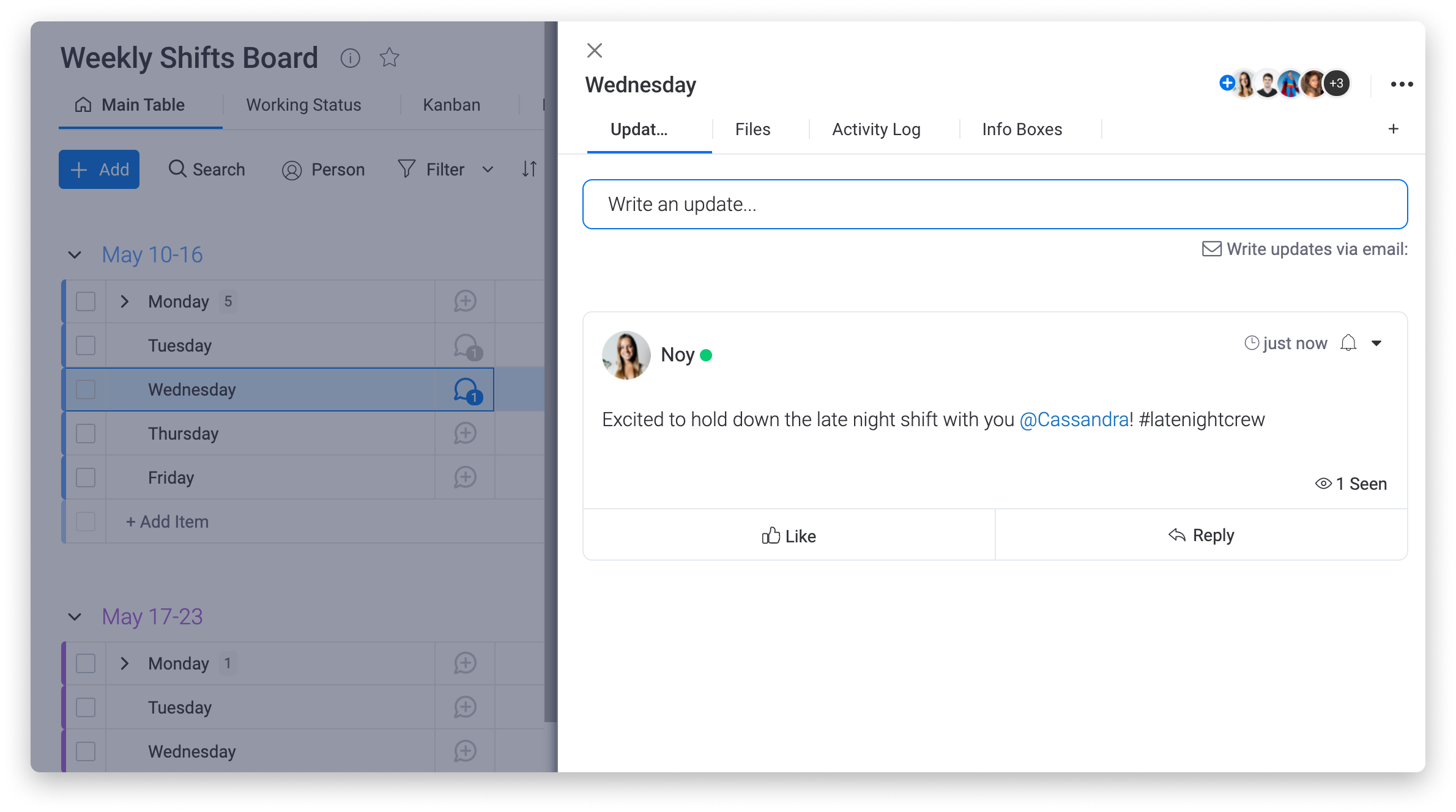
You and your team do stellar work. Make sure to "Like" an update to show your approval or use emojis in your replies. 🎉
- Slack Integration
Does your team need to communicate across multiple platforms? Check out our Slack Integration which can turn your updates into messages.
For this example, let's refer back to the Weekly Shifts board. Let's say that, whenever an update is posted requesting a shift change or PTO, you'll want to receive an update in your Slack channel, #nyc-team-schedule. We can use this recipe: "When any update is posted, send it to channel"
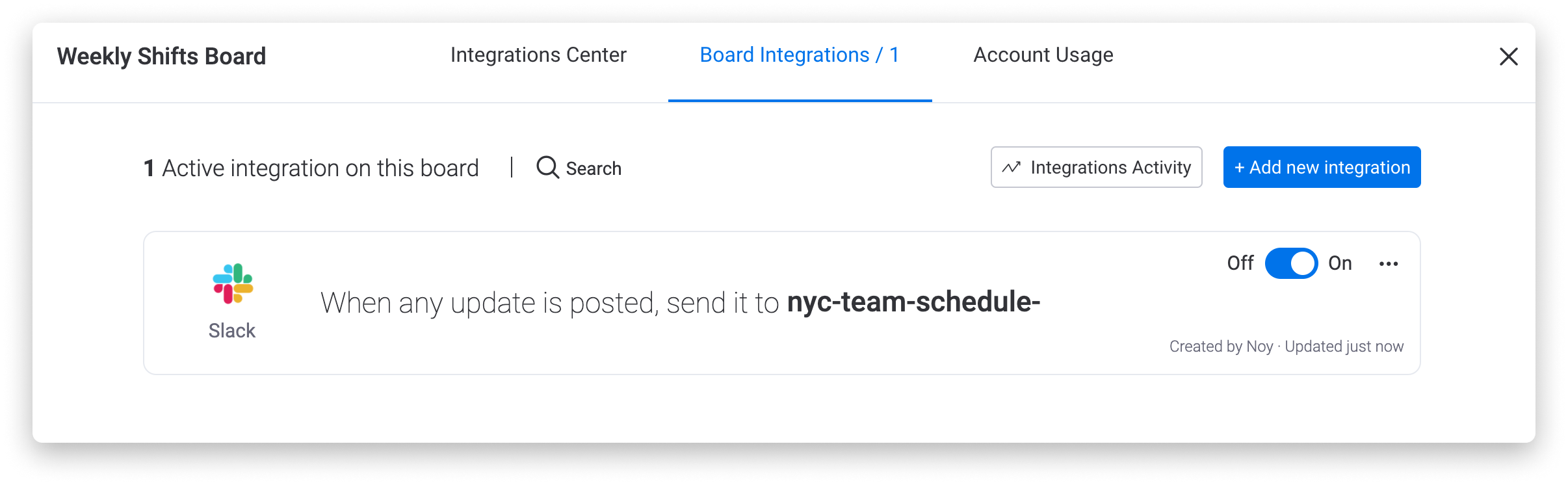
This way, no matter which platform has your attention at the moment, when your team requests time off, you'll be the first to know!
Keep goals top of mind
When a team has the same vision in mind, they can accomplish almost anything! So, once you have your team's schedule down, you'll want to be sure that everyone is aligned on what the company is working towards. What are your KPI's and expectations? Let your team know with Dashboards!
Dashboards are the best way to keep your team motivated and focused on your goals. With many different widgets available, you can customize your dashboard exactly the way you want!
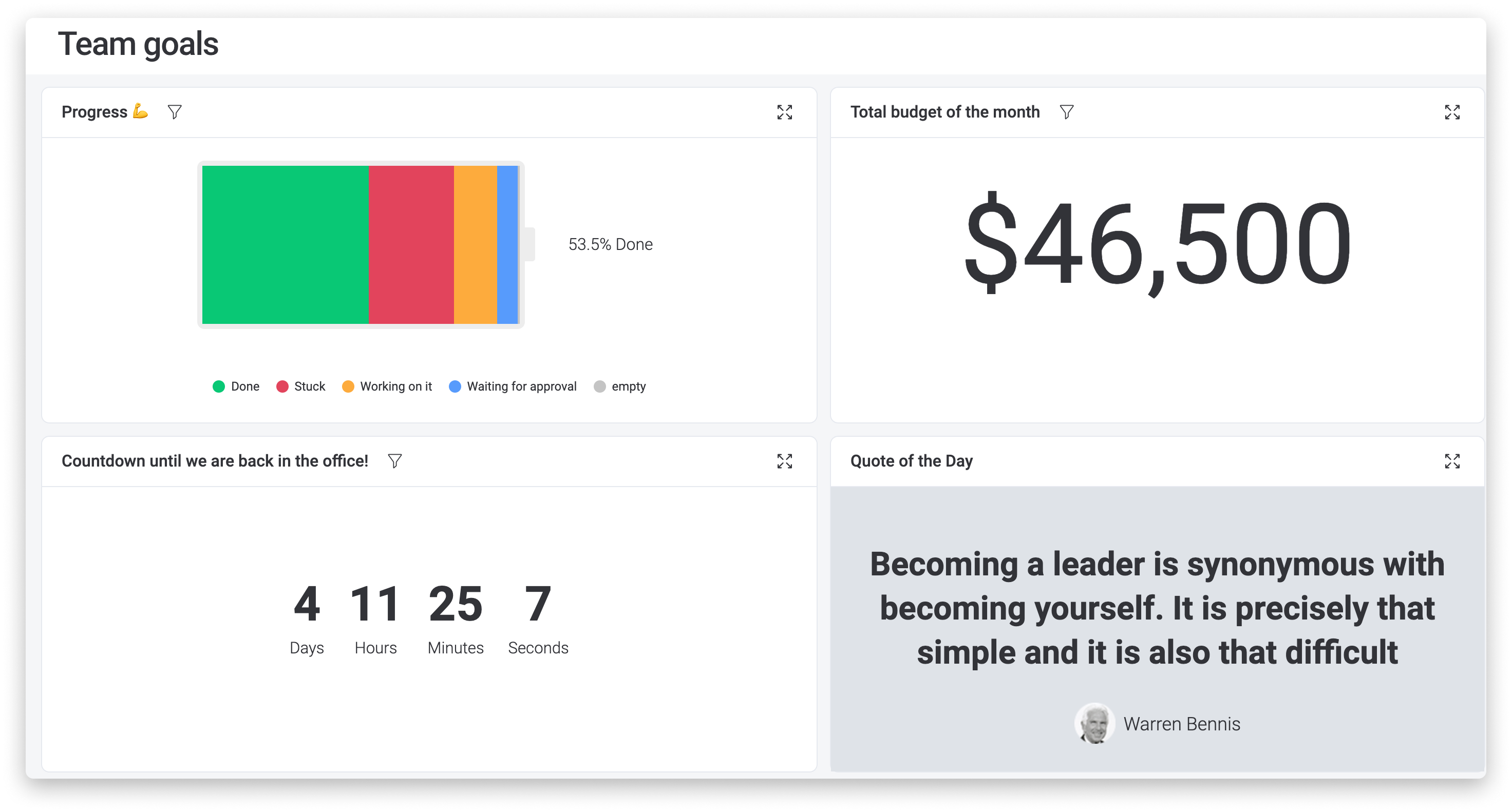
Manage your meetings
Half the fun of working remotely is connecting with your team. Meetings can be a time to get on the same page or an opportunity to hang out with your coworkers. Try creating a board to manage your meetings and then adding one of our many integrations to help streamline your workflow!
- Zoom Integration
If you haven't heard yet, we have a Zoom Integration available on monday.com! Using various recipes such as the one below, you can connect your monday.com board to your Zoom account to instantly bring in all relevant meeting details into monday.com as soon as your Zoom call has been complete.
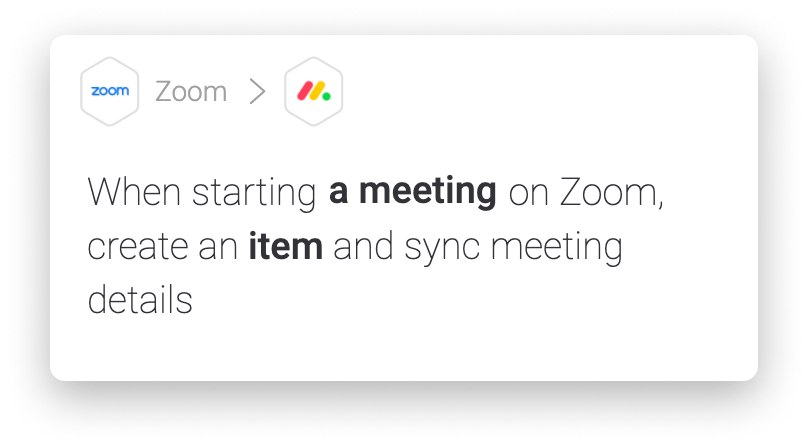
- Calendar Integration
If you'd prefer, you can schedule meetings in advance and use our Calendar Integration to sync the events with your calendar:
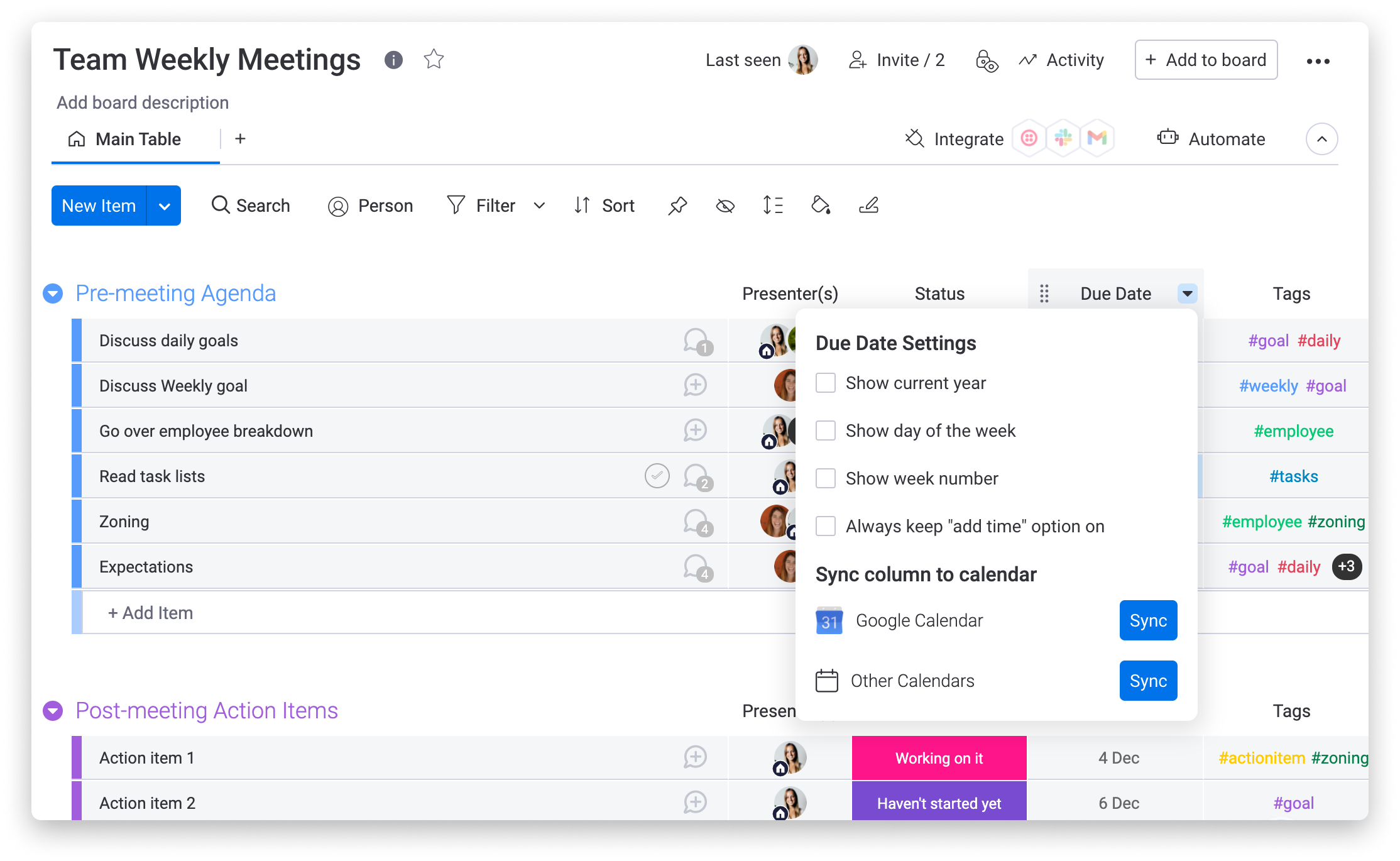
However you choose to manage your meetings, monday.com has your back!
Create a knowledge base
So how do you plan to share all of the knowledge gained in those meetings? With boards, of course! And what better way to keep track of your boards than to create a board index. Think of this as an internal knowledge base.
For the following example, we listed processes as one group and boards as another group. We use the Link Column to hyperlink text to the relevant boards. The Creation Log Column documents when the item was created. Finally, try using the Last Updated Column to keep track of how up-to-date the information is on the board.
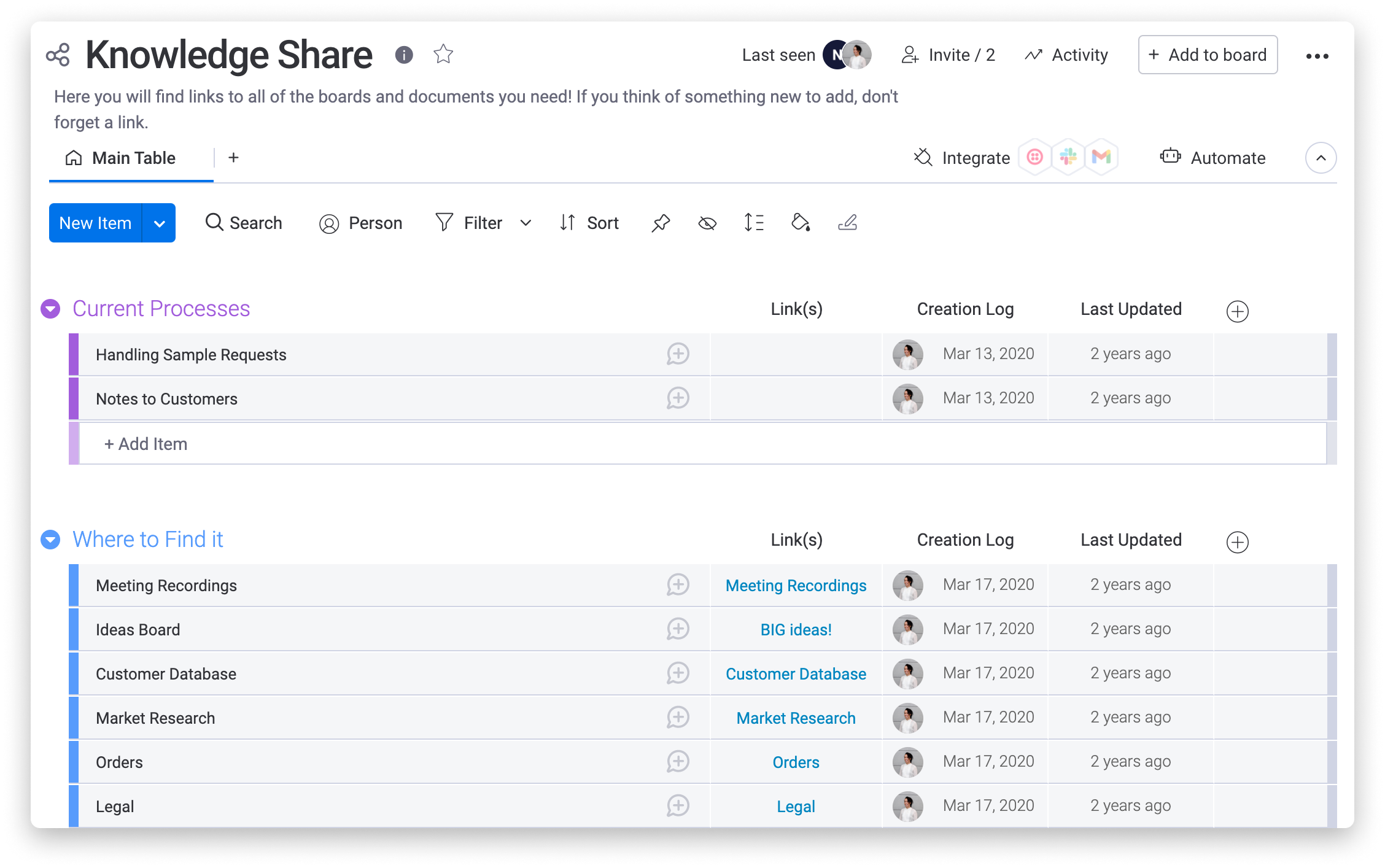
Share ideas and make requests
Even when working remotely, you can make an impact on the entire company by sharing your ideas! Consider creating a board where your team can add thoughts about how to improve and innovate.
You can add Status Columns to categorize which areas of the business might be impacted by the change as well as the status of each suggestion.
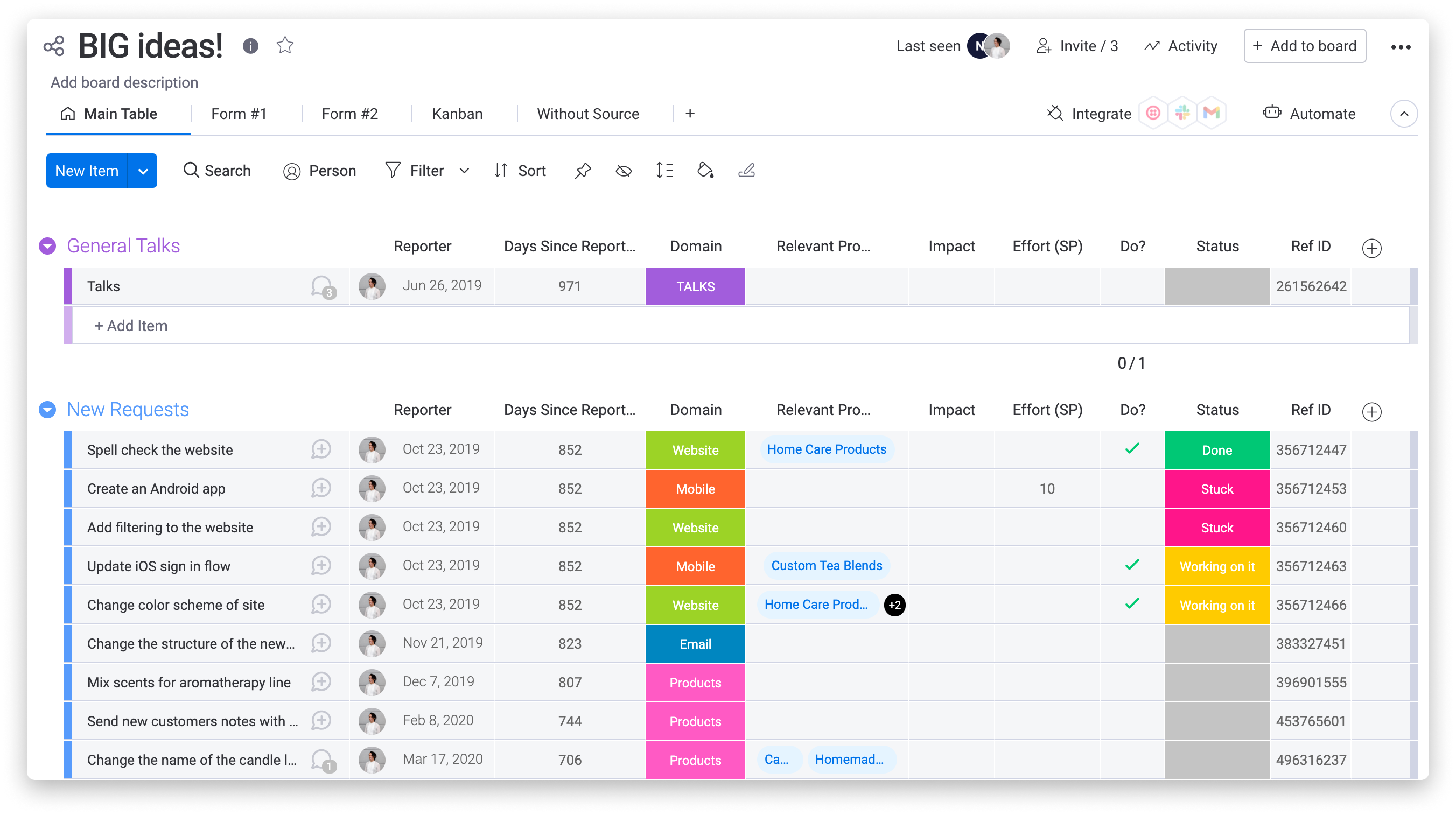
Keep the culture
You don't have to sacrifice culture when working remotely. You can build opportunities for engagement in your monday.com account. Create a board where the team can share pictures of their workspaces, playlists, and their personal tips for working at home, or create a board where the team can share online resources:
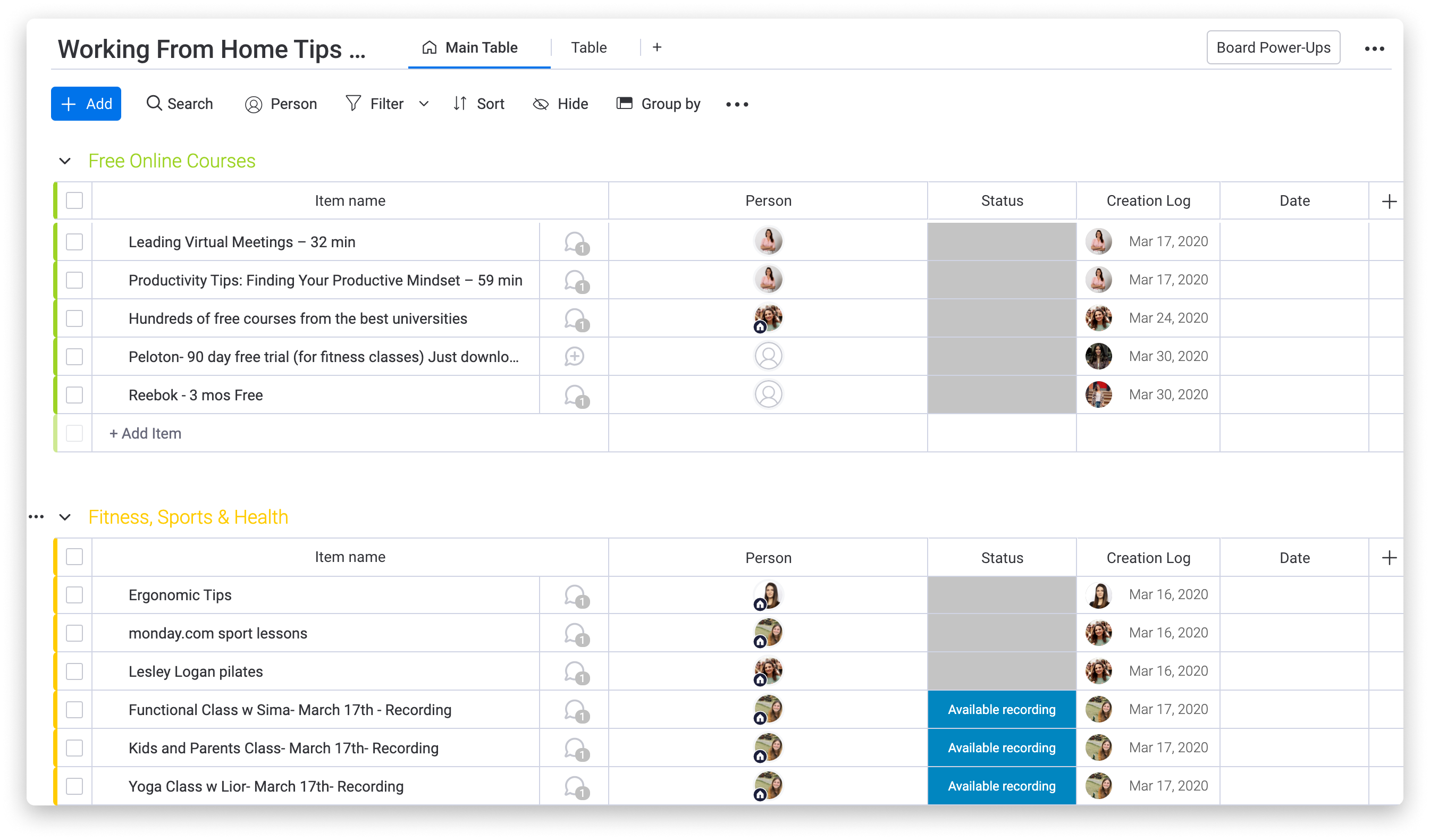
Have a teammate lead a virtual fitness class. Collect resources to make sure your little ones stay entertained! Post pictures of your pets or your latest recipe adventure. Chat about evening plans. The possibilities are endless. Take a look at our team's blog post for inspiration on how to maintain culture even when working from home. 😄
If you want to explore all things remote, head over to our Remote Work blog.
If you have any questions, please reach out to our team right here. We’re available 24/7 and happy to help.
Comments