Hello 2022! 🎉 We're extremely excited for the year ahead here at monday.com as we continue to enhance our platform to ensure that you and your team can work as efficiently as possible.
In this article, you'll be able to find a constantly-growing list of some of our most impactful new features and enhancements that we come out with month by month in 2022. Let's get right to it!
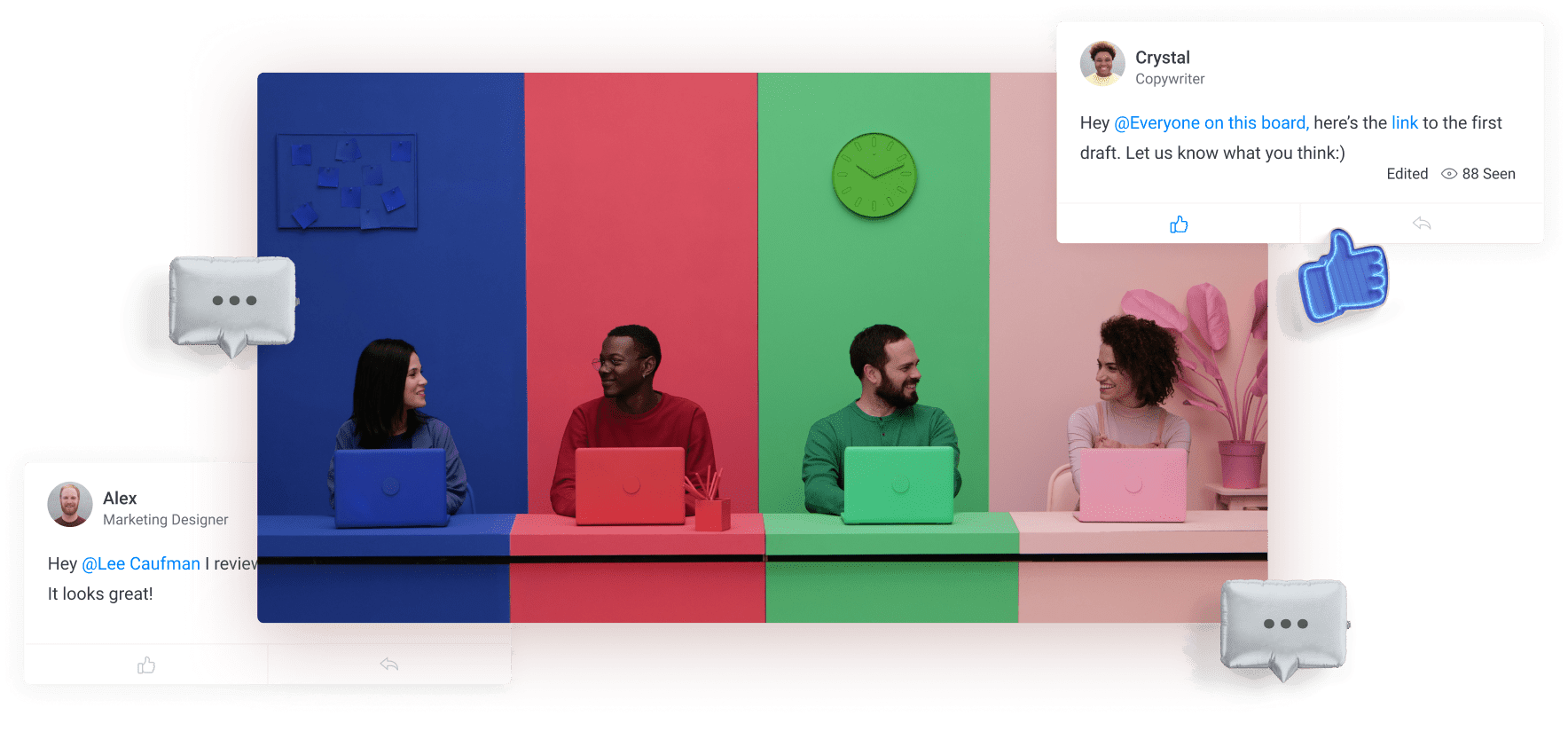
December
- Dependencies upgrade: We've upgraded our dependencies to work in a much smoother, faster, and intuitive way with no requirement for automations to be set!
- Board views on mobile app: Available from versions 4.65 (iOS) and 4.99.0 (Android), you can now access read-only versions of your board and dashboard views!
- Doc column: We released a new column type called the monday Doc Column, which you can use to instantly create and attach a new workdoc to your board.
- Reporting dashboard: When using cross-board dashboards, you can now choose to toggle on and off live data!
- Funnel Chart: On monday sales CRM, we have a new reporting tool which makes it simple to follow the flow of a deal's stages from new, all the way to won or lost.
- Workdocs public link: You can now easily share your beautiful workdocs with anyone in the world by creating a public link for it.
- Mute board notifications upgrade: You can now mute notifications from a board right from the bell notification received. Additionally, board owners have the option to mute notifications for all board members!
November
- Results summary on WorkForms: We released the new WorkForms summary view, providing you with an overview of your form results displayed as pie charts, bar graphs, tables, and more!
- Subitem filter on dashboards: You can now filter by subitems on your dashboard, allowing you to drill down more precisely into the information that you need.
- Workload Widget settings adjustment: Display data from both your items and subitems simultaneously when using the Workload Widget.
- Share templates on E&A: For monday sales CRM customers, you can now define the share settings of your email templates on Emails & Activities!
- CRM item page: As part of the monday sales CRM product, you can now view all of the widgets from your item card in a large pop-up window, providing you more space to see and update your deals, contacts, accounts, and more.
- Workdocs blocks store: Easily locate and add any elements (also known as "blocks") to your workdoc using our new blocks store!
October
- Ability to filter subitems: You can now use the advanced filter to drill down into specific subitems on your board! Learn all about it here.
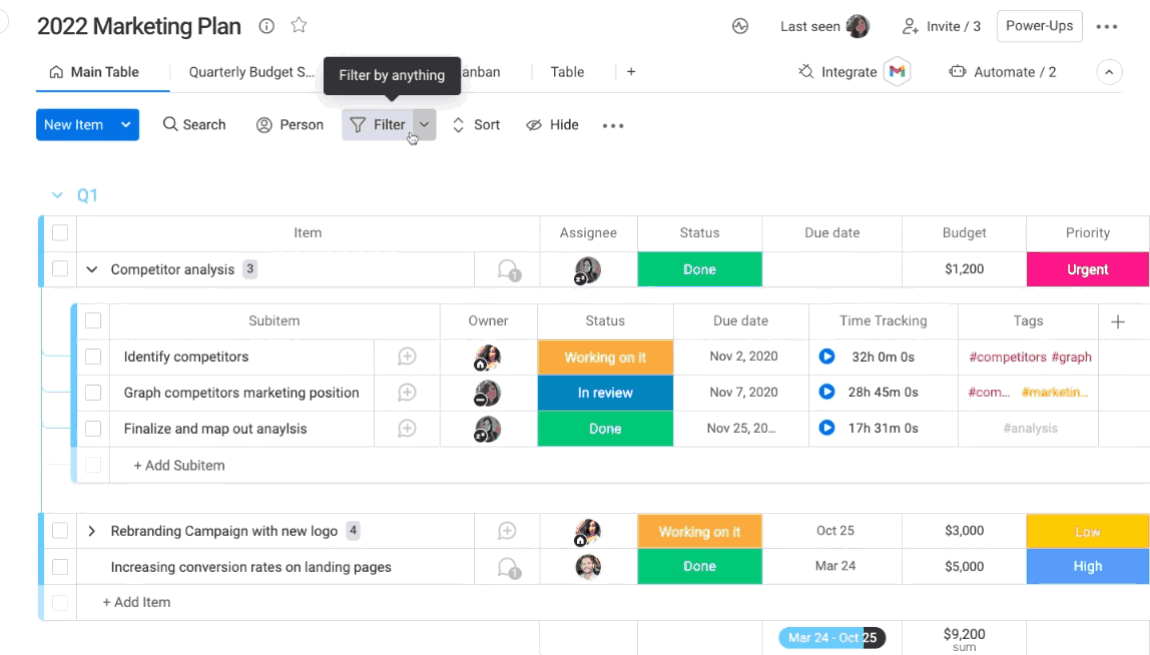
- Burndown chart: On the monday dev product, you can use a burndown chart to seamlessly monitor all aspects of your sprint's progression!
- Teams management permissions: As part of account permissions, Enterprise admins can now control who can create, manage, edit, and remove teams on an account.
- Audit log improvements: We've improved our Audit Log to cover and display a wider range of events!
- workdoc table of contents: Organize and navigate through your workdoc with ease by using our table of contents feature! You can read all about it here.
September
- Forms are now available on the mobile app: You can now view your forms, fill them out, and instantly see who completed them from the mobile app.
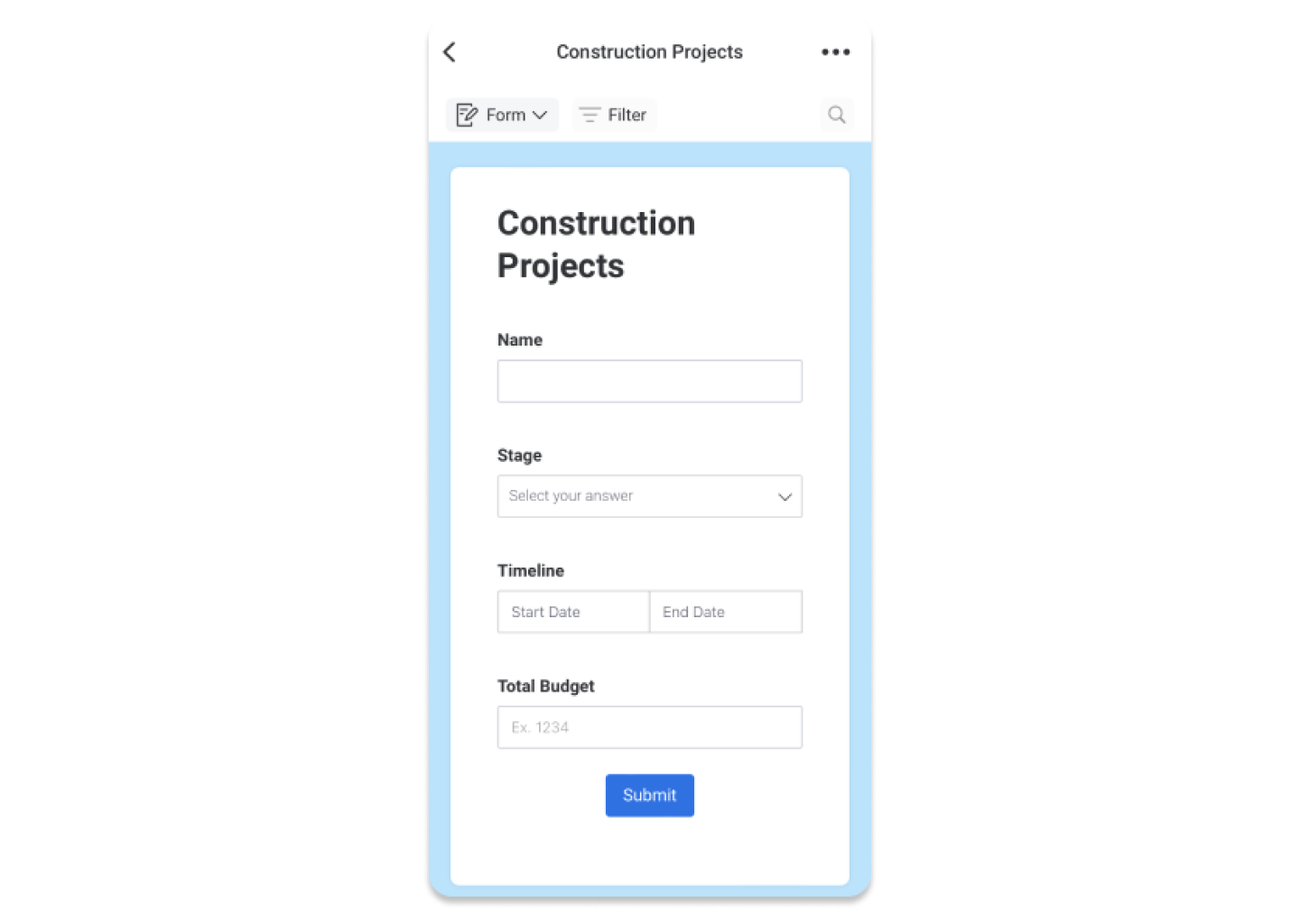
- New Jira Cloud integration: We've released a new and improved Jira Cloud integration to Beta to help make the connection between your Jira and monday.com account as seamless as can be!
- Updated icons for Main and Closed workspaces: We've updated the icons shown for Main and Closed workspaces to make it easier to differentiate between the different types.
- Sprint completion pop-up: On the sprint management feature, if you click to "Complete" a sprint while you have any incomplete tasks, you'll instantly be given the option to either keep them in the completed sprint or to move them to another group!
- Salesforce integration quality improvement: We've worked on improving the quality of our Salesforce Integration so that the recipes work with a much higher success rate.
August
- Board permissions updates: We've upgraded the look of our Board Permissions center to provide a summary of the set permissions within a board, and to allow the enabling of the "Edit by assignee" option to be more clear, robust, and intuitive!
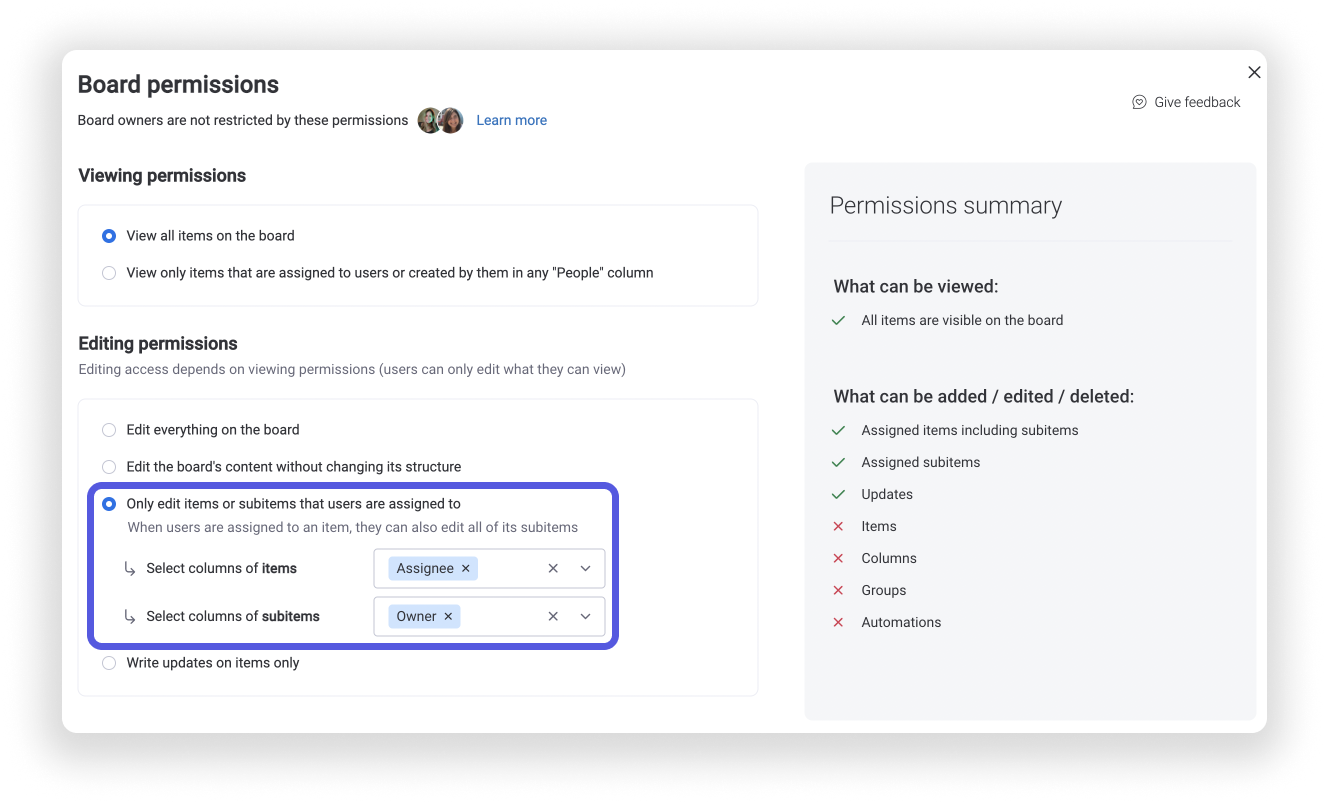
- monday Sales CRM on mobile: We've released the monday Sales CRM product on the mobile app! You can read all about it here.
- Google Ads app 2.0: The Google Ads app has been upgraded so that the process of launching and managing Google Ad campaigns within monday.com will be a whole lot easier.
- Custom backgrounds for workspaces: You can now upload an image to use as the cover for your workspace so you can fully customize its look and feel!
- Kanban performance improvements: We improved our Kanban View so that your experience customizing and using it will be much smoother.
July
- Mute board notifications: With our new board notifications settings, you can choose to not receive any notifications, only receive notifications for mentions and items assigned to you, or to receive all notifications from any given board.
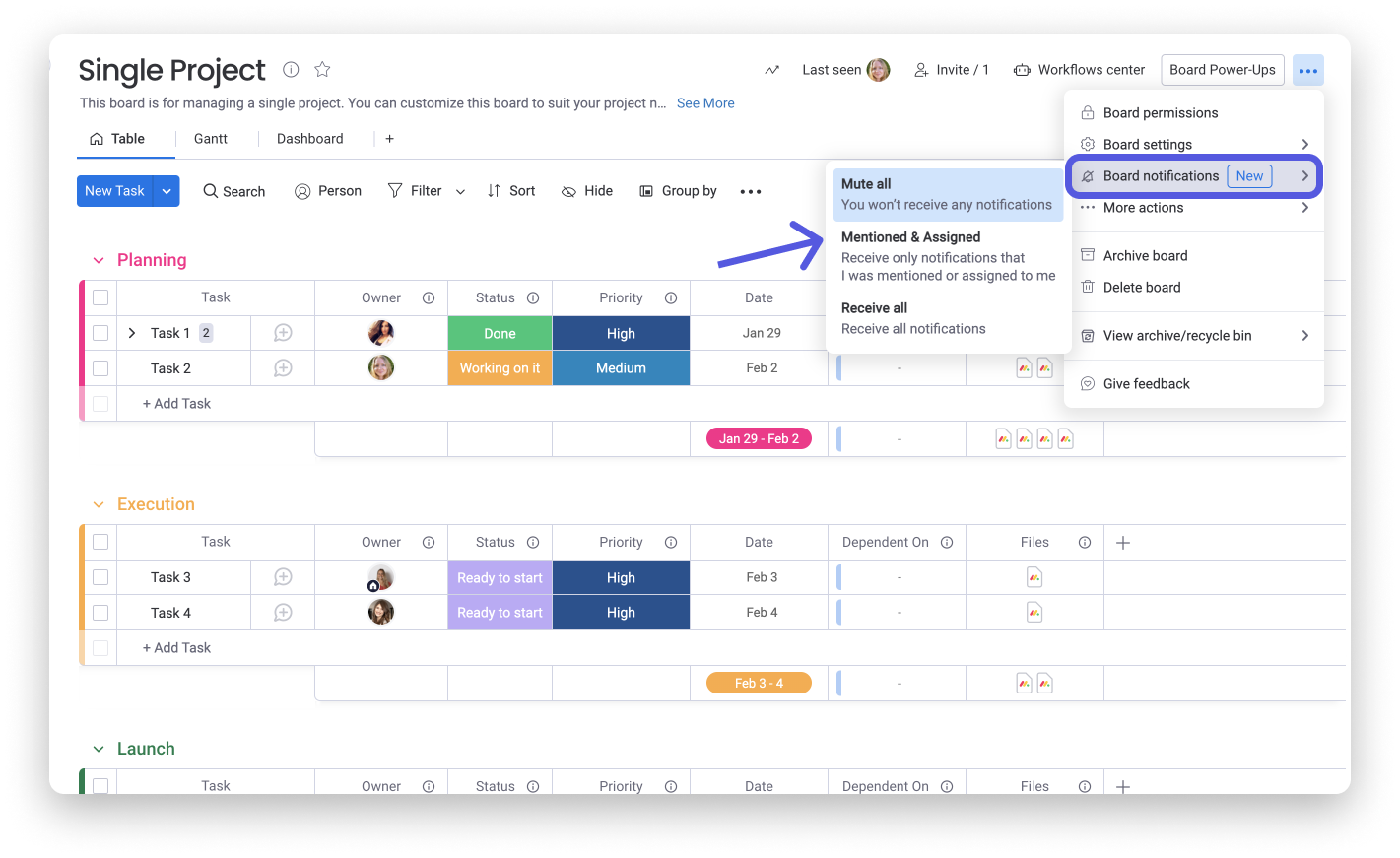
- workdoc settings: We created Doc Settings to allow for the easy customization of your workdoc's font, layout and width, background, and more!
- Board permissions chip: Get clarity about permissions set on your board by clicking on the new redesigned permissions "chip" at the top of your board.
- Account permissions revamp: We've upgraded the way our account permissions work so that admins of an Enterprise plan can adjust account permissions more in depth, per user type.
- Upgraded workspace permissions: Workspace permissions have been revamped to allow more control over who can perform certain actions within a workspace.
June
- Create new items directly from workdocs: You can now convert text from your workdoc into board items by highlighting the text and clicking "+ item" in the toolbar. Read all about it here!
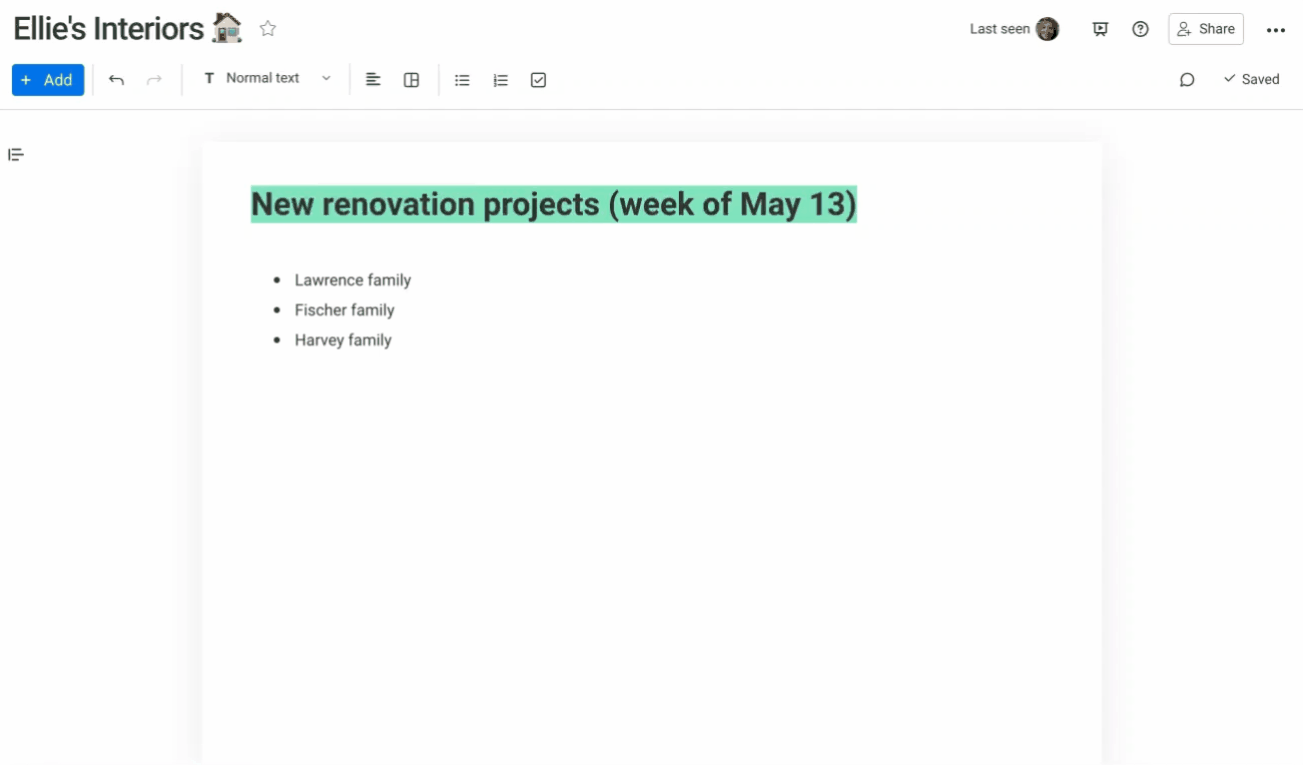
- Team column in user management section: We've added the ability to easily add or remove users from a team directly through the user management section.
- Add/remove multiple users from a team: Similar to above, we've also added the option to perform this action on multiple users in one go directly through the user management section!
- View workspace from favorites: You can now view and access the workspace a board, dashboard, or workdoc belongs to right from your favorites section!
- Improved import from Excel for existing board: We've tweaked our Import from Excel to an existing board feature to help make the import process smoother.
May
- Google Ads app: We're created a brand new Google Ad app which lets you easily launch search campaigns and get robust, detailed insights on their performance right in the comfort of your own monday.com account!
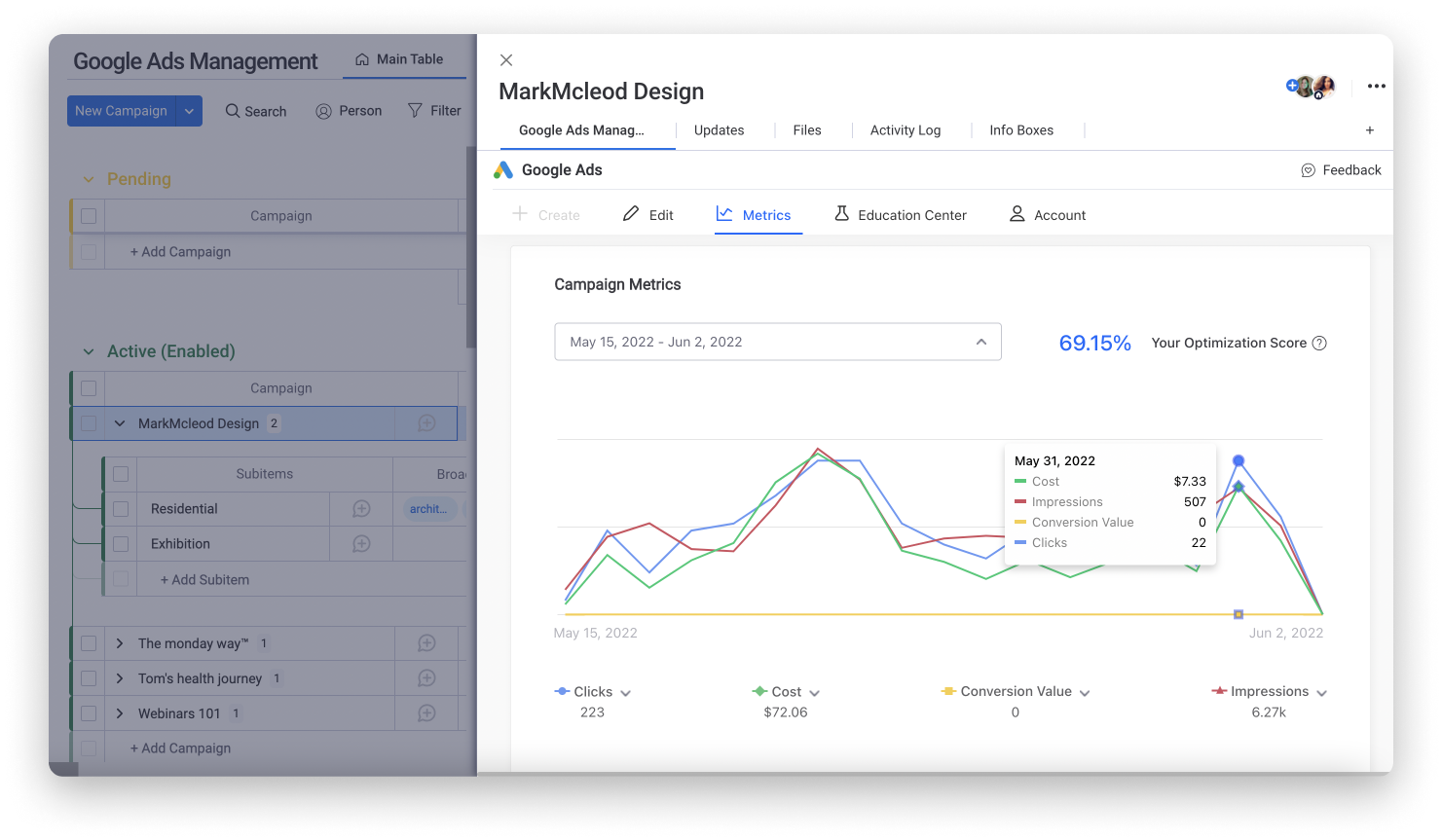
- Doc enhancements: We've added multiple improvements to monday workdocs including the ability to export docs with all of their widgets to PDF, adding a QR code when printing your doc, and more!
- Kanban sort: You can now sort Kanban cards by any column that you choose. No more scrolling to view your most critical items within the Kanban View!
- New automation trigger condition: Within our custom automations, we now offer a condition block that enables you to apply triggers on a specific group.
- Email & Activities app improvements: We added many improvements to our Emails & Activities app including an enhanced UX with clearer buttons and a neater look, the option to mention other users in activities, and much more!
- Signature support in forms: When using WorkForms you can now add a signature block so any form responder can provide their signature with ease.
- Sprint management feature: On the monday dev product, you can now take advantage of our brand new sprint management feature that allows you to create, start and complete sprints with the click of a button!
April
- Teams page redesign: We now have a new and improved look and feel for the Teams page to allow for a smoother experience when creating and managing teams on your account! You can read all about it here.
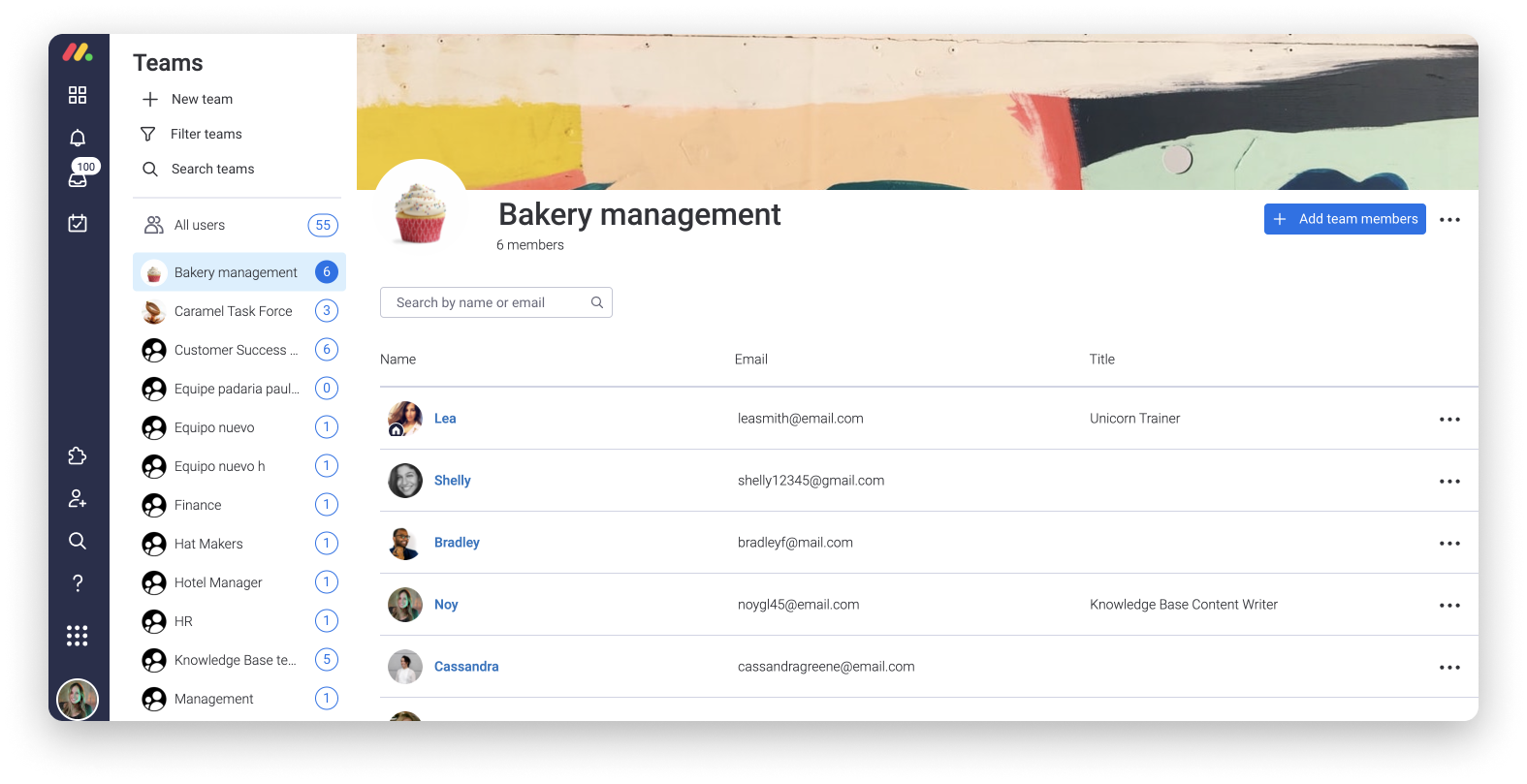
- Workdoc mention improvements: We've added a few workdoc enhancements when "@ mentioning" on a doc such as the ability to hover over a name to see contact details, highlighting your own name in yellow so it stands out, and more!
- New PDF viewer: We've upgraded the way which PDF's are viewed through the Files Column to make the process of viewing and working with your PDF's easier than ever!
- Resolve button in annotations: When using annotations, you can now mark a comment as resolved. Running a file proofing process with your team has never been easier!
- Workforms security: To add an extra layer of protection to your WorkForm, you can turn on reCAPTCHA and/or make your WorkForm accessible only to your account members.
- Phone country code in forms: When using a Phone Column to gather phone numbers through a WorkForm, you can now auto-fill the responder's country code!
March
- Workforms: We launched a brand new product called WorkForms for turning insights into actions and making the collection of requests, feedback, data, and more, as easy as can be. You can read all about it here!

- Request access to private dashboards: You can now request to gain access to a private dashboard with the click of a button! Read all about it here.
- Location support in Formula Column: You are now able to use the Location Column as part of a formula to build out more robust calculations on your board!
- Workdoc improvements: When creating checklists on workdocs, you can add indentations to create a visual hierarchy between checklist items. Additionally, typing out "[]" and then clicking on your space bar will instantly create a checklist for you!
- Comments on docs: You can now leave comments on your workdocs. Reviewing work and collaborating with your team has never been easier!
- Item viewing permissions: For Enterprise accounts, you can now restrict the ability to view items only to those who are assigned to a given item.
- Form improvements: We've added various improvements to our forms such as security and anti-phishing features, text font & color customization, nested conditions, and more!
February
- Critical path in Gantt: The new Gantt Chart critical path feature provides a visual tool to easily figure out project durations and allows your team to be more aware and efficient with each project managed!
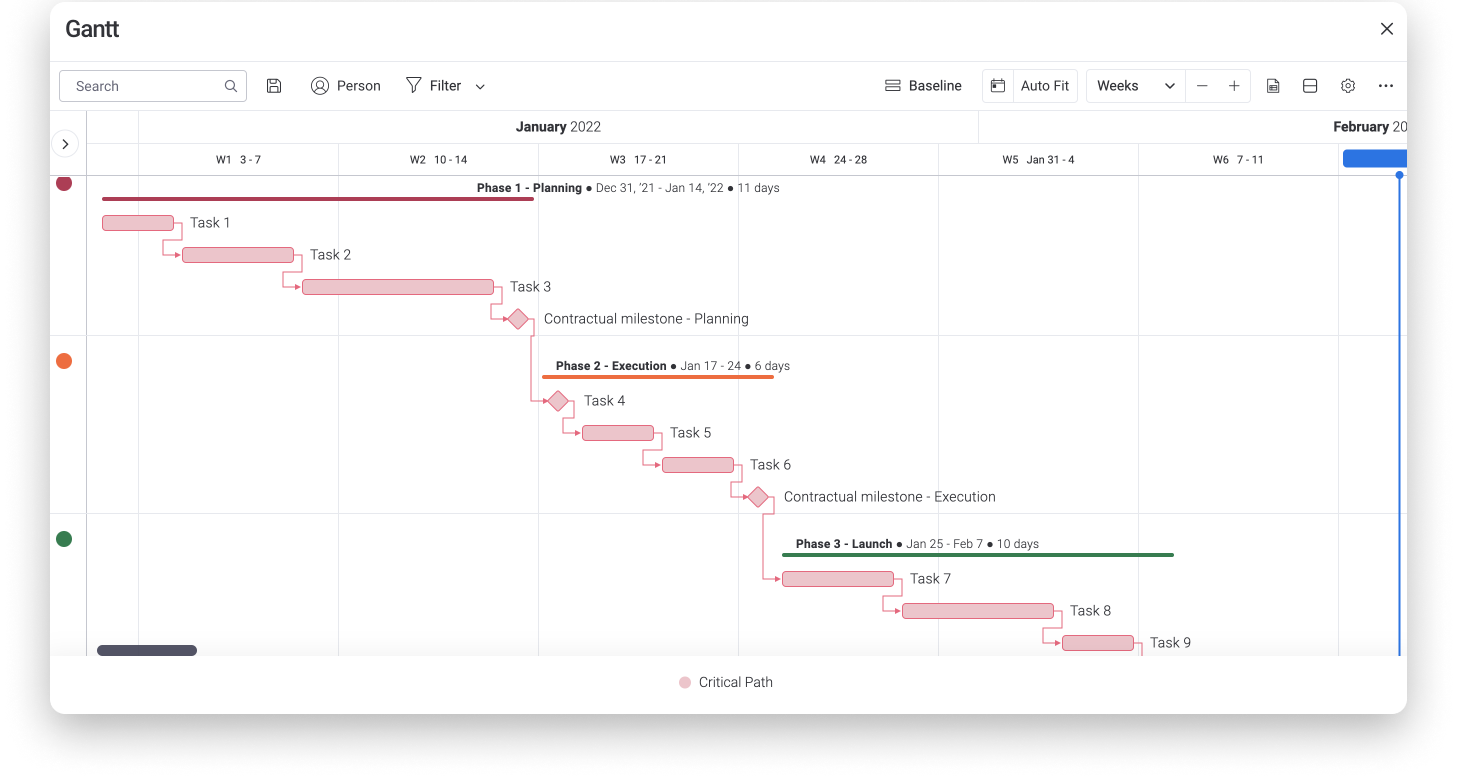
- Revamp of core column types (People and Status): We've upgraded our beloved People and Status Columns to make them easier to use than ever before!
- Folders coloring: You can now add a color to your folders to keep the contents of your account color-coded and organized.
- Workdocs version history: You can now view a workdoc's version history to see the its entire editing history. Through this, you can also restore the doc to older versions as needed!
- Upload from camera and gallery to File Column: Uploading files to the mobile app has been made easier than ever with the ability to upload images directly from your camera or gallery.
- Form logo upgrades: More customization options have been added to our forms! You can now seamlessly upload a logo of your choice to each separate form that you have on your account.
- Timeline + Duration combo column: Our new Timeline + Numeric feature combines the Numbers Column with the Timeline Column to provide you with an easy way to adjust and display the duration of your dates.
- Subitems support in broadcast: When broadcasting a board with Subitems, they will now be shown to those you share it with!
January
- Automation dropdown conditions: When building your own custom automations, you can now add conditions for a Dropdown Column on your board, allowing you to build more robust automation flows!
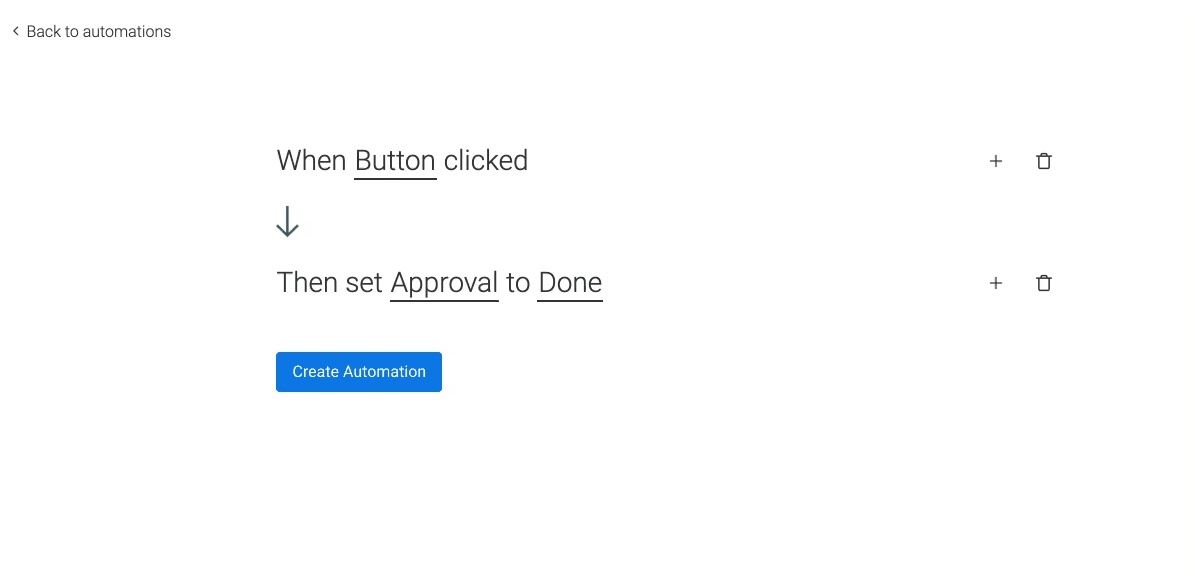
- Folders in favorites: To help further organize the list of your top-used boards, you can now add folders to your favorites section!
- Annotations on PDF's: The moment that you've been waiting for is here! You can now add annotations to PDF files that have been added to your board.
- Export Content Directory: Attention all Enterprise customers! The data from your account Content directory can now be exported to CSV.
- Code block on workdocs: You can now add a code block on workdocs! Choose your coding language and write out your code as you wish.
- New GitHub integration recipes: We've added three new recipes to the GitHub Integration to help streamline further your workflow!
- Added year to Timeline duration: When using the Timeline Column, you can now see the year of your inputed dates displayed right on it.
If you have any questions, please reach out to our team right here. We’re available 24/7 and happy to help.
Comments