When speaking on the phone with our awesome support team regarding admin topics (billing, account security, etc.), a member of our team will ask you for an OTP code (one-time passcode) before proceeding with the phone call.
In this article, we'll go over why we ask for an OTP code and how you can easily generate one in order continue with your support phone call right away. 🙌
Why we ask for an OTP code
An OTP code, also known as one-time passcode, is a temporary, secure code that is valid only for one session. We ask for an OTP code when speaking about sensitive, admin-related issues since it allows our team to confirm that they are indeed speaking to the correct person associated with a given monday.com account while on the phone.
How to generate the code
To generate an OTP code from your monday.com account, start by clicking on the question mark on the lower left side of your screen to access the help center.
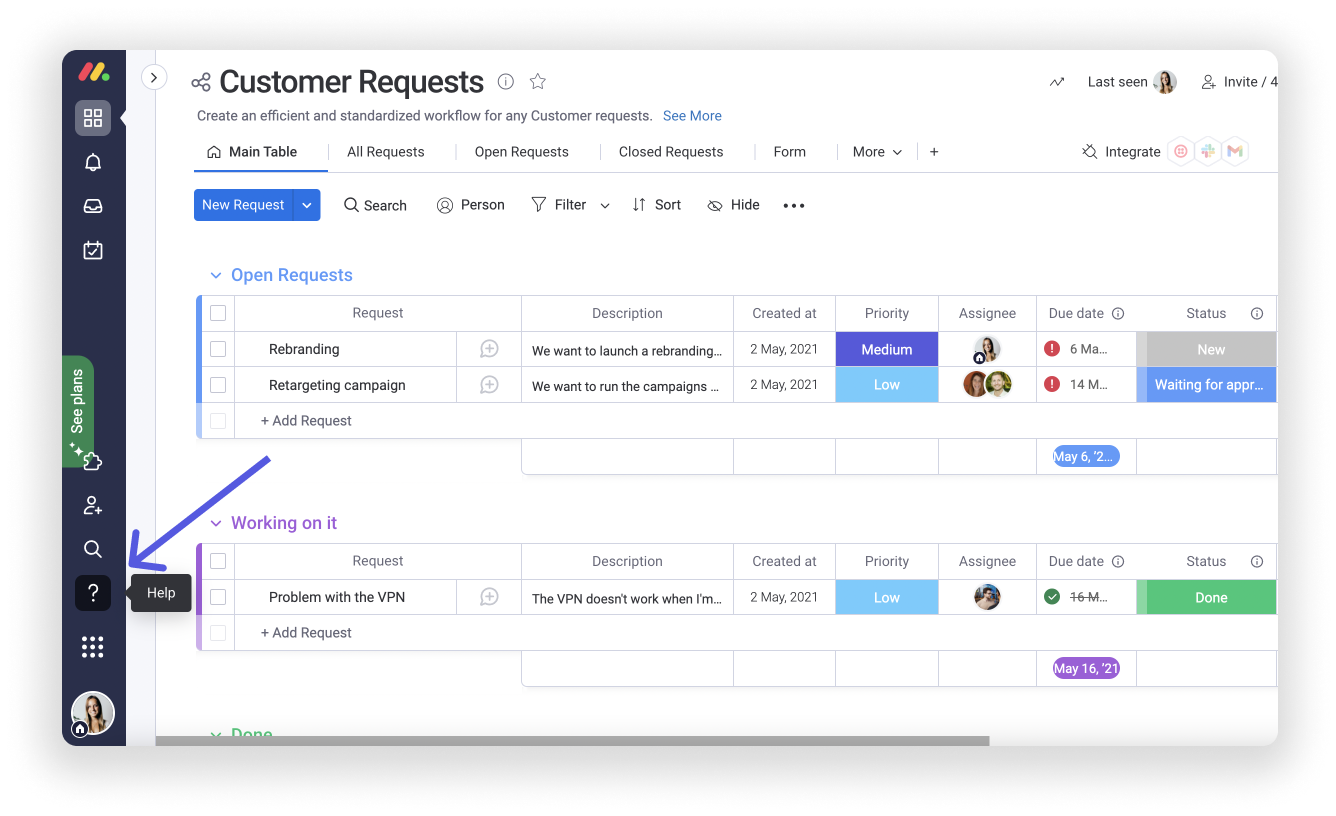
From the help center, click on the blue "Contact us" button and then select "Generate code" as shown in the GIF below.
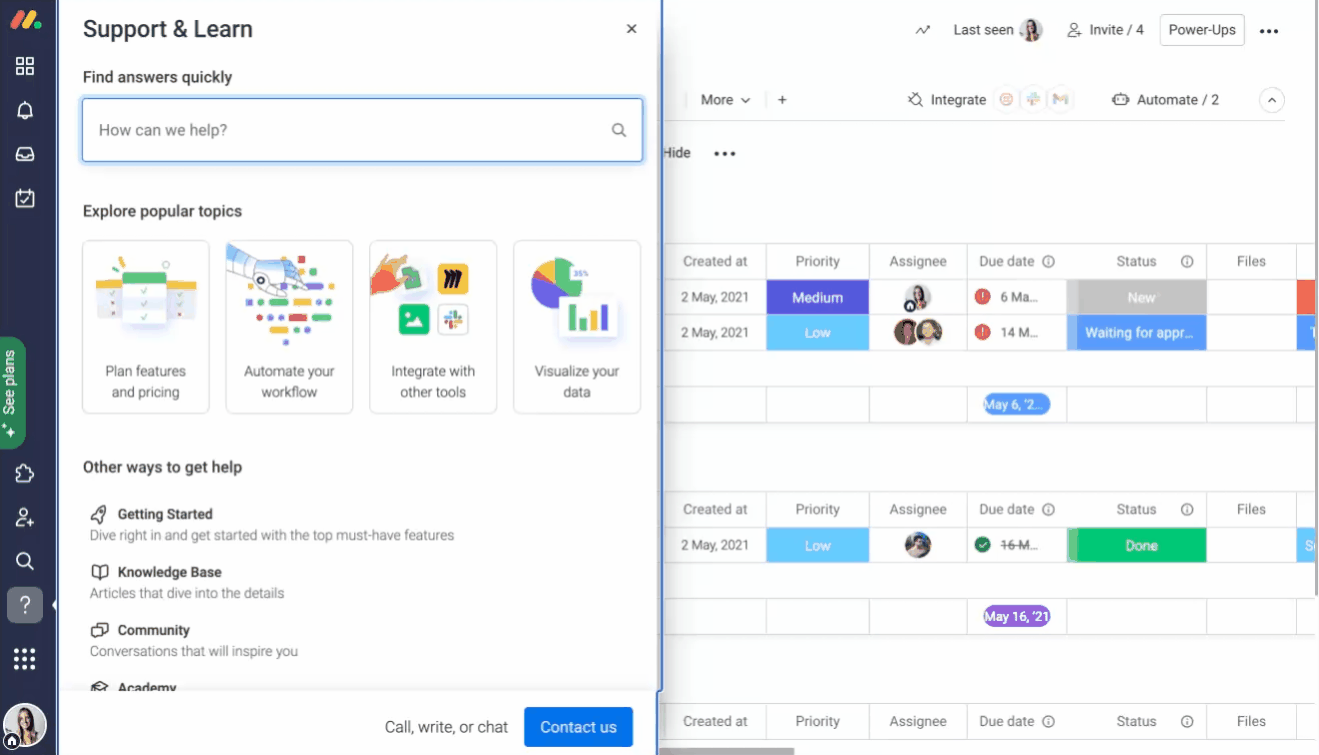
Now, all you have to do is read out the code displayed while on the phone with our support team and you're good to go! After our team verifies that the code is correct, you'll be able to continue with the phone call right away. 🤩
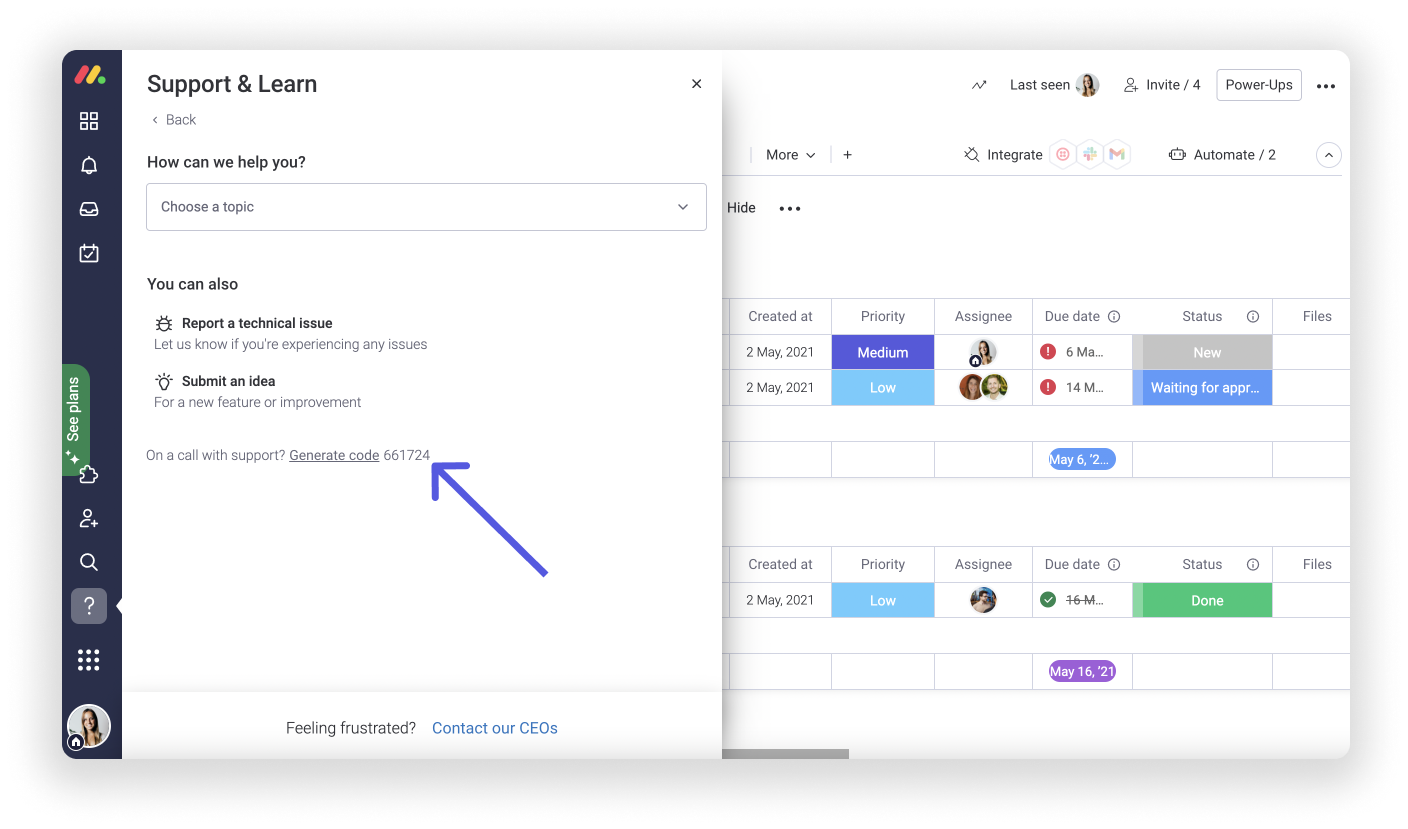
If you have any questions, please reach out to our team right here. We’re available 24/7 and happy to help.
Comments