We all love monday workdocs as a collaborative tool to brainstorm, plan, and execute ideas with ease. If you're away from your computer, workdocs on the monday.com mobile app has everything you need to stay connected and even includes special features only found in the app version.
What is a workdoc?
Think of it as a flexible, multi-media whiteboard where you and your team can record all notes and ideas related to one central topic. By adding individual elements to your workdoc, all your thoughts and ideas come together in one place, right inside monday.com, where all the rest of your work is stored!
How does it work?
To access workdocs on your mobile app, search for the specific workdoc in the search bar on your home screen:
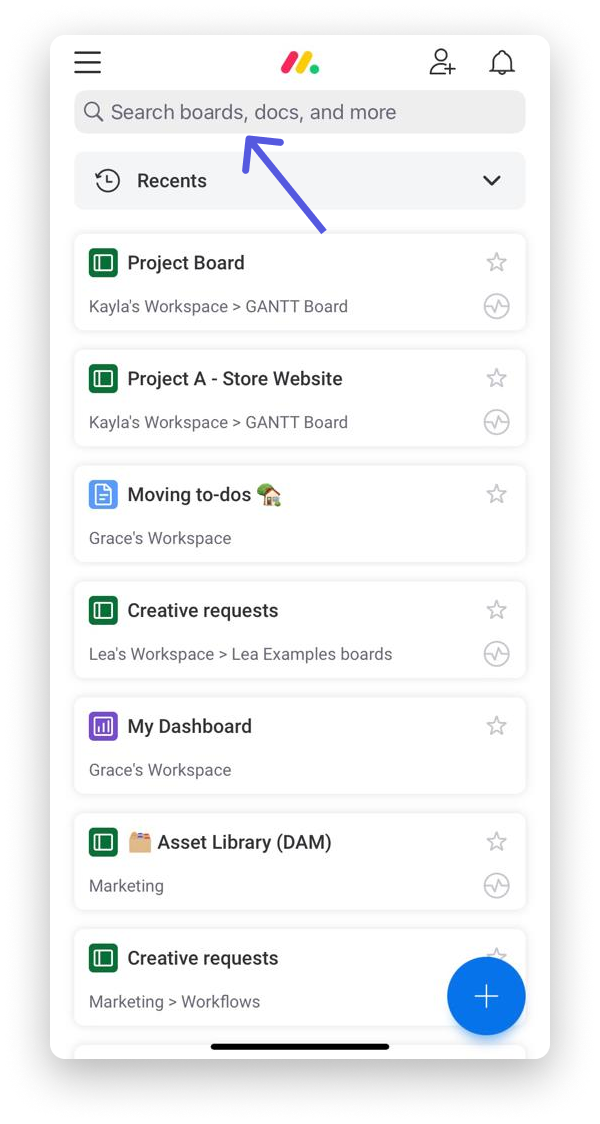
Within your Doc is a top bar menu with a few easy accessible options—Updates, Share, Give feedback, and Scan text:
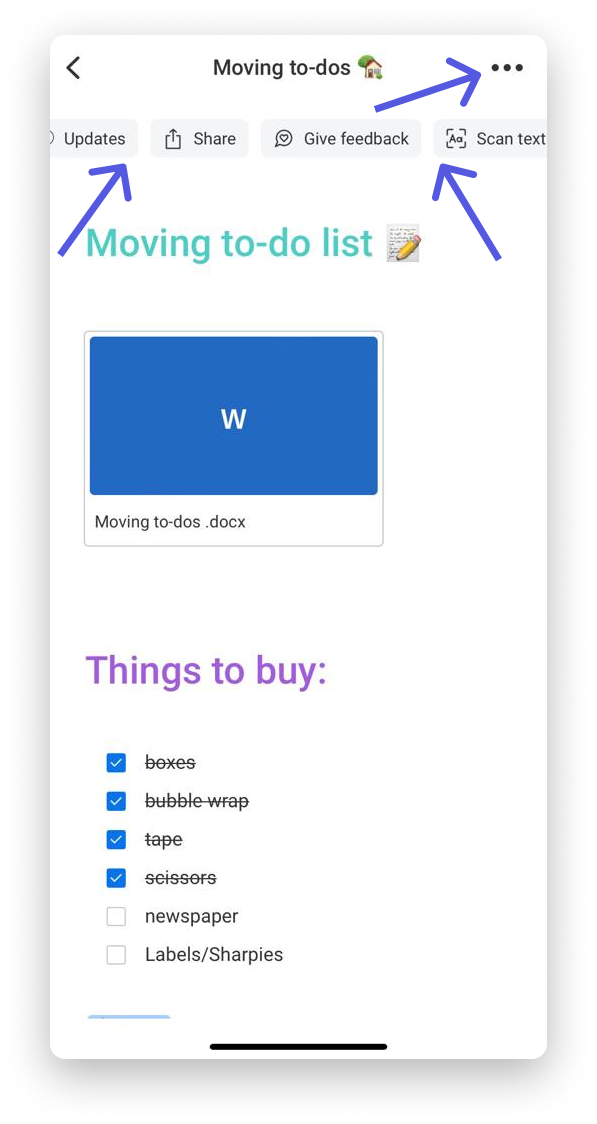
To edit your Doc, simply type the text you'd like to add and it will automatically save in your Doc:
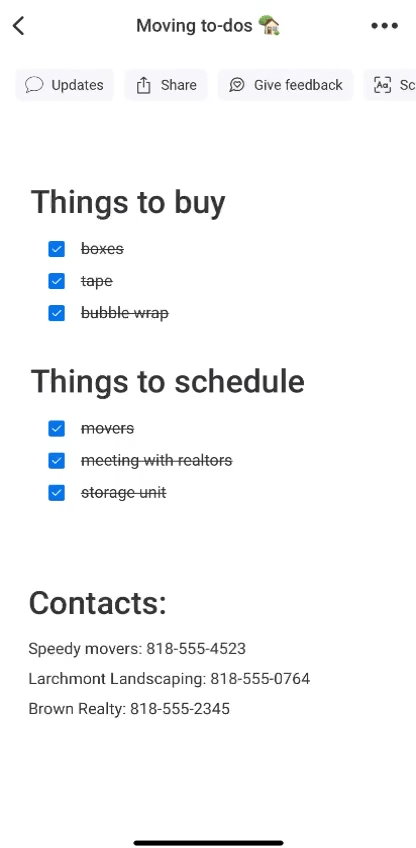
Keep track of all your Doc updates in a breeze and add updates as you need by clicking on "Updates" in the upper left corner of your Doc to be directed to your Updates Section:
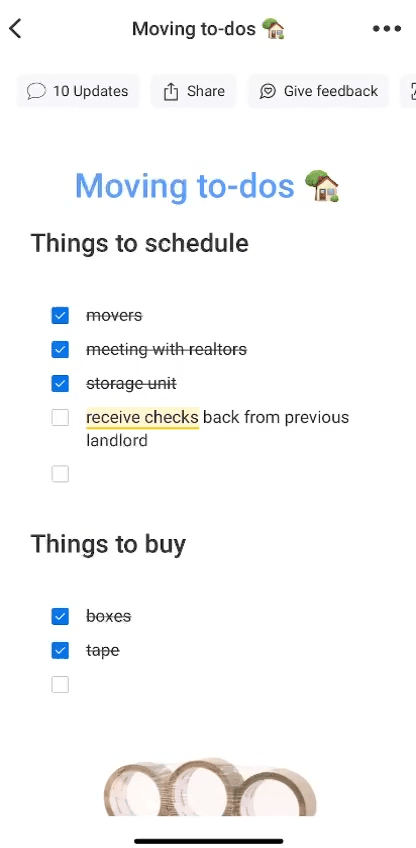
Looking to keep others up-to-date and promote collaboration amongst your team? Share your workdoc straight from your mobile device by clicking on "Share" at the top of your Doc and send your Doc link via email, SMS, or through another messaging app installed on your phone.
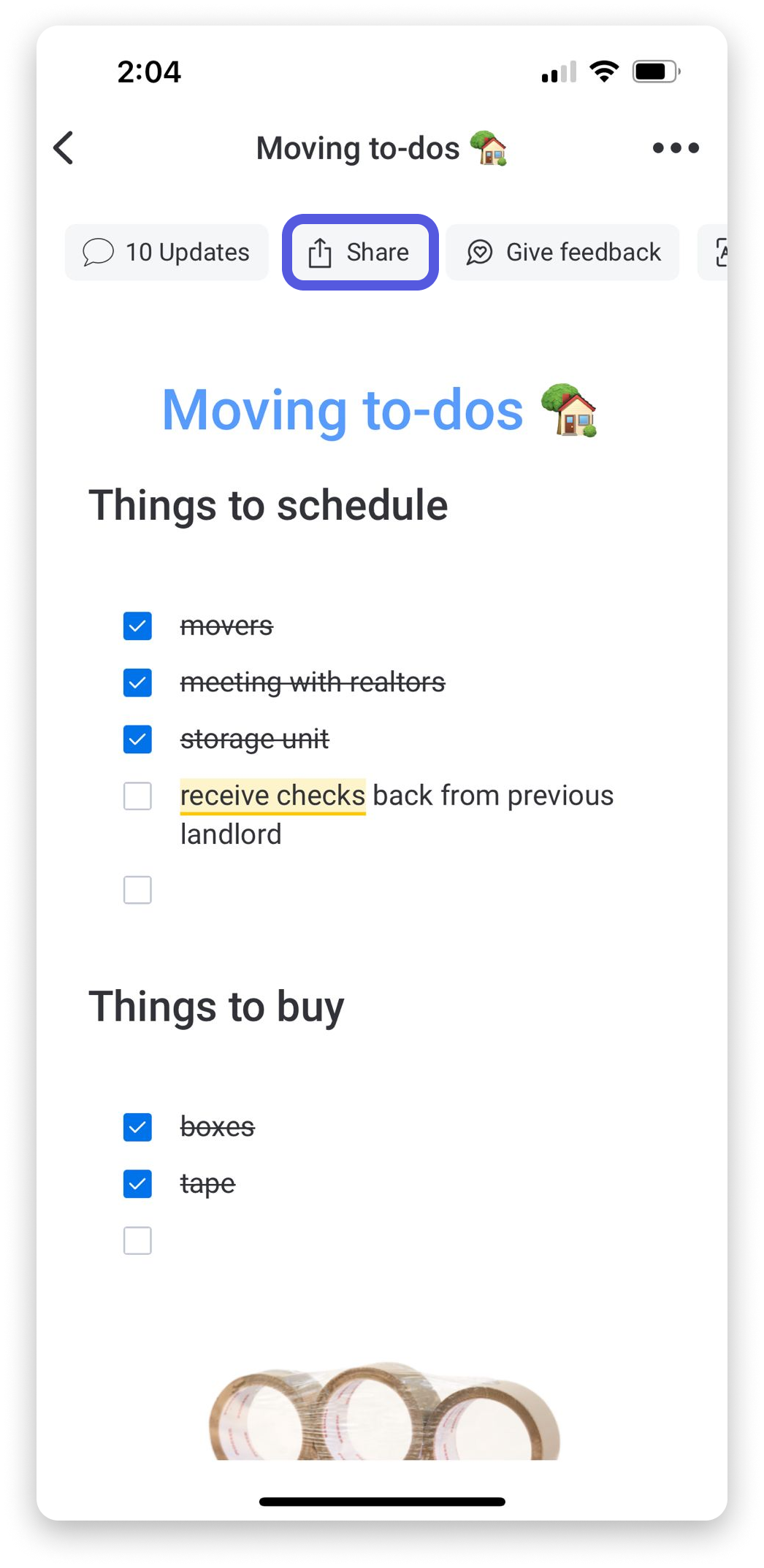
Click the three dot menu in the upper right corner of your screen to access information about your workdoc, the subscribed members, or to delete your Doc.
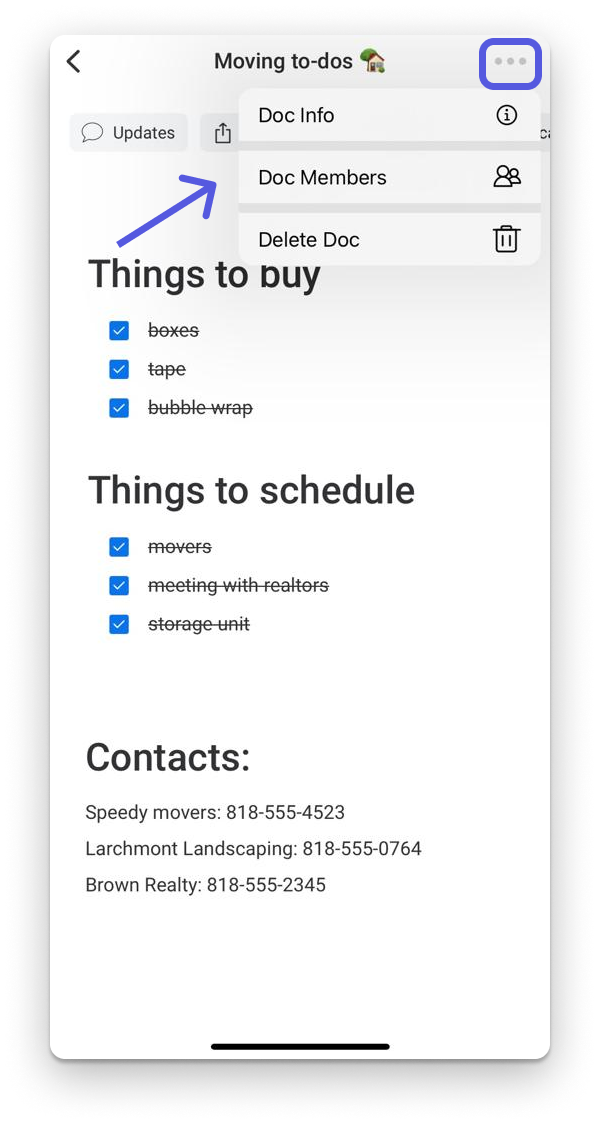
Easily see all the relevant information about your workdoc in the "Doc Info" section. The Doc name, description, type, and the creator of the Doc will be visible on this page. Clicking on "Last Viewed" will show all of the recent viewers of the Doc:
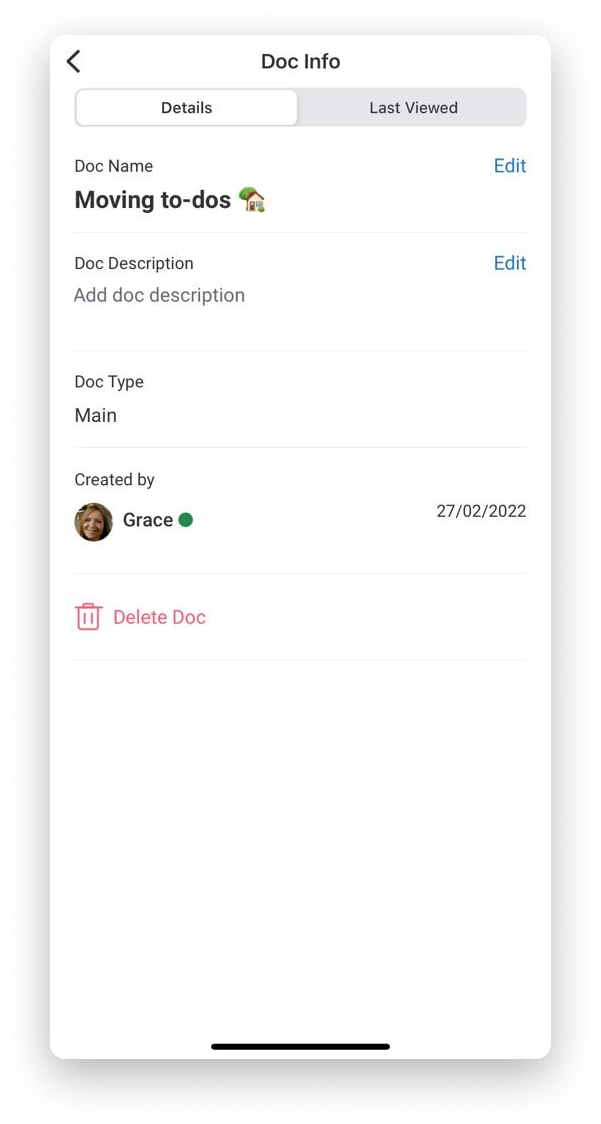
Scan to text feature
Shortcuts can save us precious time, especially when it comes to adding new information to our workdocs! The "Scan to text" feature allows you to use your phone's camera to scan any text you'd like uploaded into the Doc. Once the text is scanned, it will automatically appear in the Doc as seen below:
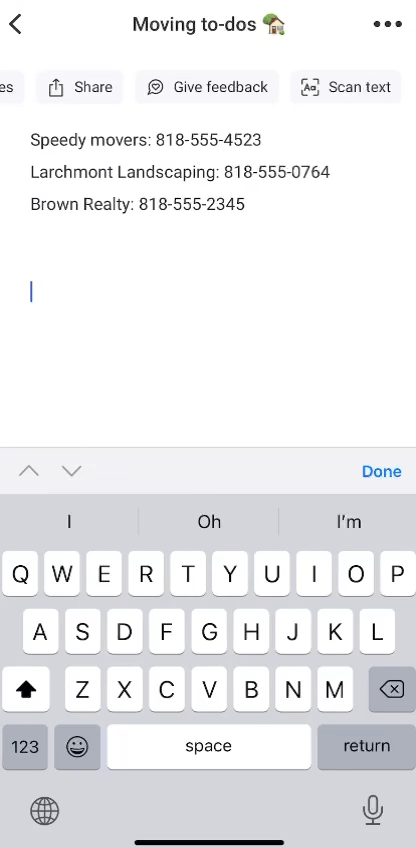
We'd love your feedback!
As always, we appreciate any and all feedback you may have about our features. That's why we make it easy for you to be heard. Click on "Give feedback" at the top of your Doc to report a problem, give general feedback, or ask a question. Our customer service team will then get back to you as quickly as possible.
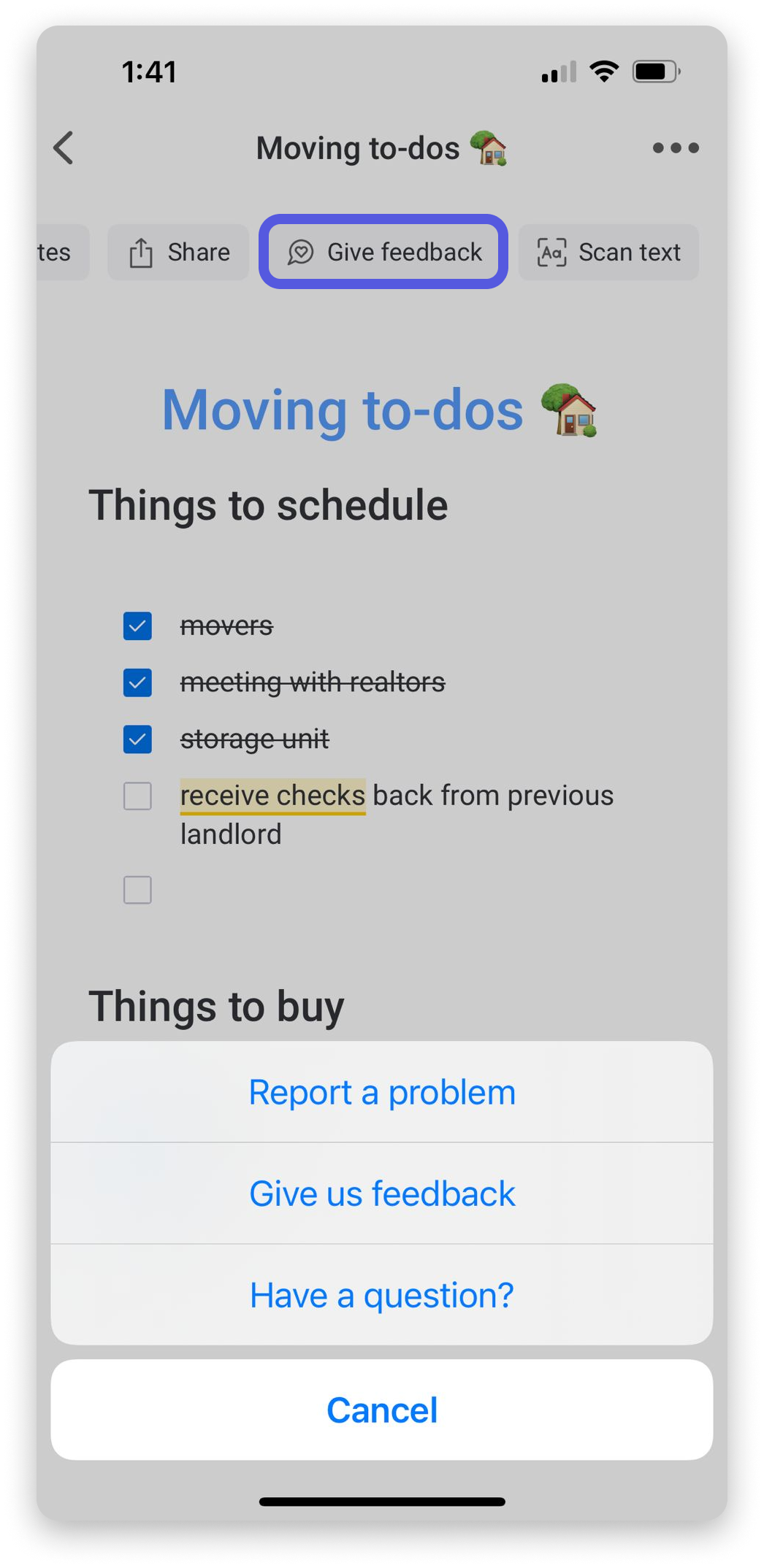
If you have any questions, please reach out to our team right here. We’re available 24/7 and happy to help.
Comments