Event planning and management is an intricate and time-sensitive process with several moving parts. It takes extensive creative and logistical planning to bring a successful event to life. We know how crucial it is to stay organized and on top of everything and that's why we've created a few key boards to help you plan the ultimate event using monday.com! 🎉
Centralize your planning
For event planners juggling several projects at once, it's important to centralize work in an organized, structured way. High-level boards help you achieve this by showcasing all events in one place! This board is divided into groups according to event category and items showcasing specific events. We work on several events at once in our event planning company, Elevated Events, and this board helps us keep track of everything easily.
Streamline incoming requests with monday Forms
An efficient way to have your event requests submitted into monday.com is through monday Forms! Forms allows you to customize and standardize the way in which your team accepts new requests and, most importantly, reduces the need for additional requests for information once submissions are received.
Our events request submission form, seen below, is created based on the columns in our events planning board. The form submissions create new items in the correlated event group and the details are filled into cells in the board's columns based on the information received.
Plan by category
While a high-level board helps us oversee all our events, a low-level board helps us keep track of the finer details of each individual event. This board organizes all our event tasks as items in groups according to their category. We have included useful columns such as the Status Column, Timeline Column, People Column, and Files column, and have utilized deadline mode to make sure tasks stay on track.
The Files Column is especially useful because we can add any images that help us stay on top of the envisioning process. We can see all our images at once using the Files View!
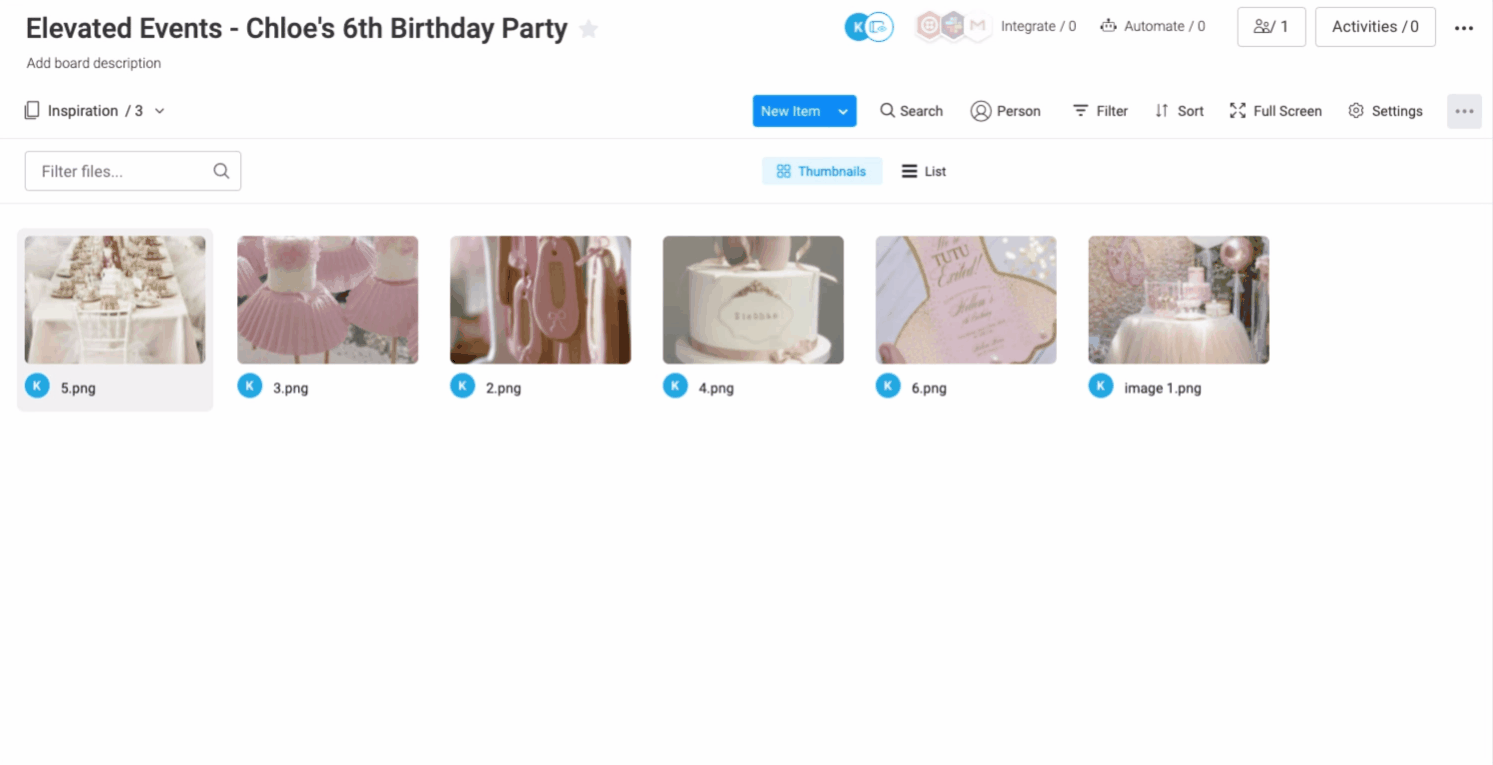
Plan by timeline
For one of our other upcoming events, we've created a low-level project board in a slightly different structure. Our groups are categorized by month and the items are tasks that need to be accomplished within that particular month. Columns highlight the important data we need to see at a glance.
To push the time management efficiency even further, we've added a Timeline View to our board! We can see the division of tasks between our team members and we have colored all our tasks according to their status. This gives us a visual understanding of how our planning progress is keeping up with the timeline we planned!
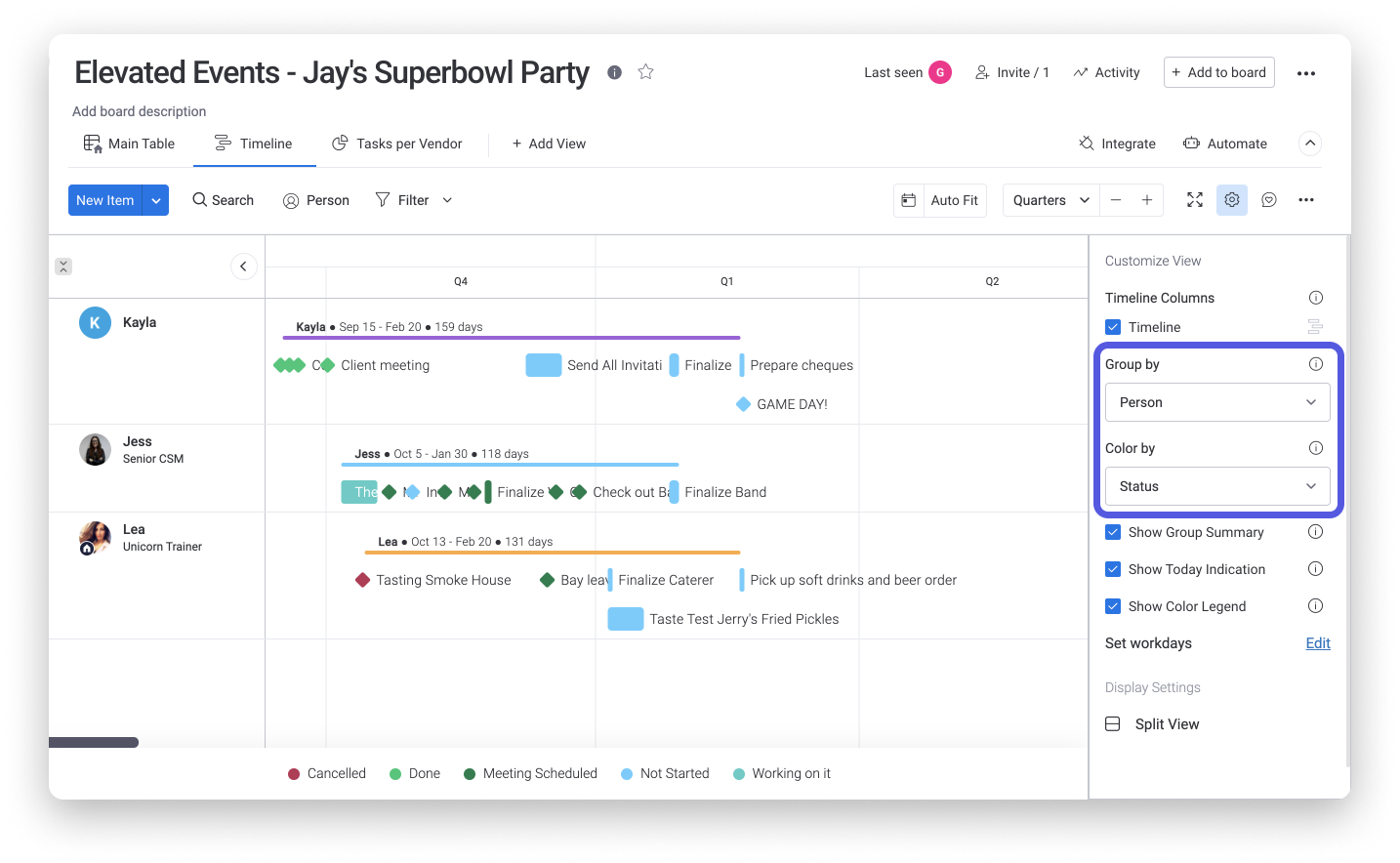
Utilize templates
Many of our events follow a similar planning process in terms of timeline and specific tasks. We want to implement structure and routine into our planning process, so we've created a planning template to save us time! We've divided all our tasks into groups according to the amount of time before the event's date they should be completed, as seen below:
Monitor the smaller tasks
While a high-level board gives us an overview of all our projects and a low-level board highlights the finer details, we find it helpful to create a separate board to manage smaller upcoming tasks. We use a "Daily To-Dos" board, where we concentrate all the tasks we want to accomplish in the upcoming week.
Integrate your favorite platforms
Integrations allow you to seamlessly connect your favorite external platforms, like Eventbrite, to your monday.com account! You're able to dive into each event individually, automatically create items in your monday.com account, and sync all future changes from Eventbrite!
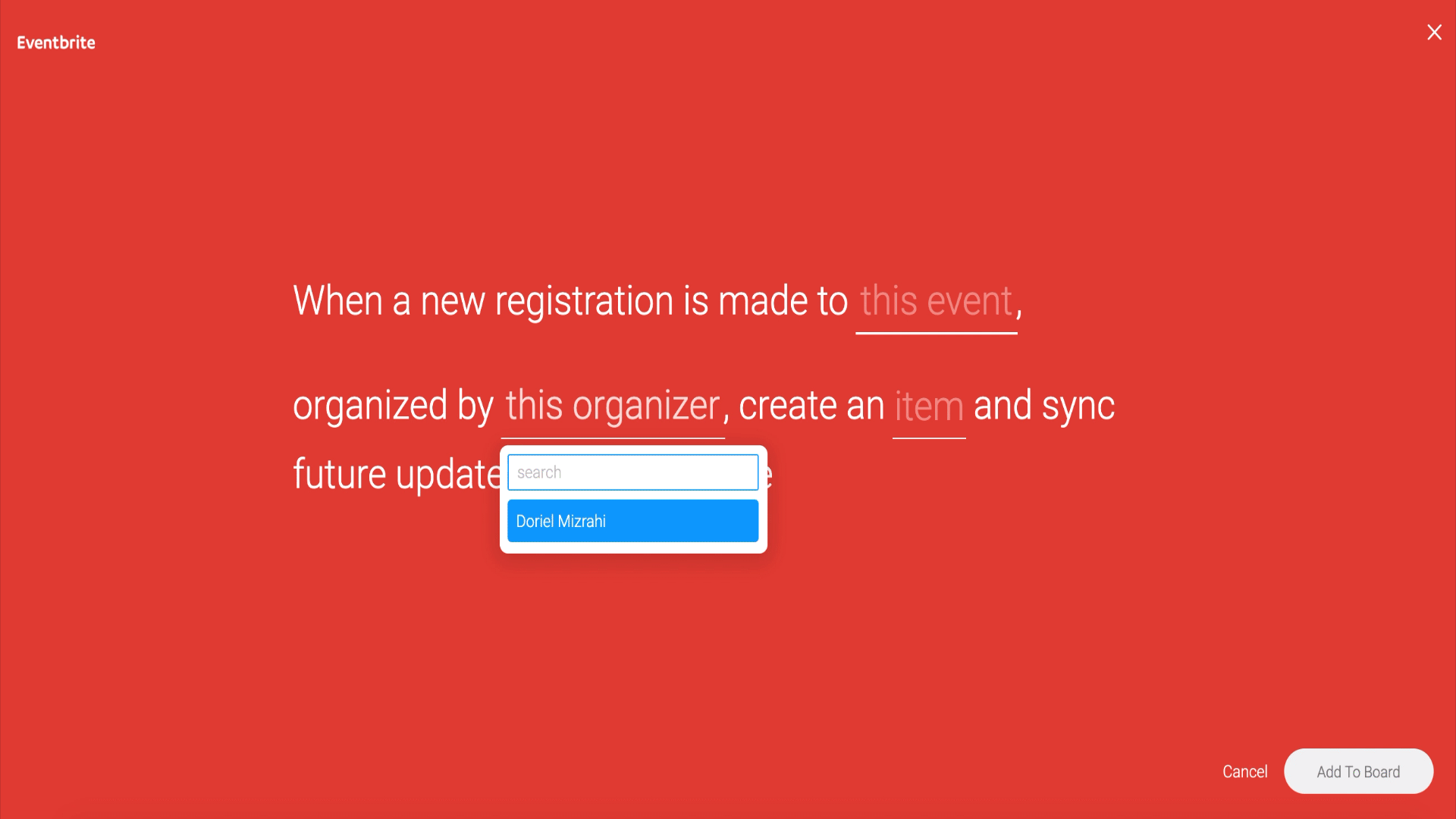
Visualize your data with Dashboards
Automatically gather event data for insights into workload, timelines, resources, and more in an exciting visual format with Dashboards. You can add as many widgets and apps as you'd like from the Widgets Center to your Dashboard.

Get creative!
These boards are intended to be a starting point to inspire your monday.com event planning workflow, but don't be afraid to experiment! Make sure to check out other prepared templates and explore the Columns Center to see all of the ways you can use columns as building blocks to customize your own one-of-a-kind board! You can also make your own automations and enable integrations to really connect the dots in your event planning workflow! 🎉
If you have any questions, please reach out to our team right here. We’re available 24/7 and happy to help.
Comments