Staying up-to-date with current worldwide news can be an incredibly vital part of your business. Whether you work in PR, finance, IT, business, operations or anything else, seeing the latest news and staying in the loop on topics relevant to your team and industry, is never a bad idea.
With the News Update Widget, your team can stay updated with news straight from your favorite news sources. Covering all areas of the news, your News Updates can be added to any dashboard as a stand-alone widget, keeping all important updates and developments in one collaborative space.
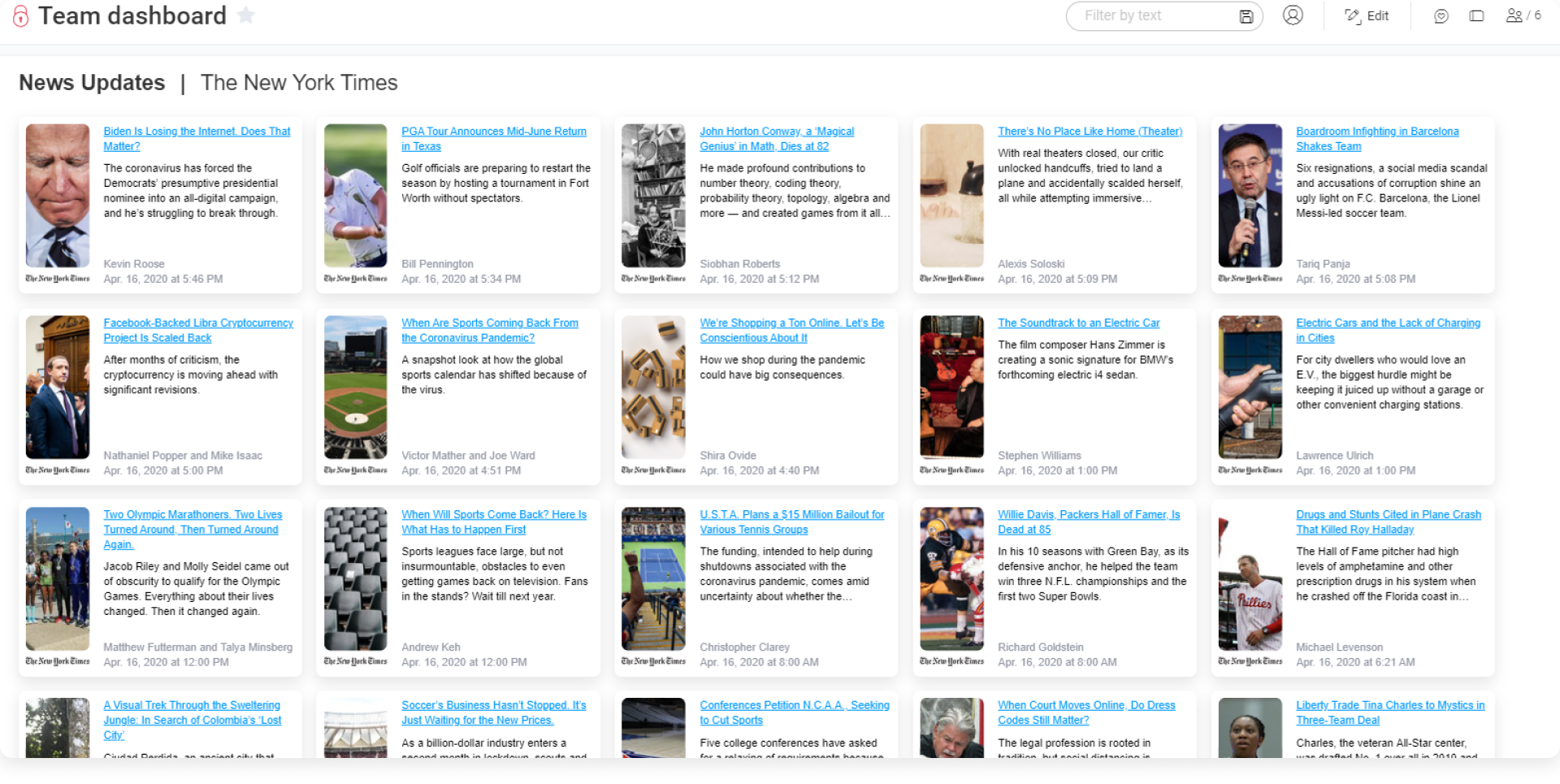
How to add it to your dashboard?
To add the News Updates to your dashboard, click on the "Add widget" button on the top right of your dashboard. Click on "More" which will take you to the widgets center.
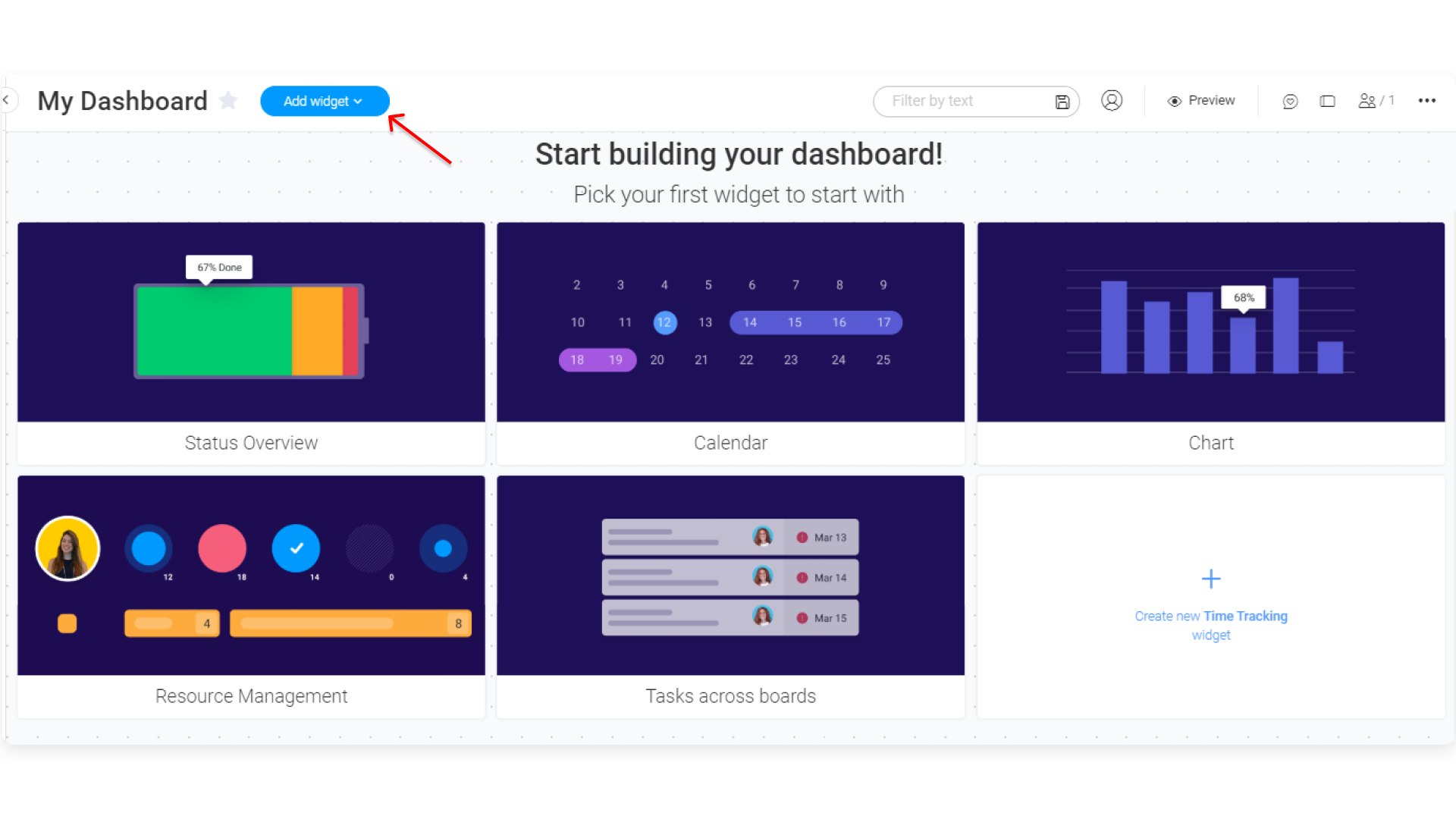
In the widgets center, search for "News Updates" and add it to your dashboard.
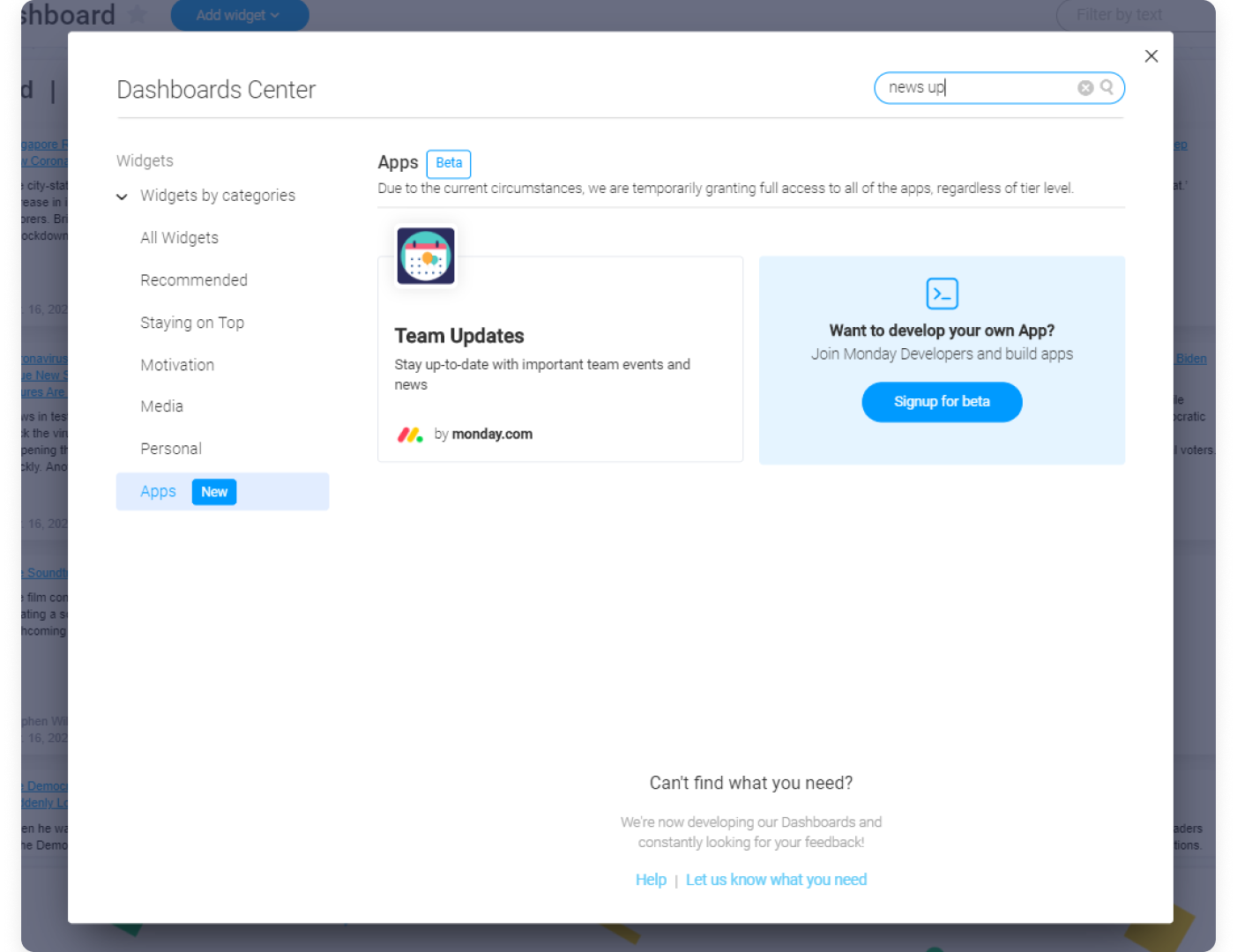
Once done, your news updates widget will pop up on your screen, showing you all news updates from your selected news source.
How to customize your news updates?
To narrow down your news updates to topics that are relevant to you and the team, you can use the checkbox to select only the topics you want to appear.
To set this up, make sure you are in "edit mode" on your dashboard. Then, hit the settings icon on the top right of the widget and your settings will open up.
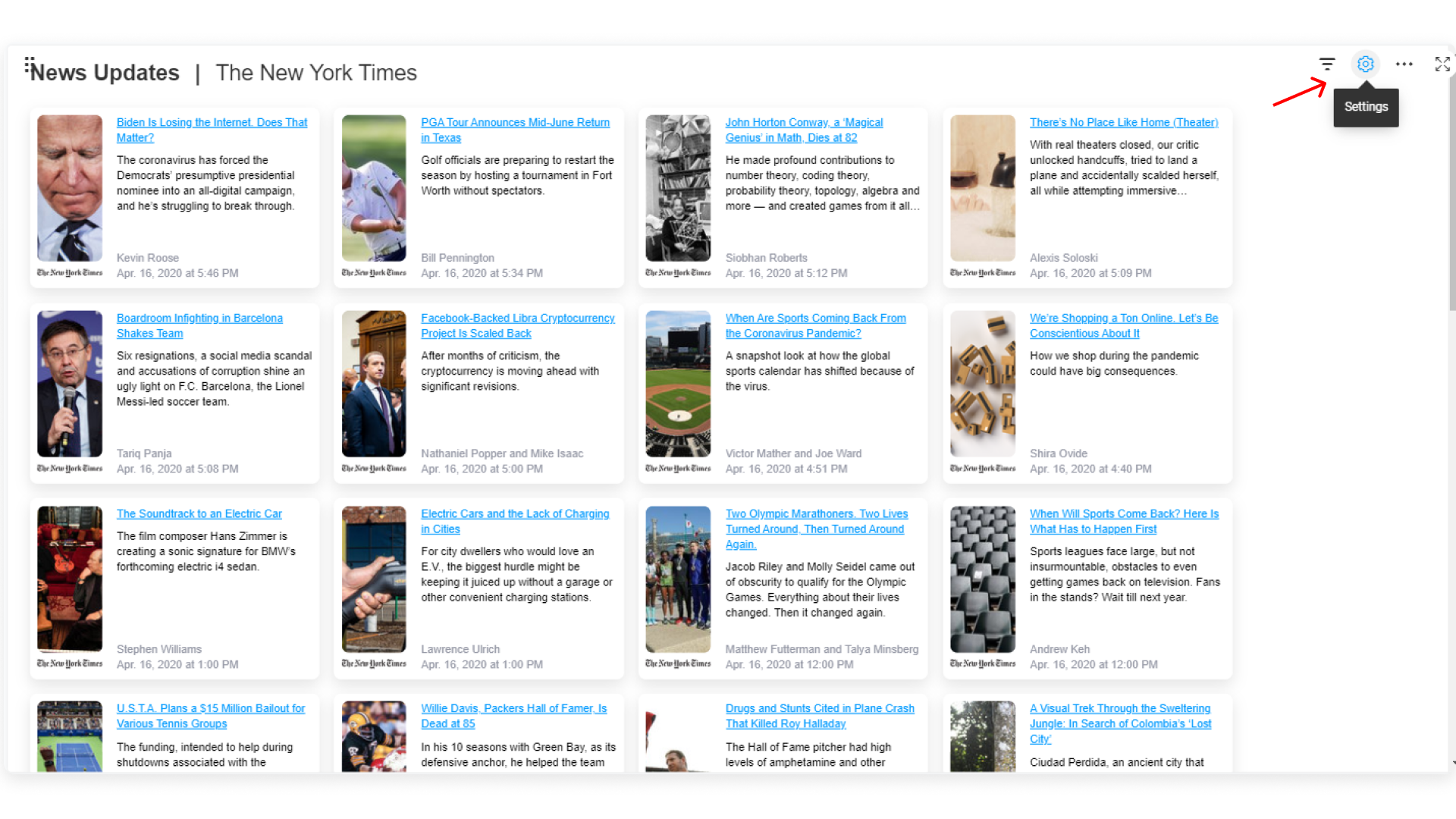
Here, you'll have the options to choose what interests your team from a variety of different topics, and start following only those news streams.
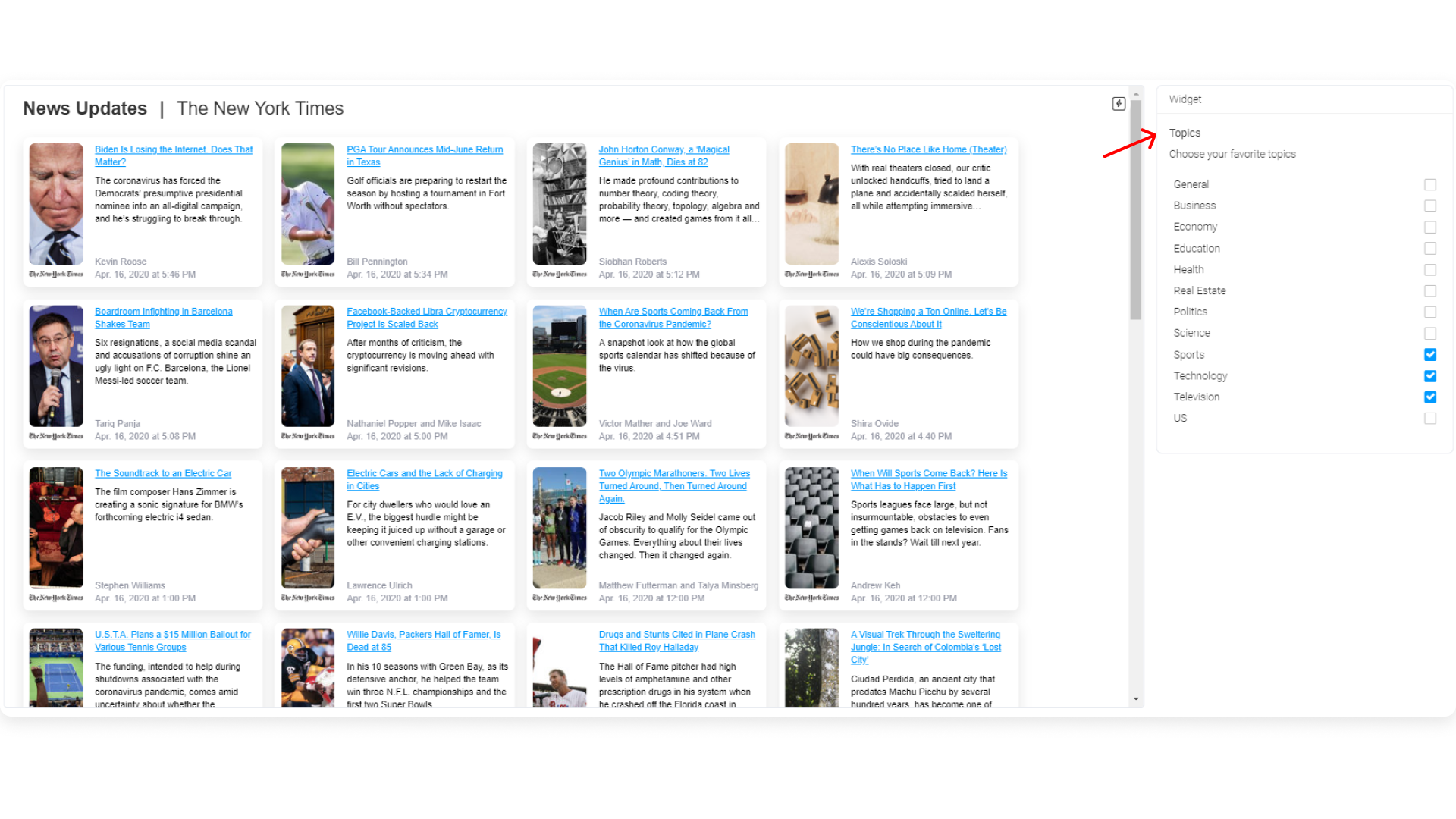
How to read the full article from your news update?
If you'd like to read the full article that appears on your news update, simply click on the article istelf in the widget, and the full article will open up on a new tab for you to continue reading.
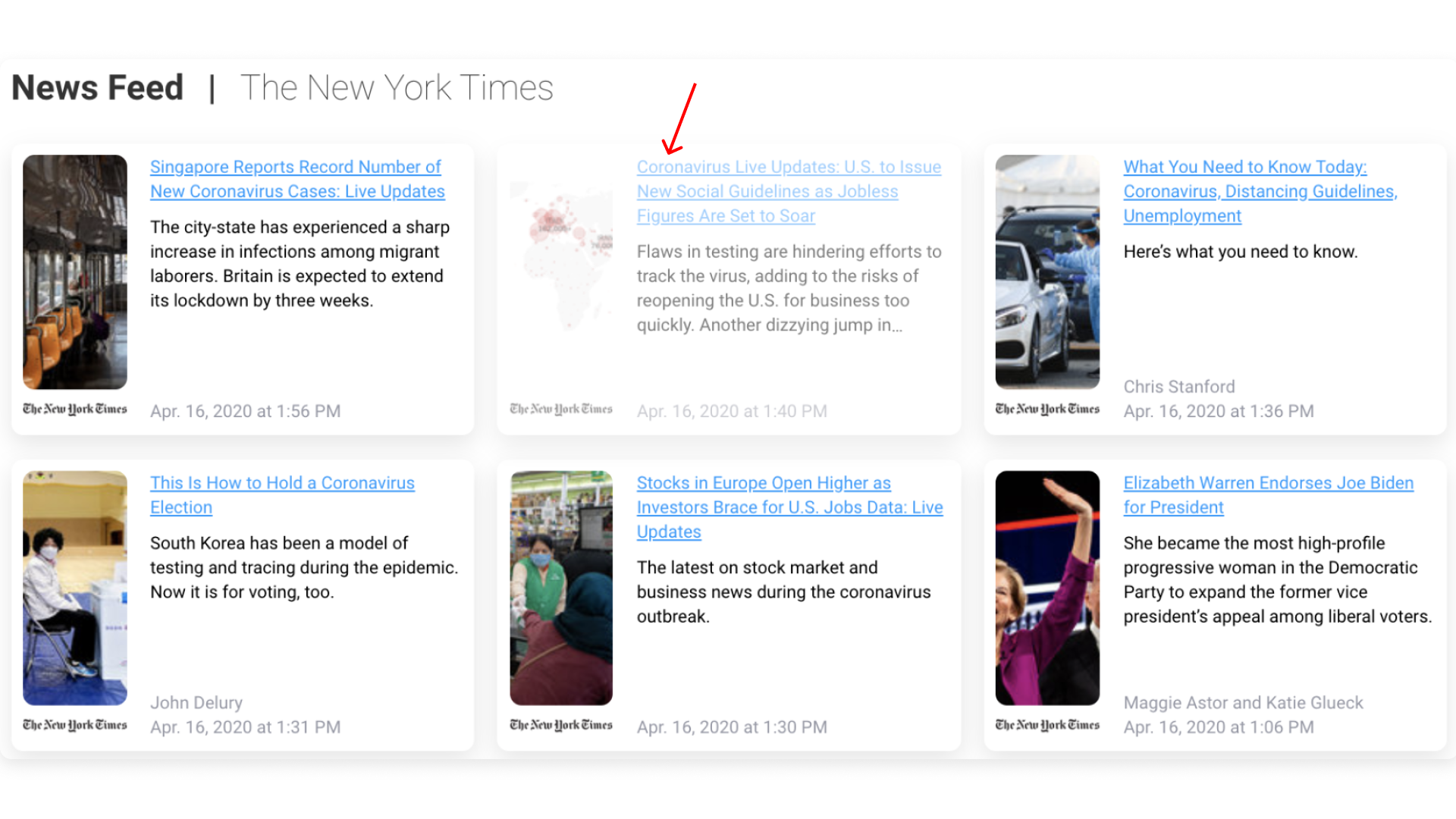
There you go! Make sure you and your team have all your news updates centralized in one place for easy access and stay in the loop at all times!
If you have any questions, please reach out to our team right here. We’re available 24/7 and happy to help.
Comments