Feel like you're getting lost with all the team events going on, new team members who have joined your company as well as birthdays and work anniversaries?
With the Team Updates Widget, you can stay up-to-date with everything going on and never miss a newsworthy event!
With the help of this app, all important team events will be gathered into one unified, visual place for easy access. Did someone say great teammate or what?!
How to add it to your dashboard?
To add the Team Updates to your dashboard, click on the "Add widget" button on the top right of your dashboard. Click on "More" which will take you to the widgets center.
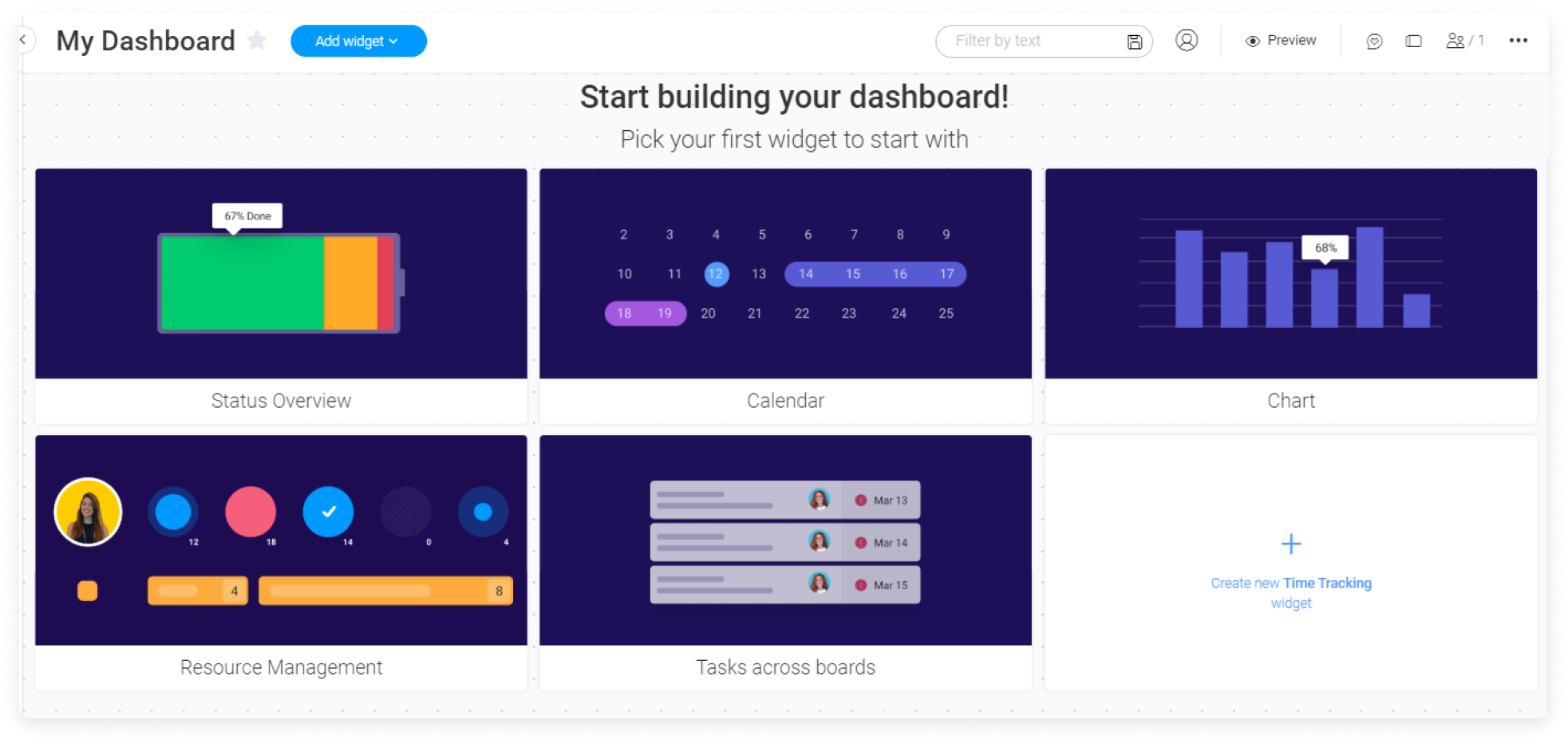
In the widgets center, search for "Team Updates" and add it to your dashboard.
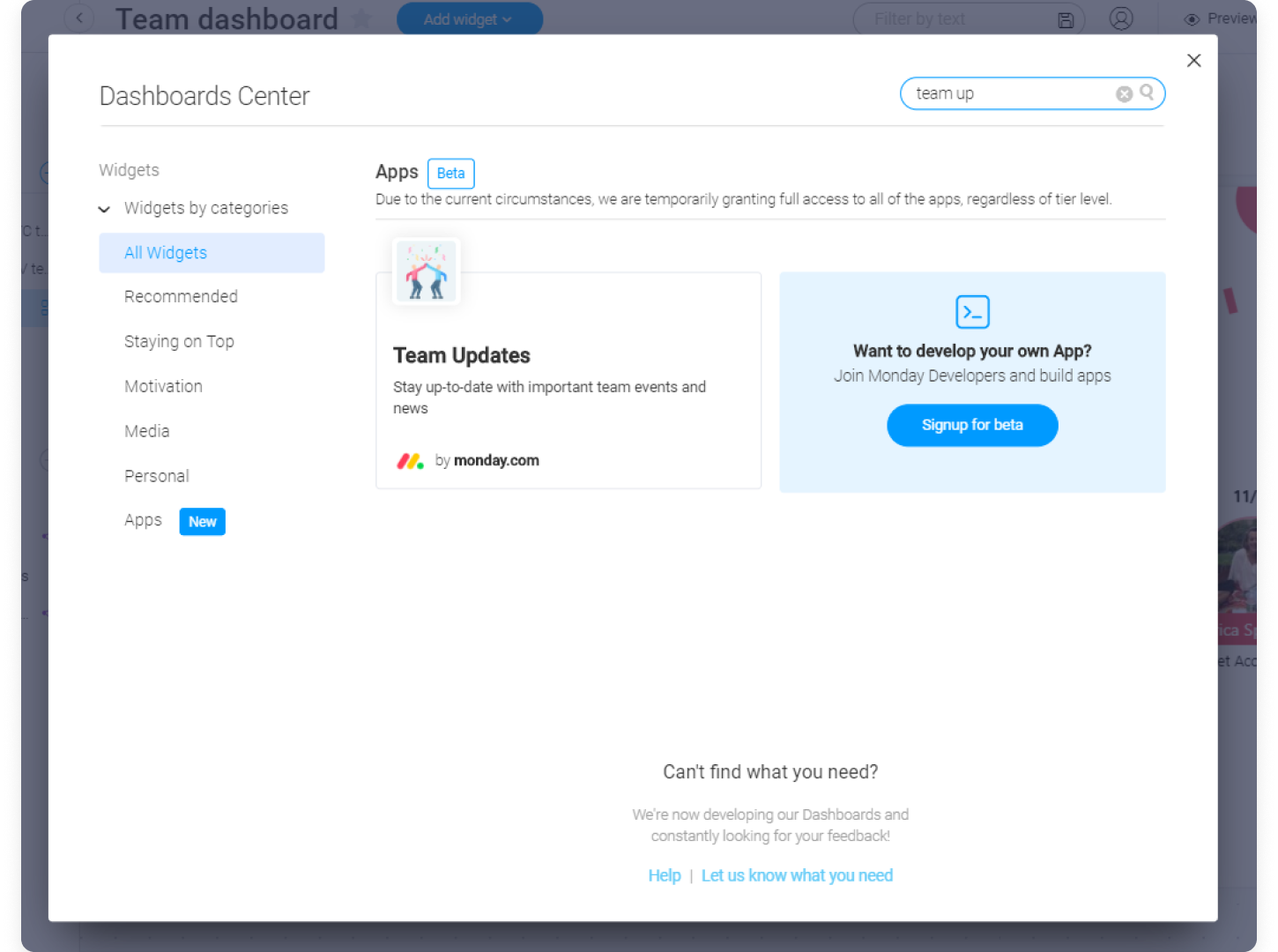
Once done, your team updates widget will pop up on your screen, which you can then start customizing.
How to customize the Team Updates?
The customization settings allow you to define exactly how your Team Updates will appear on your dashboard.
Step 1: Define which events to display
You can choose to show birthdays, work anniversaries as well as new joiners. Whatever works for you - decide that here!
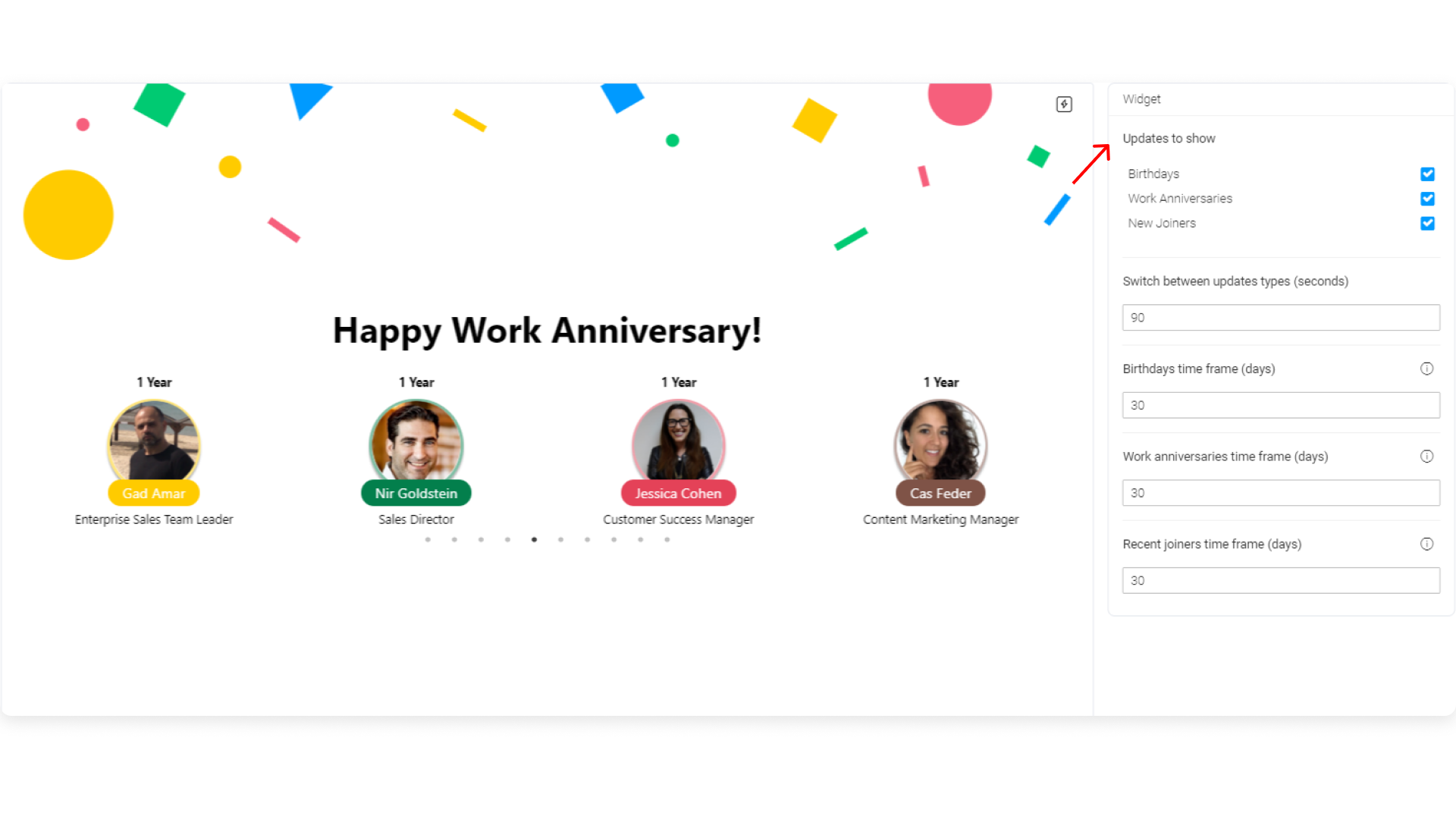
Step 2: Define the time lag between update switches
Do you want each team member to have their time in the limelight? Decide exactly how long you want before the updates switch over to the next type.
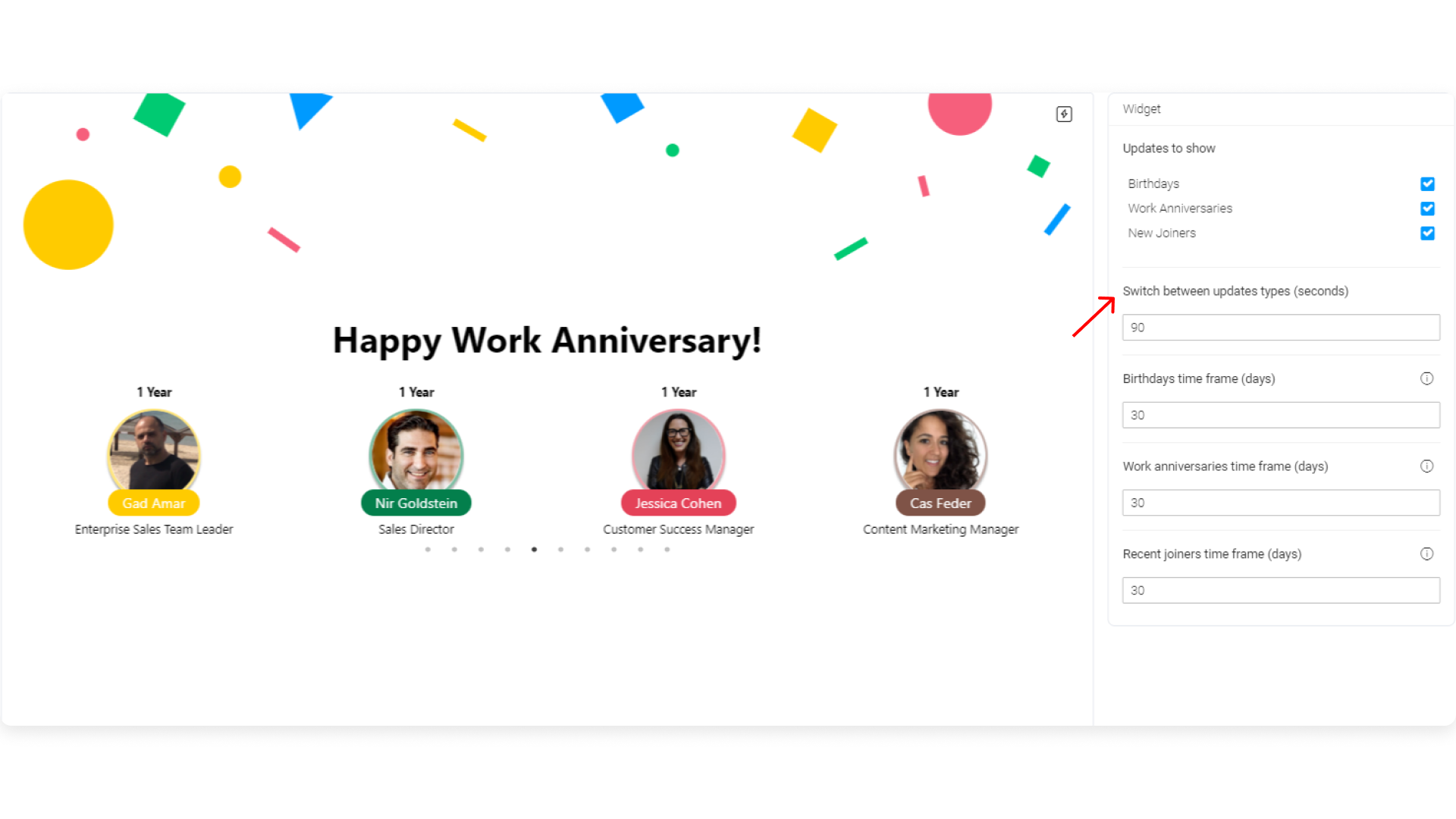
Step 3: Define how far back you want to go!
Whether you want to show only the past 10 days or month, you can set for each occasion, you can set that up here!
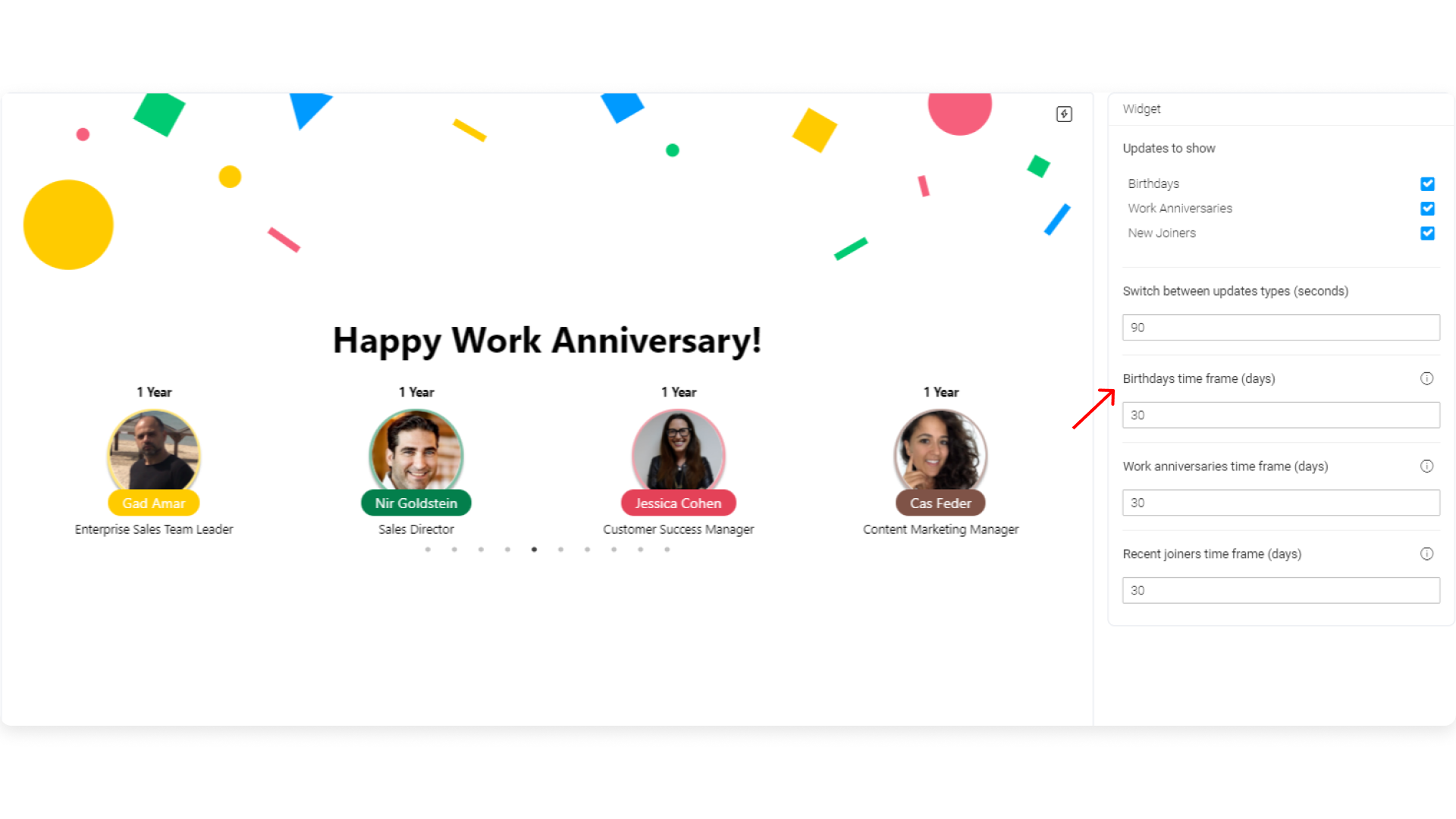
There you go! You have officially completed the setup for your Team Updates! Stay on top of all important dates and events across the team and be the best teammate you could possibly be!
If you have any questions, please reach out to our team right here. We’re available 24/7 and happy to help.

Comments