Does your workflow consist of tasks that recur at specified timeframes? Are you interested in removing manual steps in the item creation process? With item creation automation recipes, you can now have monday.com do the work for you!
How to add the automation
To add the relevant item creation recipe to your workflow, you will first need to first visit our automation store on the top of your board:
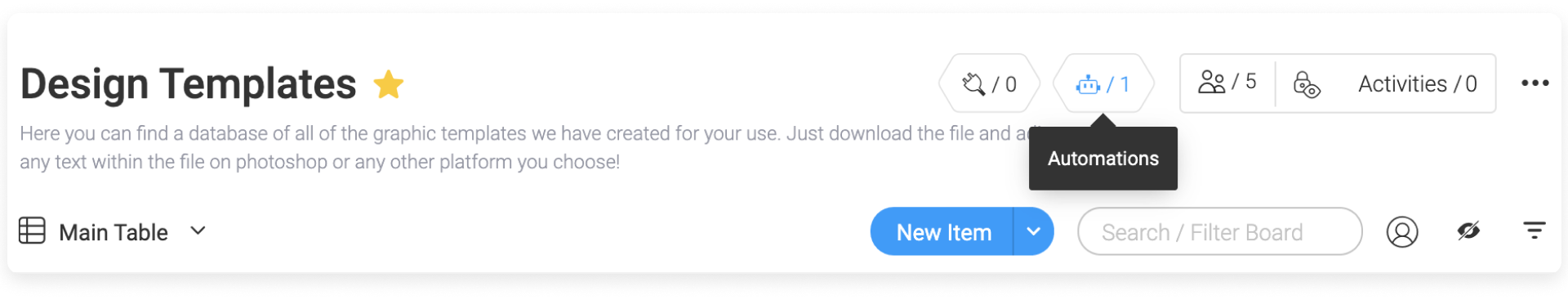
There you will be able to choose from our different recipes and set up the item creation automation that supports your workflow :
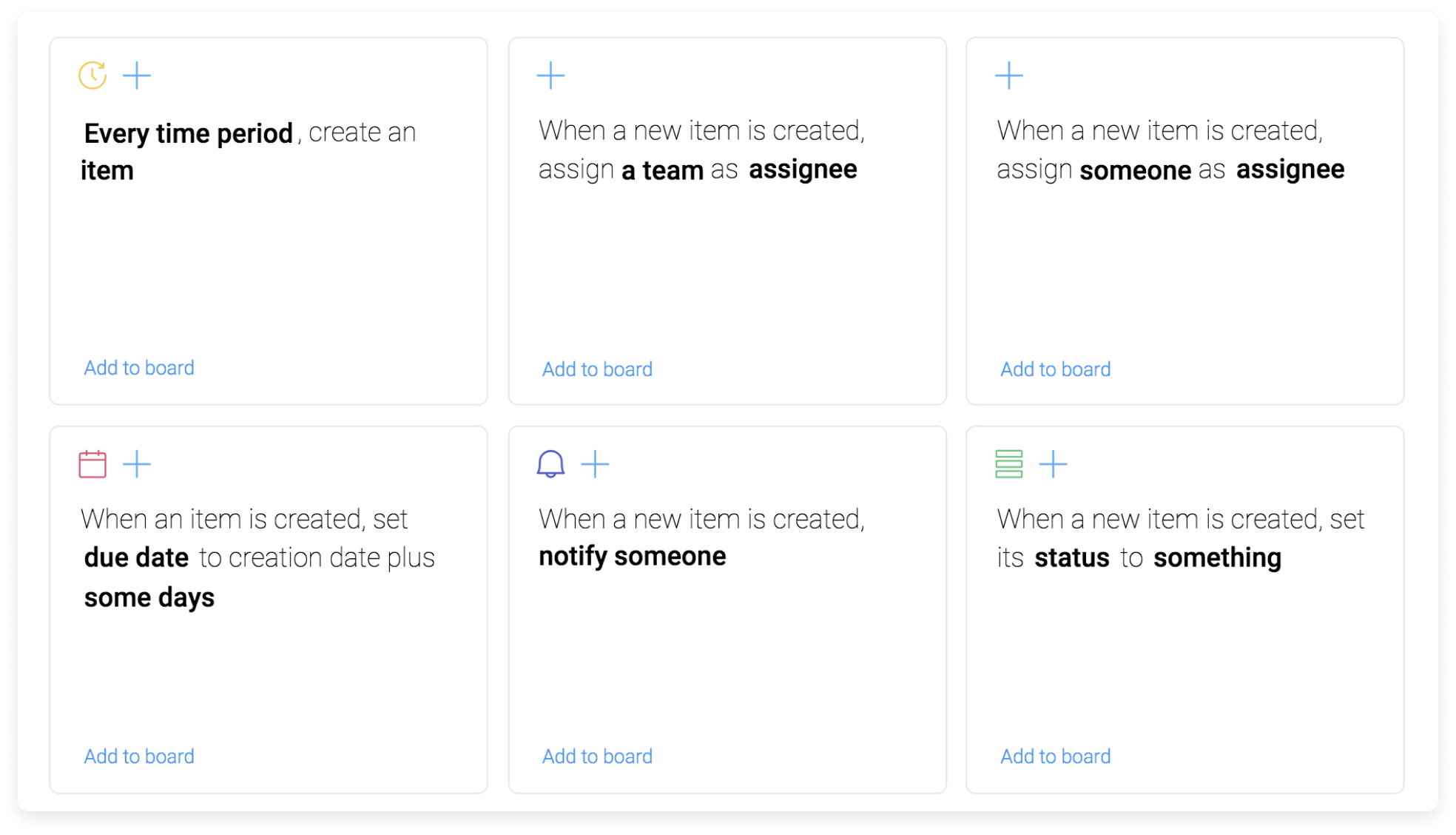
Select your preferred recipe and you are done!
Item Mapping
What's mapping? Here's where you can set column values for the items created.
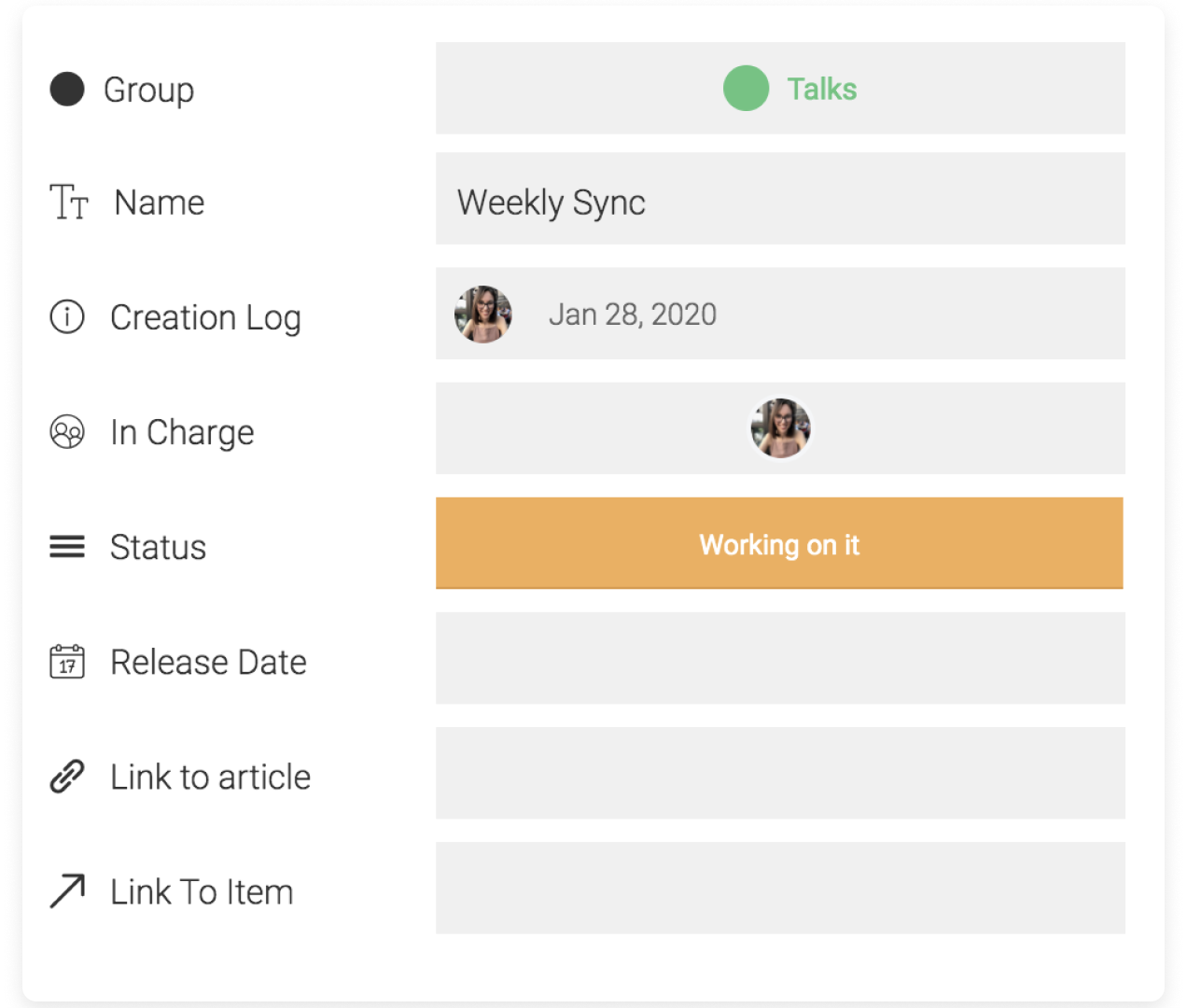
For the recipe "Every time period, create an item" the column fields listed in the mapping are static. Meaning whatever values you input into a mapped column will reflect for every item auto-created. In our example each item created will have the status set to "Working on it".
So let's dive into an example! 😀
Item creation example
When an item is created in this group, create an update
Use Case: A transport team has a set of to-dos associated with each location added to the board. The automation recipe allows the team to automatically associate an update with the location item.
- Board Structure
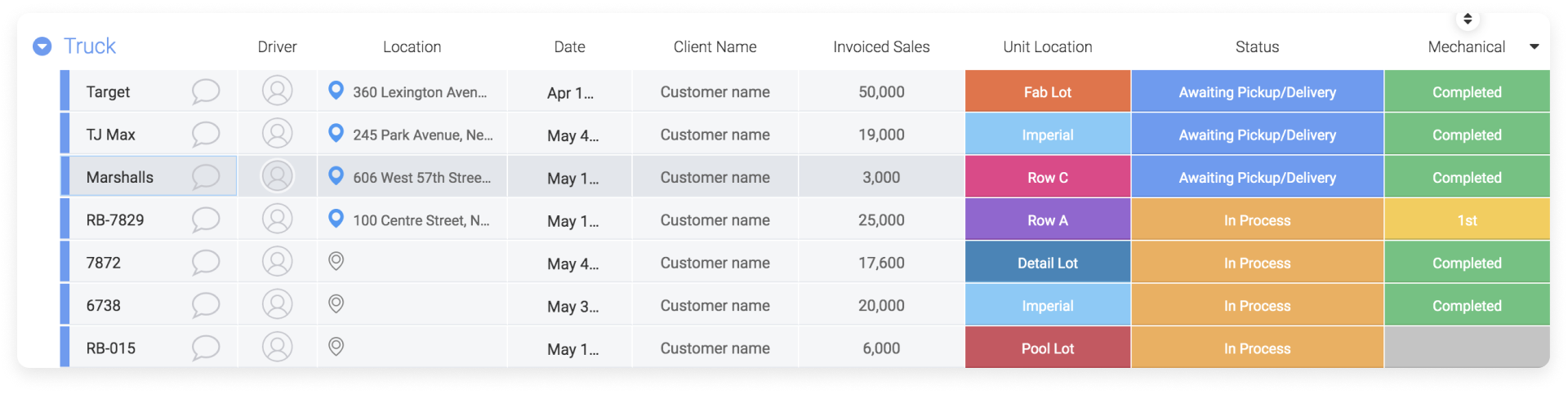
- Update field
The column values of an item can be added to the update. Select the "Supported Fields" in blue to add that column value from your item to the update.
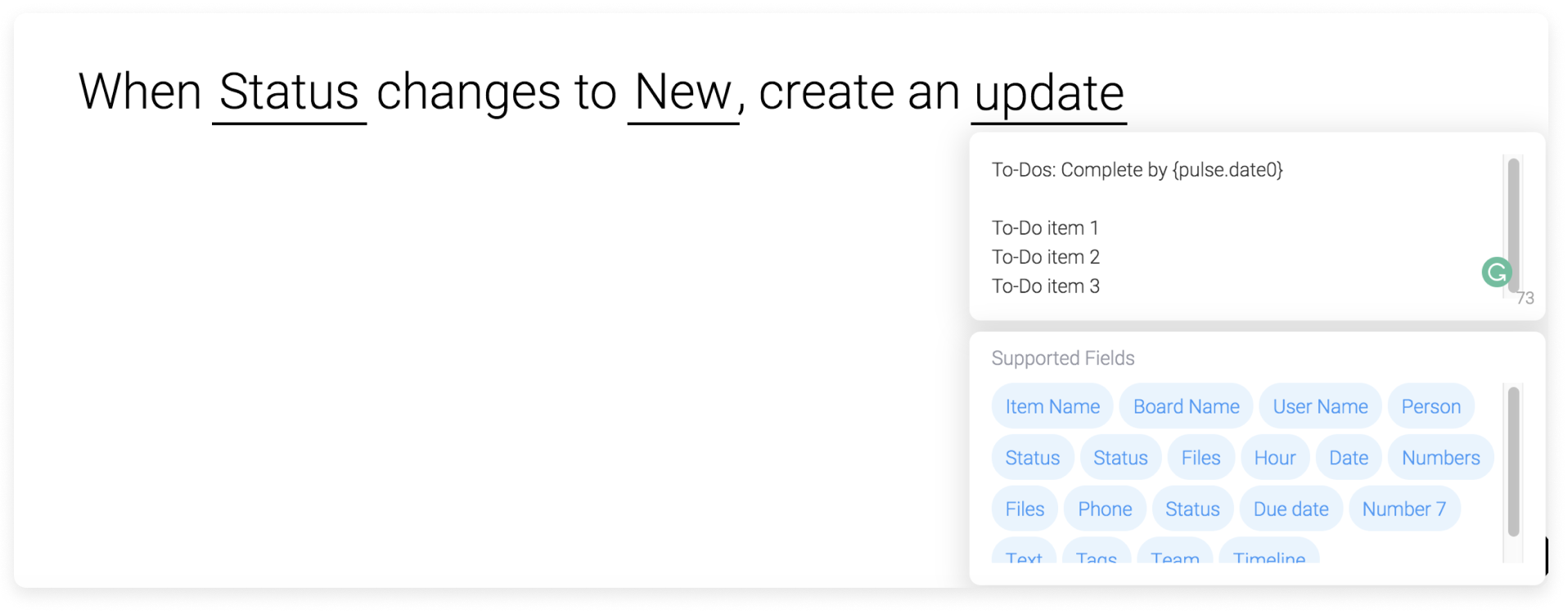
Supported columns
The below column types are currently not supported in the "update" field of the automation:
- Formula
- Auto Number
- Progress
- Dependency
- Link to Item
Item Creation Recipe Examples
- Every time period, create an item
- When a new item is created, assign a team as assignee
- When a new item is created, assign someone as assignee
- When item is created, set due date to creation date plus some days
- When item is created notify someone
- When a new item is created, set its status to something
Intrigued to learn more about our variety of automations, please check out this article.
Have feedback? Would you like to see how other teams are using automations as part of their workflow? Check out our monday.com community.
If you have any questions, please reach out to our team right here. We’re available 24/7 and happy to help.
Comments