See updates conveniently on a live stream from your favorite boards. Choose which boards you want to keep on top of and see all communication on those boards on a live stream in your Dashboard, with the Board Updates Widget.
Add the widget
Click on "Add Widget" at the top of the Dashboard page to see the list of options and select "see more". From there, select "Board Updates" as shown below:
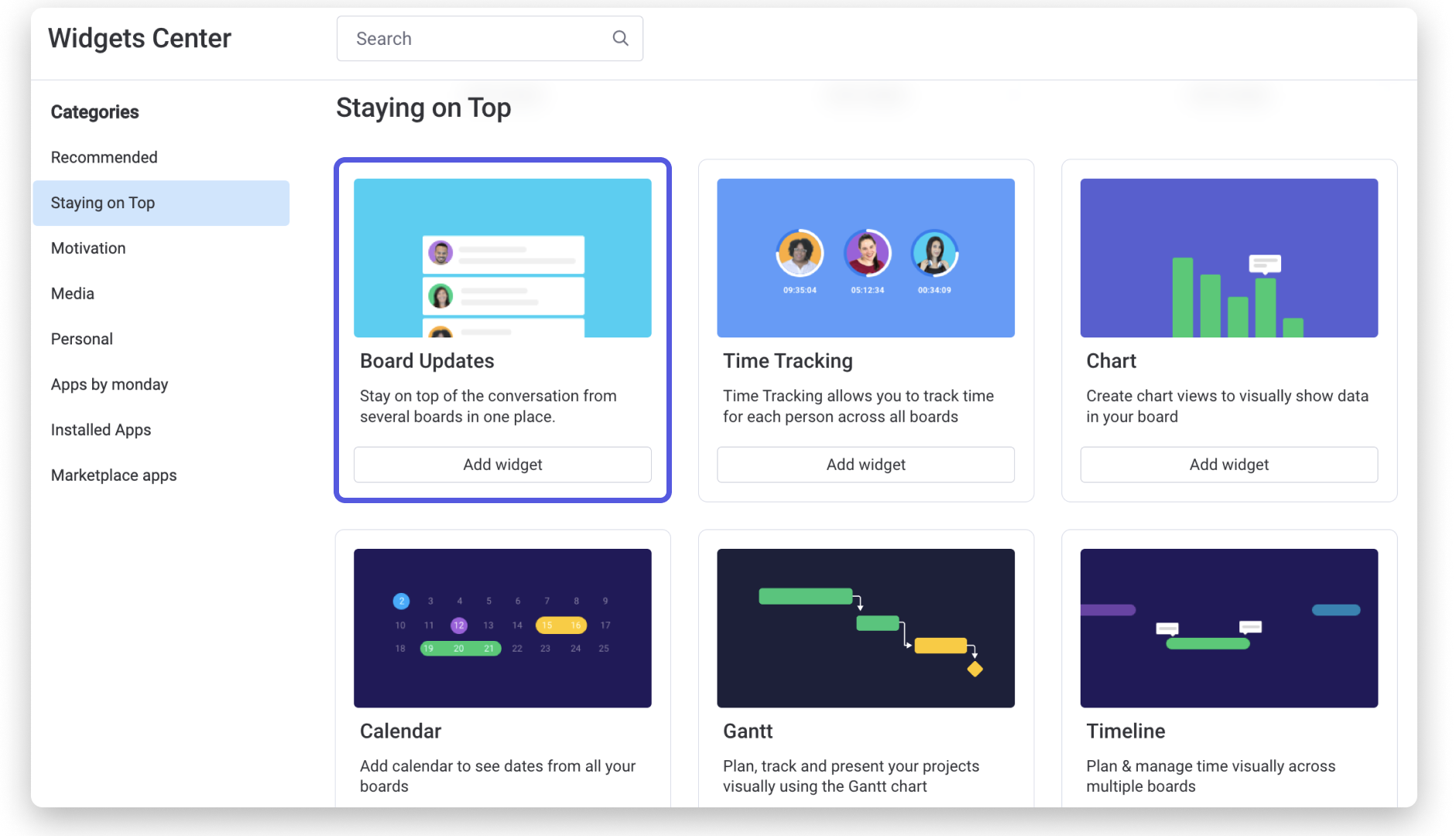
Select your boards
Next, you will be prompted to select the boards you want to showcase in your widget:
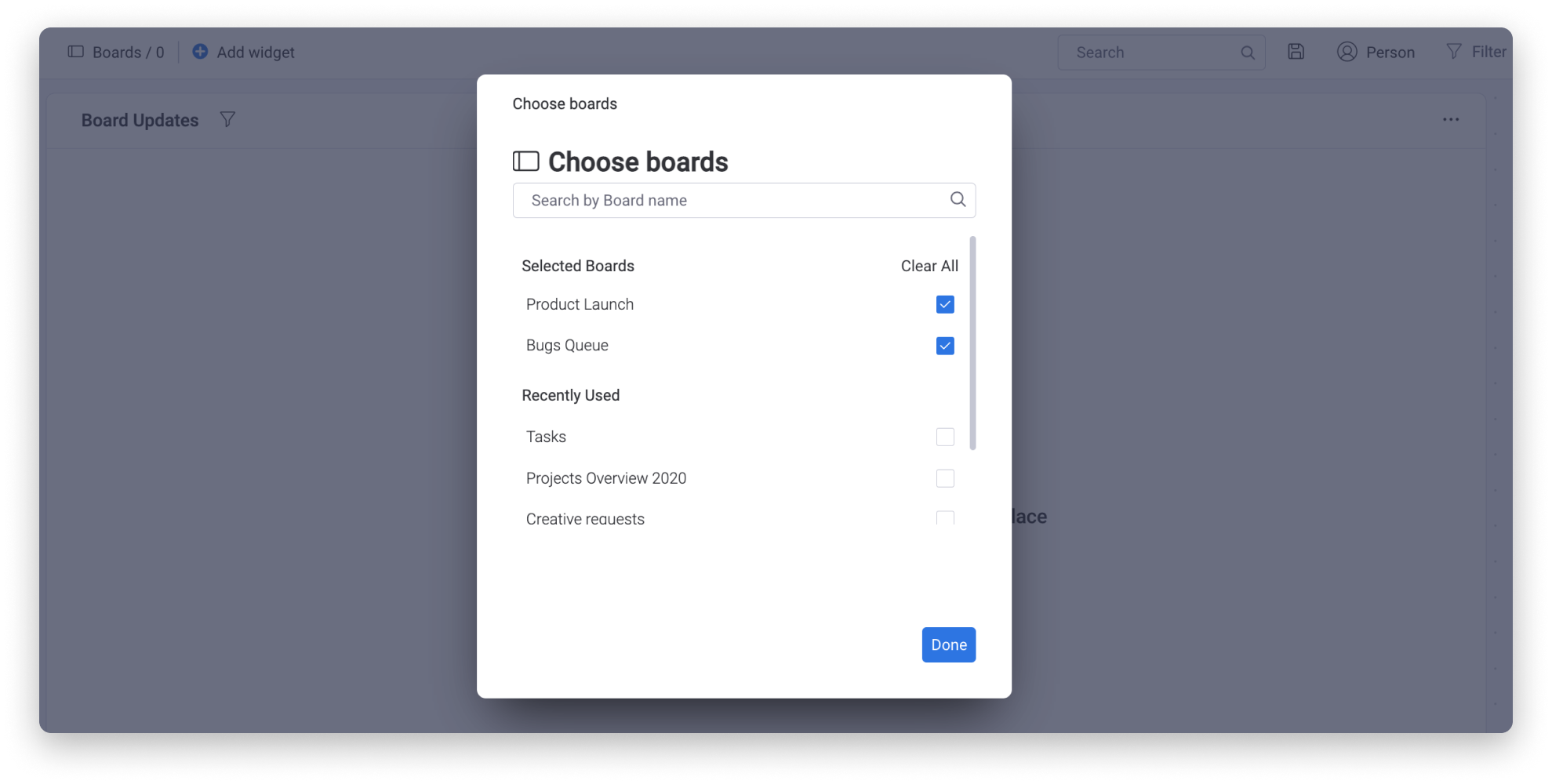
Settings
Access the settings by clicking on the three dots in the upper right hand corner of the Widget. In the settings panel, you can select which boards you'd like to view updates from.
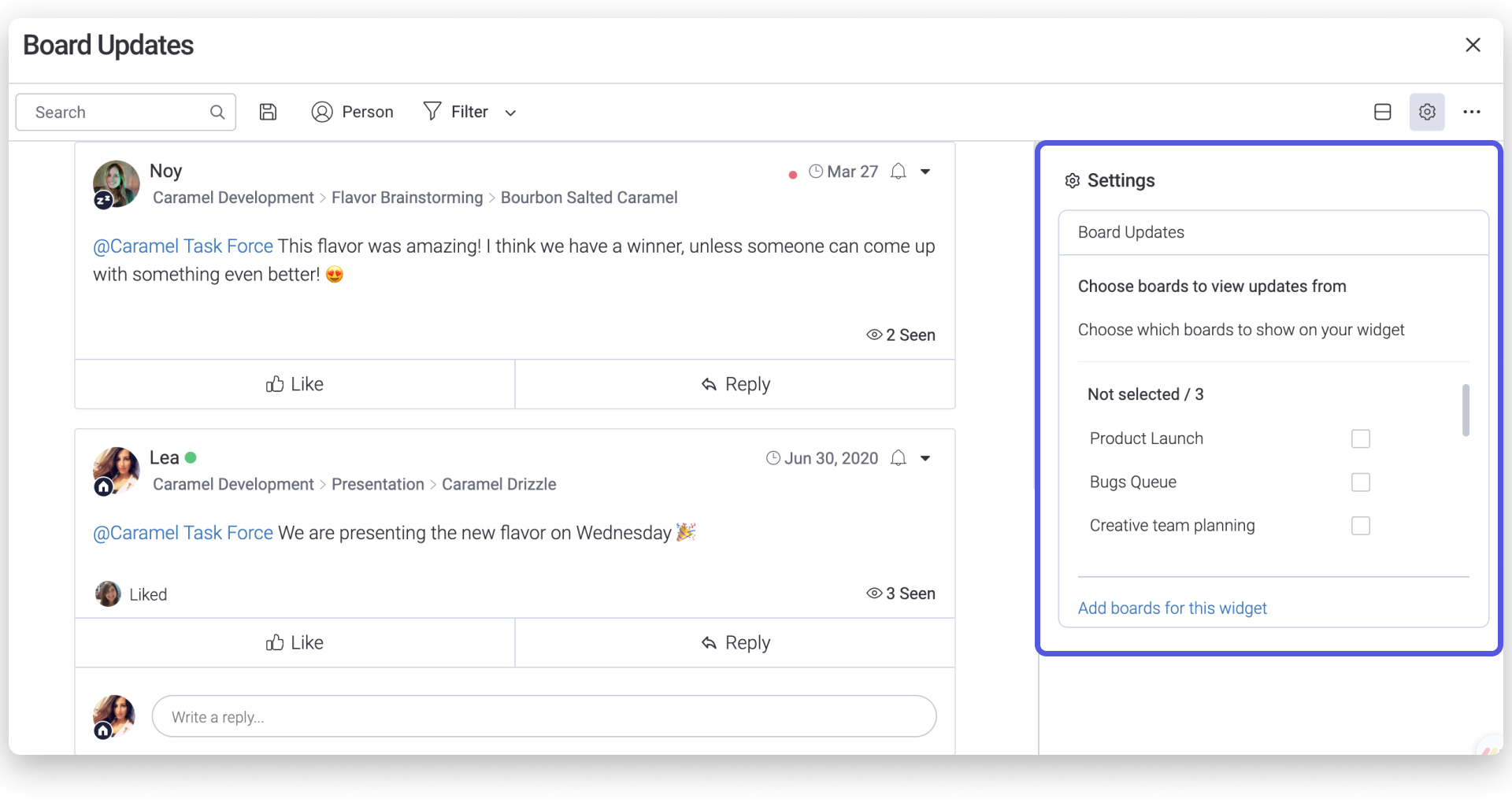
Once your boards are selected, you will be able to see all of the recent updates organized in chronological order, from newest to oldest. You are able to like and edit the updates and these changes will be reflected in the original board.
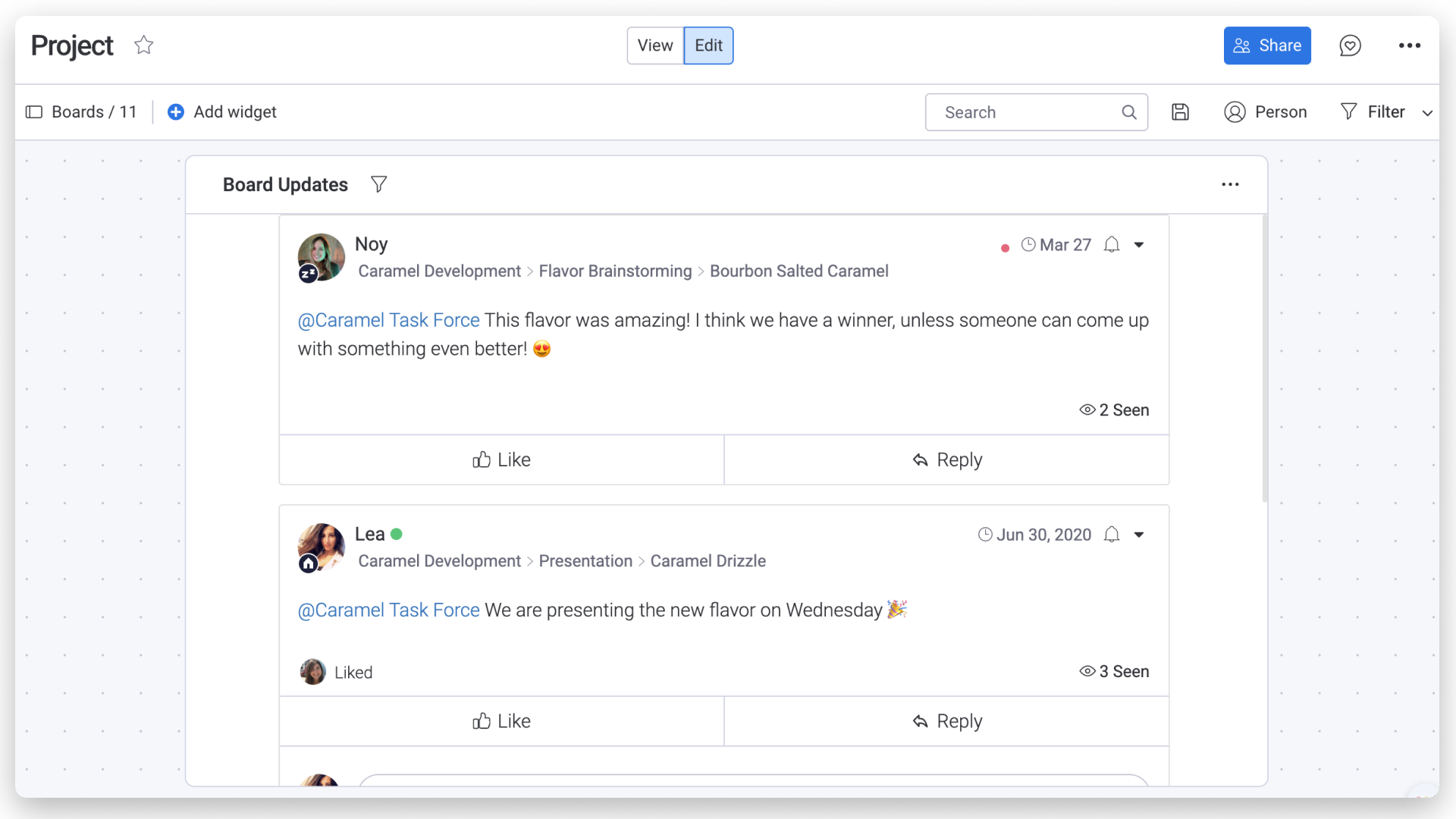
If you have any questions, please reach out to our team right here. We’re available 24/7 and happy to help.
Comments